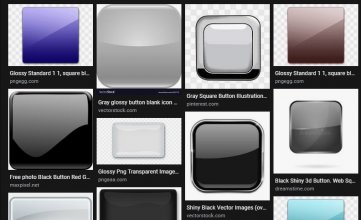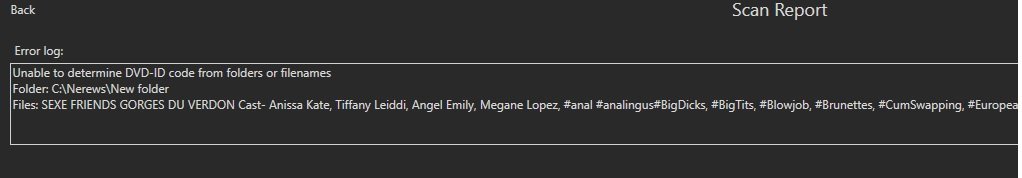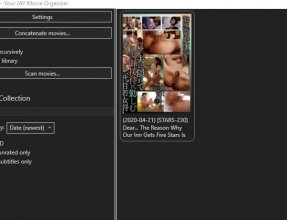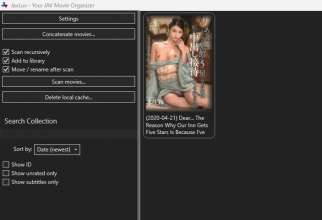awesome application, thank u.
i wanna give suggestion, if u dont mind.
- adding cover, file location and title manually. because there some movies are not JAV, and we can use it without internet scanning from any website.
- adding animate zoom in or glossy when cursor on the cover, it makes more lux.
question
how to take this preview image to javluv description..?


i wanna give suggestion, if u dont mind.
- adding cover, file location and title manually. because there some movies are not JAV, and we can use it without internet scanning from any website.
- adding animate zoom in or glossy when cursor on the cover, it makes more lux.
question
how to take this preview image to javluv description..?