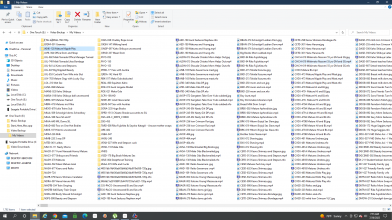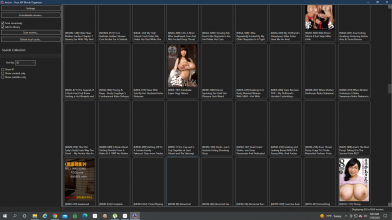JavLuv actually does make an attempt to store aliases if they're known by the websites being scraped. At the moment, though, they're not actually displayed in JavLuv, but you can still search by them. At some point, I'm hoping to implement an actress database and viewer in JavLuv, which will make it a bit easier to manage aliases, as well as show other information about each actress.
For the moment, one thing you can do is set up Actress filters, to help automatically rename old aliases to an actress' current name. Put the alias name first, then an equals sign, and what you want it to be renamed to last. Each filter should be separated by a semicolon. You can set up any number of these filters yourself, and manually filter them any time you wish. Just select all thumbnails, right-click, and choose Filter metadata.
If you set up any of these filters, feel free to send me a list, and I can add them to the JavLuv default filters. Speaking of which, I think I actually have one of those filters reversed. It appears Momoka Katou is an old alias for Nonoka Sato (real name, currently in use). Better get that fixed.
For the moment, one thing you can do is set up Actress filters, to help automatically rename old aliases to an actress' current name. Put the alias name first, then an equals sign, and what you want it to be renamed to last. Each filter should be separated by a semicolon. You can set up any number of these filters yourself, and manually filter them any time you wish. Just select all thumbnails, right-click, and choose Filter metadata.
If you set up any of these filters, feel free to send me a list, and I can add them to the JavLuv default filters. Speaking of which, I think I actually have one of those filters reversed. It appears Momoka Katou is an old alias for Nonoka Sato (real name, currently in use). Better get that fixed.