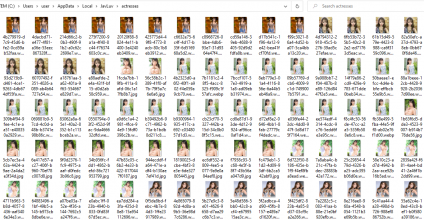Hi, new here, dl-ed and tested the browser, looks pretty good, however, there are a few things missing for me, maybe it's because I don't know how, so here are some questions:
1. Is it possible to change to show Japanese names? It's easier for me since I know Japanese.(I know the Japanese name is there when you click into the profile but I want Japanese names to be shown on the main page.)
If you switch to Japanese language in settings, the entire browser assumes all names should be in Japanese, not English, and it scans and stores them as such. The UI is only partially translated. I was hoping to get some volunteers to help translate everything, but that hasn't manifested yet.
At the moment, though, unfortunately, actress scraping isn't fully supported in Japanese. The problem is that the sites I'm scraping for actress data only search based on English names, which throws a wrench in Japanese support, since you normally wouldn't store those names in Japanese language mode. So I'm still trying to figure out how to get around this issue.
Ideally, if I could find and figured out how to scrape a Japanese language site with the actresses, I could solve this problem. It's a bit difficult for me to find these sites, since I don't read Japanese myself. If you or anyone knows of any Japanese sites which I could use to look up actresses by their Japanese names, I could support Japanese more completely. Anyhow, that's still a work in progress.
Note that you'll need to switch to Japanese and regenerate your movies metadata to retrieve them in Japanese language. But you may want to wait until actresses are fully supported first.
2. Is it possible to manually sort actresses and movies(i.e. your own rankings/favorites)? I know there's the user rating/age/date options, but I want to classify them in different categories(i.e. cup size, body size/shape(tall/short, thick/slim), different companies, series, etc, you get the idea).
Custom sorting isn't really possible. However, since things like cup size and height are typically known values, so I'll add options for those two in the future. Others might be more difficult, because values like body shape are not generally available, so there's no regular data to sort. You can always add custom information in Notes and search for those fields yourself.
I'm eventually planning to add more tabs, like genres, studios, etc, so you'll be able to see those lists and sort by them.
3. I also would like to have the option to view the entire list in list form instead of pictures.
I'll have to think about a text-only actress list and whether that makes sense for JavLuv. If you can show me an example of how you'd like this to work, and what features you'd imagine, it would help. Only the names? Or more like a spreadsheet with data in columns? Or names in multiple columns?
4. For some videos with the same ID as some uncensored counterparts(i.e. SMD-32), how do I eliminate/edit wrongly scanned actresses/movies? The SMD-32 for me is an uncensored one by Tachibana Hinata, but the censored SMD-32 is a completely different video, the browser selected this instead, and because it's a multi-actresses movie, it included many of them which I don't watch, they are also an eye sore since I'm not into any 40+ mature.
This is a thorny problem. JavLuv has no easy way to distinguish between duplicate IDs. However, you can manually edit any metadata that's scraped. For the rare occasions you get a duplicate, you can just change the metadata of the movie to the correct one. The cover can be replace manually as well. Right-click to see options.
You can, of course, delete the actresses that you don't want to see. In settings, select "Show advanced options" to see those options in the right-click context menu. Once you've changed the movie and added the new names (in English for now, sadly), then if you rescan (right click), it will also download actresses for those names.

 github.com
github.com