JavLuv JAV Browser
- Thread starter TmpGuy
- Start date
-
Akiba-Online is sponsored by FileJoker.
FileJoker is a required filehost for all new posts and content replies in the Direct Downloads subforums.
Failure to include FileJoker links for Direct Download posts will result in deletion of your posts or worse.
For more information see this thread.
You are using an out of date browser. It may not display this or other websites correctly.
You should upgrade or use an alternative browser.
You should upgrade or use an alternative browser.
After update v1.1.8 when I go back from the "movie details screen" to the "actress screen" the movie list shows my entire library instead of just the selected actress.View attachment 3104435View attachment 3104436
Thanks for the report. Should be fixed now in v1.1.10
So again, what's the process for adding back a movie that got deleted from the database and is not re-scanning from its source folder?
The "clear database" option seems to have been removed? Thanks.
Strange, typically just rescanning a movie should be enough to re-add it. I removed the "delete local cache" button because it's no longer safe to do that, due to a change in the way .nfo files are saved.
You could always try deleting the nfo file before rescanning. It's supposed to auto-restore from backup. If that doesn't work, maybe try turn off "auto restore from backup" and let it regenerate from scratch.
If nothing is working, post your logs and I'll see if I can figure out why it's not re-adding as it's supposed to.
JavLuv does have a wiki, in fact: https://github.com/JavLuv/JavLuv/wiki
I should probably add a "Frequently asked questions" page, and maybe add a link prominently in JavLuv as well, so people know it's there.
Blacked out images for actresses means JavLuv couldn't find information or images online. There are LOTS of actress that simply don't have entries in the two websites JavLuv currently searches, and I didn't want to display them by default. To add images yourself, you can copy and paste them (right click where a missing actress image should go). I found that searching online and using Windows Snipping Tool to copy and paste the images works great, since you can crop a nice portrait image this way.
To associate an external subtitle, it should have the movie ID in the name, and is typically the same name as the movie. Then right click on the movie thumbnail and select "Rescan files". If successful, you'll see a small "subtitle icon" below and to the right of the cover image.
You can also have JavLuv search automatically through all your movies and find which ones have subtitles in that large collection. The requirements to do this are as follows:
* In settings, find the Subtitles field and pick the directory where you store the subtitles.
* In settings, select "Show advanced options"
* Select all movies (Ctrl-A)
* Right-click and select "Find subtitles..."
* Select a directory where you want to copy the subtitles that match your movie IDs.
You're responsible for adding them manually to your movies if you wish. This tool is still sort of primitive, and hopefully I'll find the time to refine it at some point, but at least it's functional, if not very intuitive to use.
I should probably add a "Frequently asked questions" page, and maybe add a link prominently in JavLuv as well, so people know it's there.
Blacked out images for actresses means JavLuv couldn't find information or images online. There are LOTS of actress that simply don't have entries in the two websites JavLuv currently searches, and I didn't want to display them by default. To add images yourself, you can copy and paste them (right click where a missing actress image should go). I found that searching online and using Windows Snipping Tool to copy and paste the images works great, since you can crop a nice portrait image this way.
To associate an external subtitle, it should have the movie ID in the name, and is typically the same name as the movie. Then right click on the movie thumbnail and select "Rescan files". If successful, you'll see a small "subtitle icon" below and to the right of the cover image.
You can also have JavLuv search automatically through all your movies and find which ones have subtitles in that large collection. The requirements to do this are as follows:
* In settings, find the Subtitles field and pick the directory where you store the subtitles.
* In settings, select "Show advanced options"
* Select all movies (Ctrl-A)
* Right-click and select "Find subtitles..."
* Select a directory where you want to copy the subtitles that match your movie IDs.
You're responsible for adding them manually to your movies if you wish. This tool is still sort of primitive, and hopefully I'll find the time to refine it at some point, but at least it's functional, if not very intuitive to use.
For me the most important FAQ(for me at least) is how to manually add movies to a specific actress. I read your reply about editing metadata and whatnot but have no idea what you mean, maybe a 5-second video(or step by step pics) tutorial on that would be great, I don't want to do it wrong and mess up all the progress I've made so far.JavLuv does have a wiki, in fact: https://github.com/JavLuv/JavLuv/wiki
I should probably add a "Frequently asked questions" page, and maybe add a link prominently in JavLuv as well, so people know it's there.
This tool is still sort of primitive, and hopefully I'll find the time to refine it at some point, but at least it's functional, if not very intuitive to use.
I know nothing is perfect, and the scanning did most of the job and I'm more than happy even with some flaws(there are quite a few actresses with the wrong profile pic, wrong movies, etc). Or better yet, add a new function 'add movies' where we can just manually add movies to profiles.
I've downloaded some jav movies that end in .ts. Like this one, JUX-676 The Tanned Mother Who Tempts Her Son Hitomi Enjoji - JAV HD Porn.ts
Doesn't look like JavLuv is recognizing it. The movie plays fine. Any thoughts? It doesn't show up in JavLuv nor does it find metadata and cover jpg.
Doesn't look like JavLuv is recognizing it. The movie plays fine. Any thoughts? It doesn't show up in JavLuv nor does it find metadata and cover jpg.
For me the most important FAQ(for me at least) is how to manually add movies to a specific actress. I read your reply about editing metadata and whatnot but have no idea what you mean, maybe a 5-second video(or step by step pics) tutorial on that would be great, I don't want to do it wrong and mess up all the progress I've made so far.
I know nothing is perfect, and the scanning did most of the job and I'm more than happy even with some flaws(there are quite a few actresses with the wrong profile pic, wrong movies, etc). Or better yet, add a new function 'add movies' where we can just manually add movies to profiles.
Yep, sometimes the online sources JavLuv scans simply gets things wrong, or has conflicting information (like two movies with the same ID), etc. And some movies simply can't be found online, at least that I've discovered.
So, there is a way to manually add movies, although I think I could probably figure out a way to make this easier. But for now, here's how you do it. Open up settings and, under the Scanning section, check "Generate local metadata if online resources aren't found." Essentially, this means if JavLuv can't find information about a movie online, it will just create a "blank" movie, with nothing but an ID and title (the two options below indicate how the title will be generated).
Now, ALL movie metadata can be edited. Just go to the movie detail view, and you can edit any of the fields directly - just click and edit the text fields.
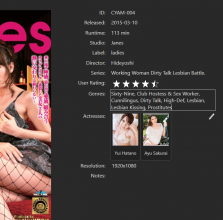
For actresses though, it's a three step process. Click on the little pencil icon next to the actress field to enter "edit mode".
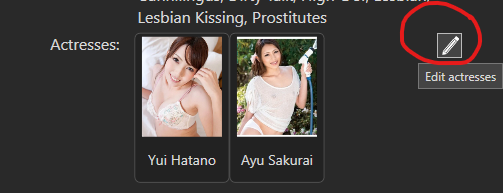
This will change the control to a simple text edit field, where you can add, remove, or change actress names.
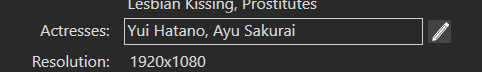
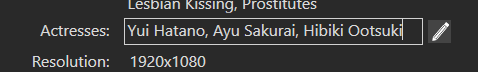
Once you're done, click on the pencil icon again to revert to "view mode", and if you have the actress already in your collection, you'll see the image.
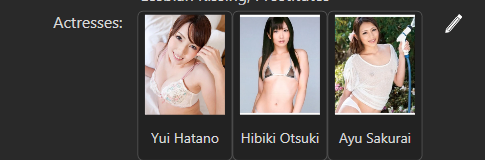
Otherwise, it will create a new actress with the name you supplied. Make sure multiple actress' names are separated by commas, and JavLuv will recognize them as such.
You don't have to do anything special to "add" movies to an actress' list of movies. If her name appears in the movie's actresses metadata field, the next time you visit her page (just double-click her portrait), you should see that movie in her movie list.
Hope this explanation helps.
I've downloaded some jav movies that end in .ts. Like this one, JUX-676 The Tanned Mother Who Tempts Her Son Hitomi Enjoji - JAV HD Porn.ts
Doesn't look like JavLuv is recognizing it. The movie plays fine. Any thoughts? It doesn't show up in JavLuv nor does it find metadata and cover jpg.
Yeah, didn't think about .ts files. Those are Video Transport Streams directly ripped from DVD or BluRay disks. I'll make sure that extension is recognized as a video format in the next update.
Love the new feature of actress appearing on the movie page and then you can click the pic to see all the movies featuring her in my collection!
Yep, I'm quite happy with that new feature as well.
Thanks a lot for your hard work and detailed explanation, really appreciate it.
I do have a couple new suggestions, but it's probably just something I selfishly want, I'm more than happy even if you just read it and forget about it.
1. Add a shortcut to open source folder for the movies, this isn't much of an issue since I can open the movie then using w/e player I'm using to navigate to the folder.
2. After the scanning is done detecting all the actresses and put them on the list, add all of the movies they are involved in, but grey out those you don't have and sort the movies you have at the top. It's great to know you've completed the collection for your fav actresses and it keeps you updated for future titles, and if you missed some you'd know and start searching for it. It will help drive the community interactions a bit by requesting and sharing.
I do have a couple new suggestions, but it's probably just something I selfishly want, I'm more than happy even if you just read it and forget about it.
1. Add a shortcut to open source folder for the movies, this isn't much of an issue since I can open the movie then using w/e player I'm using to navigate to the folder.
2. After the scanning is done detecting all the actresses and put them on the list, add all of the movies they are involved in, but grey out those you don't have and sort the movies you have at the top. It's great to know you've completed the collection for your fav actresses and it keeps you updated for future titles, and if you missed some you'd know and start searching for it. It will help drive the community interactions a bit by requesting and sharing.
#1 is already available. In the movie detail view, click on the folder icon below and to the left of the cover image. It will open a folder and select the movie.
Regarding #2, if I understand what you're asking for, JavLuv really only keeps track of the movies you actually have, not all movies an actress has starred in. Doing something like that would be a pretty fundamental change in the way JavLuv works. Will give a bit of thought to how something like that might work, but no promises.
Regarding #2, if I understand what you're asking for, JavLuv really only keeps track of the movies you actually have, not all movies an actress has starred in. Doing something like that would be a pretty fundamental change in the way JavLuv works. Will give a bit of thought to how something like that might work, but no promises.
Thanks again for the quick answers. You are right, I never thought about that. I guess for that to work, JavLuv would need to scan our archive and then smartly scan Javdatabase for the rest of the missing titles.#1 is already available. In the movie detail view, click on the folder icon below and to the left of the cover image. It will open a folder and select the movie.
Regarding #2, if I understand what you're asking for, JavLuv really only keeps track of the movies you actually have, not all movies an actress has starred in. Doing something like that would be a pretty fundamental change in the way JavLuv works. Will give a bit of thought to how something like that might work, but no promises.
I would like to be able to sort my database by: 1) uncensored; 2) subtitles.
I understand that you have a option on the main page "show subtitles only." However this does not capture videos with the subtitles hard encoded into the movie. How about on the movie description page you create a box to check if I know it has subtitles? The same thing for uncensored titles. And those are then sortable?
I understand that you have a option on the main page "show subtitles only." However this does not capture videos with the subtitles hard encoded into the movie. How about on the movie description page you create a box to check if I know it has subtitles? The same thing for uncensored titles. And those are then sortable?
Can you explain how Javluv handles dealing with flies that have been moved manually?
I'm constantly sorting films and moving them from one folder to another. If Javluv has recorded data of a film as being in one location, and I then move it manually, what happens if I try to open the movie in Javluv? Will Javluv self-correct if I rescan a directory with the newly moved files in it? Or will I get a "this movie is already in another location" error message?
I would ideally like Javluv to recognize that a file has been moved and update accordingly, instead of getting an error message about a duplicate file.
I understand that Javluv has the ability to move files, and it does it well and I do use it, but I also move files over a network connection when I don't have access to Javluv on my main pc.
This is where an Android port of Javluv would shine!!
Another thing I think would be useful is to be able to export the sometimes very lengthy error messages Javluv generates after a directory scan. As of now I am manually copy/pasting that info and it can be problematic when the file is hundreds of lines long!
BTW, I finally scanned all my various directories and have come up at over 4,000 JAV! Crazy, right?!
I must say, doing a "CTRL + A" to select all can be a laggy experience! For things like subtitle searching or "playing a random movie". I still would like a specific "play random movie" button/shortcut.
Thanks again, despite all the quirks Javluv is performing superbly and is doing a welcome job of helping to organize years of JAV collecting! I "luv" it.
I'm constantly sorting films and moving them from one folder to another. If Javluv has recorded data of a film as being in one location, and I then move it manually, what happens if I try to open the movie in Javluv? Will Javluv self-correct if I rescan a directory with the newly moved files in it? Or will I get a "this movie is already in another location" error message?
I would ideally like Javluv to recognize that a file has been moved and update accordingly, instead of getting an error message about a duplicate file.
I understand that Javluv has the ability to move files, and it does it well and I do use it, but I also move files over a network connection when I don't have access to Javluv on my main pc.
This is where an Android port of Javluv would shine!!
Another thing I think would be useful is to be able to export the sometimes very lengthy error messages Javluv generates after a directory scan. As of now I am manually copy/pasting that info and it can be problematic when the file is hundreds of lines long!
BTW, I finally scanned all my various directories and have come up at over 4,000 JAV! Crazy, right?!
I must say, doing a "CTRL + A" to select all can be a laggy experience! For things like subtitle searching or "playing a random movie". I still would like a specific "play random movie" button/shortcut.
Thanks again, despite all the quirks Javluv is performing superbly and is doing a welcome job of helping to organize years of JAV collecting! I "luv" it.
I have been running into some issues attempting to change a cover image. Since of of my videos shares a code with multiple different videos it ended up scanning the wrong one. I manually changed the metadata and added the correct cover image but it doesn't show up properly in the thumbnail view but when I click on the specific video it shows up then.
I just wanted to chime in again with saying how much I like the current version of JavLuv and the features that were implemented recently. Javluv is the only way I view my library of almost 900 titles. It looks great, performs great and I very much enjoy using it to manage my JAV collection.
I noticed an unintuitive behavior the other day. If you are in the actress view with the overview of her movies and double click a movie you are sent to the movie detail view for that movie. So far as expected. However, if you then click forward to the next movie you are not presented with the next movie of that actress but with the next movie in your collection. By clicking back you do go back on the actress page.
Cycling through the movies of an actress is not possible from the actress page. It is only possible by filtering in the main page for the actress name and then entering the movie detail view. Would be great if this is remedied in a future update of JavLuv.
I noticed an unintuitive behavior the other day. If you are in the actress view with the overview of her movies and double click a movie you are sent to the movie detail view for that movie. So far as expected. However, if you then click forward to the next movie you are not presented with the next movie of that actress but with the next movie in your collection. By clicking back you do go back on the actress page.
Cycling through the movies of an actress is not possible from the actress page. It is only possible by filtering in the main page for the actress name and then entering the movie detail view. Would be great if this is remedied in a future update of JavLuv.
Good point. And while we're on great features, it would be really nice to queue a group of movies and then advance through them without having to go back to the main menu. My viewing habits tend to focus on particular scenes, not watching the whole movie.I just wanted to chime in again with saying how much I like the current version of JavLuv and the features that were implemented recently. Javluv is the only way I view my library of almost 900 titles. It looks great, performs great and I very much enjoy using it to manage my JAV collection.
I noticed an unintuitive behavior the other day. If you are in the actress view with the overview of her movies and double click a movie you are sent to the movie detail view for that movie. So far as expected. However, if you then click forward to the next movie you are not presented with the next movie of that actress but with the next movie in your collection. By clicking back you do go back on the actress page.
Cycling through the movies of an actress is not possible from the actress page. It is only possible by filtering in the main page for the actress name and then entering the movie detail view. Would be great if this is remedied in a future update of JavLuv.
I did find that I can convert the .ts files to .mp4 files using VLC software. It's slow but I'm batching it. Will probably take a day or two for the 70 movies I have.Just a reminder to add .ts as a file extension. I bet I have 70 or more movies with that extension that I would like to organize.




