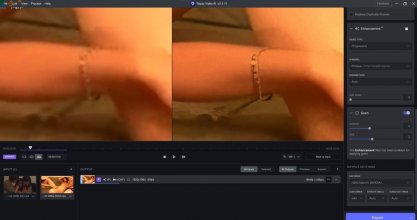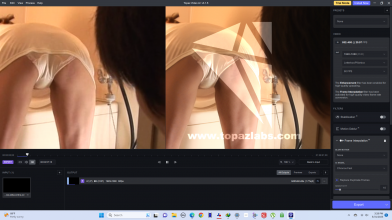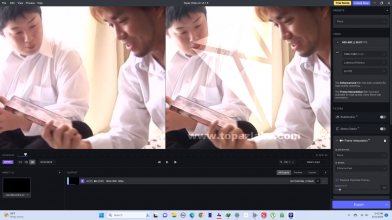I think I found out the reason why my Javluv app crashed everytime I open my specific movie. It was because of 1 of the actress info. I did this check by writing one by one the actresses mentioned in the movie manually until I got a crash at a certain input of an actress. When I go to the Actress Browser Tab, I just realized that the Tab itself is crashing without any info, just mentioning from windows that the app has stopped working. I didn't realize this until now, it was working before the last scan. So then I go to the actress xml, checked the info on that specified actress and try to change the image index from 1 to 0.
This is just an information from me, I hope this is usefull for the improvement of the app.
I restart the app, the Actress Browser Tab is working normal again. Then I manually add the actress to the movie mentioned before, and it worked normally without any error. I check the actress and found that the image of the actress only 1 available. I don't know why that happened, maybe the actress had 2 image to select and I select the second one. But then there is an update on the actress and the second image is deleted. That's my thought, but I don't know.<ImageIndex>1</ImageIndex>
This is just an information from me, I hope this is usefull for the improvement of the app.