Understood, thank you, friend!Not at the moment. I've got a feature request to hide these items for a "clean" folder. Hopefully someday I'll get to some of these tasks and improvements.
JavLuv JAV Browser
- Thread starter TmpGuy
- Start date
-
Akiba-Online is sponsored by FileJoker.
FileJoker is a required filehost for all new posts and content replies in the Direct Downloads subforums.
Failure to include FileJoker links for Direct Download posts will result in deletion of your posts or worse.
For more information see this thread.
You are using an out of date browser. It may not display this or other websites correctly.
You should upgrade or use an alternative browser.
You should upgrade or use an alternative browser.
I have had various issues with the Rescan but most revolving having multiple drives. If I haven't filled out notes on a movie that I rename then I simple remove it from the library and just rescan the folder it was in and that seems to work every time.I'm having an issue with renaming a movie file name again, and ultimately having it disappear entirely from my library view. Also I'm under the impression that the actress naming engine has been improved? But I still have tons of nonsense names that need cleaning up.
Is it possible to delete the databases and rescan from scratch? It used to be doable but that functionality has een removed, I take it? Would rescanning from scratch even be advisable/would it correct some issues, i.e. misnamed movies and/or actresses?
Yes I did that and the movie won't rescan. It's a T28 title which there have been problems with in the past so I wonder if that has something to.do with it?I have had various issues with the Rescan but most revolving having multiple drives. If I haven't filled out notes on a movie that I rename then I simple remove it from the library and just rescan the folder it was in and that seems to work every time.
Im not expert but Id say its to do with the naming as most others are 4 letters - and number so it probably throwing it off. Have you tried moving it to another folder even one within a folder just to get Javluv to acknowledge it again.Yes I did that and the movie won't rescan. It's a T28 title which there have been problems with in the past so I wonder if that has something to.do with it?
I can't say for certain what's going on, but the T28 titles were special-coded recently to get them to work properly. They should be able to import correctly if the metadata is available on one of the supported scraping sites. Does the log file give any clue as to what's going on?Yes I did that and the movie won't rescan. It's a T28 title which there have been problems with in the past so I wonder if that has something to.do with it?
Technically, you can rescan just by removing all the movies and scanning them again in a two-step operation. It's hard to know what you mean by "nonsense names", etc. Sometimes JavLuv gets names wrong because a website's metadata is wrong, but I'm not sure if that's what you mean.
Yes I recall the T28 movies being fixed but I had no other guess. Where can I find the log file again?I can't say for certain what's going on, but the T28 titles were special-coded recently to get them to work properly. They should be able to import correctly if the metadata is available on one of the supported scraping sites. Does the log file give any clue as to what's going on?
Technically, you can rescan just by removing all the movies and scanning them again in a two-step operation. It's hard to know what you mean by "nonsense names", etc. Sometimes JavLuv gets names wrong because a website's metadata is wrong, but I'm not sure if that's what you mean.
Also what do you mean by "removing all the movies" and "scanning again jn a two-step operation", could you elaborate?
"Nonsense names" are for actresses, too many to list, but for instance I've had "@you" at the top of my alphabetical list forever.
Yes I recall the T28 movies being fixed but I had no other guess. Where can I find the log file again?
Also what do you mean by "removing all the movies" and "scanning again jn a two-step operation", could you elaborate?
"Nonsense names" are for actresses, too many to list, but for instance I've had "@you" at the top of my alphabetical list forever.
Pretty sure that's the alias she goes by. So, that's actually legit, believe it or not. I happened to see that one as well.
Also, there's no "delete cache" anymore, but if you select all movies then right-click and "Remove from library", and rescan, it does the exact same thing.
The log file can by copied in zip form via the Settings menu, down near the bottom. You should be able to open it from there. Maybe I should add a button that just opens it directly, huh?
Yes I recall the T28 movies being fixed but I had no other guess. Where can I find the log file again?
Also what do you mean by "removing all the movies" and "scanning again jn a two-step operation", could you elaborate?
"Nonsense names" are for actresses, too many to list, but for instance I've had "@you" at the top of my alphabetical list forever.
I should point out that sometimes the actress data is just plain wrong. There's really not much JavLuv can do about this. Check out this recent bibian movie's actress name:

BBAN-421
Download or Stream BBAN-421 JAV Porn Movie on JAV Database - The Japanese Adult Video Database.
So, in cases like this, you'll just need to merge the bad name (Is It Yukari?) with the actual actress name (Nonoka Yukari). That way, if future titles have that bad name, it will instead use the good name.
It would be handy if you could merge them right from the movie detail page (I'll add that as a wishlist item), but you need to go the Actress page. Filter by "Yukari" to narrow down the field. If you need to find two different names, use the OR options to show both of them, like "Yui Hatano" or "Hibiki Otsuki". From there, you can select both and merge them into a single actress.
@TmpGuy Have you tried the new Iris algorithm in Topaz AI?
Yep, I have. I tried it out with this upscale: https://www.akiba-online.com/threads/slimedogs-lesbian-jav-no-id-request-allowed.97705/post-4684243
Overall results: looks good. I compared it with Proteus, and I think it looked slightly better. This model will probably be my go to algorithm for JAV upscales, which obviously is always going to contain faces. If it starts looking a bit too smoothed, you can apparently blend back some of the original noise into the results using "Recover Original Detail". I ended up leaving this off, but could see some cases where that might be worth using.
@TmpGuy Do you separate your movies and Chop into smaller batches like I do? I had issues with a crash on some vids and after 30 min or a hour, its annoying. So I split into 25 min segments and then re-join. Ive resisted going the 1080p route from 640x480 so what I do and I have had some ok Results on terrible footage. I run it through Arthemis first on the Low setting. This is pretty good off the bat for cleaning up the video, I upscale it also x2 and I use x265 with the Auto bit rate, so either it uses what it requires or Variable, not quite sure but almost loss less to the original.
Then I run the clip again through Proteus and then I either upscale again depending on results or just running it through a 60fps interpolation with maybe a little Theia to bring out the last few details.
I have had some impressive results from vids from 2003 that usually wouldnt be unwatchable. Im sure a lot of these sources were from Video or VCDs.
Im waiting for a sale to buy Topaz, will have to be next month as I wanna use Iris
Then I run the clip again through Proteus and then I either upscale again depending on results or just running it through a 60fps interpolation with maybe a little Theia to bring out the last few details.
I have had some impressive results from vids from 2003 that usually wouldnt be unwatchable. Im sure a lot of these sources were from Video or VCDs.
Im waiting for a sale to buy Topaz, will have to be next month as I wanna use Iris
@Moxy No, I don't really have the patience to do that. I'll do the upscaling, cleanup, and resampling in a single pass, and just let it run overnight. I'd be afraid of introducing too many artifacts running multiple passes, but it seems like you're getting decent results. I do the final cropping / cutting / encoding in a separate program (TMpgEnc) that gives me a bit more fine control, but that's about it.
Version 3 of Topaz Video AI is significantly improved from Version 2, but it seems like overall stability took a pretty big hit. There are some blocking issues with some movies I tried where I just can't proceed. In these cases I'll just wait for an upgrade and hope for the best. Fortunately these issues are becoming more rare with each new patch.
Overall, been pretty impressed with the quality. Not quite the same as true HD quality, but older SD movies are so much more watchable after being processed. I'm slowly going through some of my favorite oldies from the 2000's and sharing the results.
Version 3 of Topaz Video AI is significantly improved from Version 2, but it seems like overall stability took a pretty big hit. There are some blocking issues with some movies I tried where I just can't proceed. In these cases I'll just wait for an upgrade and hope for the best. Fortunately these issues are becoming more rare with each new patch.
Overall, been pretty impressed with the quality. Not quite the same as true HD quality, but older SD movies are so much more watchable after being processed. I'm slowly going through some of my favorite oldies from the 2000's and sharing the results.
Ive done quite a lot so far and will upload them but obviously haven't got a filejoker sub. do they still do the reward system for downloads? Id love to share as I've done quite a lot and had 2 GPUs Crunching 24/7 on a second PC. some have turned out amazing.@Moxy No, I don't really have the patience to do that. I'll do the upscaling, cleanup, and resampling in a single pass, and just let it run overnight. I'd be afraid of introducing too many artifacts running multiple passes, but it seems like you're getting decent results. I do the final cropping / cutting / encoding in a separate program (TMpgEnc) that gives me a bit more fine control, but that's about it.
Version 3 of Topaz Video AI is significantly improved from Version 2, but it seems like overall stability took a pretty big hit. There are some blocking issues with some movies I tried where I just can't proceed. In these cases I'll just wait for an upgrade and hope for the best. Fortunately these issues are becoming more rare with each new patch.
Overall, been pretty impressed with the quality. Not quite the same as true HD quality, but older SD movies are so much more watchable after being processed. I'm slowly going through some of my favorite oldies from the 2000's and sharing the results.
Hello @TmpGuy,
Do you know how to prevent a movie getting a wrong metadata information because of same ID code? I see that a few of the movies have same codes and I can't choose or control which metadata is the right one to take. Do I have to do this manually? It would be nice if there was a notification of duplicate metadata information before taking the information.
Do you know how to prevent a movie getting a wrong metadata information because of same ID code? I see that a few of the movies have same codes and I can't choose or control which metadata is the right one to take. Do I have to do this manually? It would be nice if there was a notification of duplicate metadata information before taking the information.
Hello @TmpGuy,
Do you know how to prevent a movie getting a wrong metadata information because of same ID code? I see that a few of the movies have same codes and I can't choose or control which metadata is the right one to take. Do I have to do this manually? It would be nice if there was a notification of duplicate metadata information before taking the information.
No, there isn't an easy way to deal with duplicate IDs. Those just have to be manually edited. It's one of those things that would be nice it it worked better, but would take a rather large amount of programming effort for a relatively rare case.
I would love to see how you can improve NSPS-097. Best version I can find is 480p. Great movie if, like me, you like dark and twisted!@Moxy No, I don't really have the patience to do that. I'll do the upscaling, cleanup, and resampling in a single pass, and just let it run overnight. I'd be afraid of introducing too many artifacts running multiple passes, but it seems like you're getting decent results. I do the final cropping / cutting / encoding in a separate program (TMpgEnc) that gives me a bit more fine control, but that's about it.
Version 3 of Topaz Video AI is significantly improved from Version 2, but it seems like overall stability took a pretty big hit. There are some blocking issues with some movies I tried where I just can't proceed. In these cases I'll just wait for an upgrade and hope for the best. Fortunately these issues are becoming more rare with each new patch.
Overall, been pretty impressed with the quality. Not quite the same as true HD quality, but older SD movies are so much more watchable after being processed. I'm slowly going through some of my favorite oldies from the 2000's and sharing the results.
I have a version of it I've just found but its 360p as I really only watch Lesbian pure stuff but Ill see what I can get from it and Post a couple of shots to see what you think. Just Read on Jav Database, someone's done a reviewI would love to see how you can improve NSPS-097. Best version I can find is 480p. Great movie if, like me, you like dark and twisted!
Quick Tests on 360p source 1.8gb
Before


After - 2x upscale
Last edited:
definitely better. would you like my 480p version?I have a version of it I've just found but its 360p as I really only watch Lesbian pure stuff but Ill see what I can get from it and Post a couple of shots to see what you think. Just Read on Jav Database, someone's done a reviewSeem like you aint alone in your love of it
Quick Tests on 360p source 1.8gb
Before
View attachment 3264282
View attachment 3264283
After - 2x upscale
Yeah but as stated, I dont have filejoker this my issue. Heres one ive been working on and this one is in a state. Love to see what TmpGuy can get out also. This is SDDE-081 from 2004 (definitely better. would you like my 480p version?
Original a one of the worse point in the video but not the worse by far:
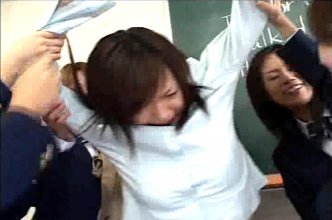
As you can see a total mess
After doing a Progressive/interlaced pass using x265 lossless and then running through Artemis Low to remove some of the noise and preserve what there is. I then did a third pass via Proteus with film grain at 3:1 - Just messing with lossless passes. Oh the original frame rate is 25 so I changed it to 50 with the 25 in the original is either variable or very bad motion precision, all that is fixed. Not perfect but a worth first attempt. The better parts in the movie are great. I increased the resolution and fps and grain only on the last pass.
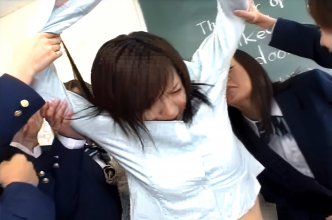
Still looks like terrible but its actually very watchable now on a big tv. Just need a lot more clean up work. I like the movie but not sure HOW much
Yeah the version I just found online was horrible (seems to be the same one Moxy has). If you have a version that's better, would love to get that if possible. Otherwise, restoring from this terribad version will be a challenge.definitely better. would you like my 480p version?


