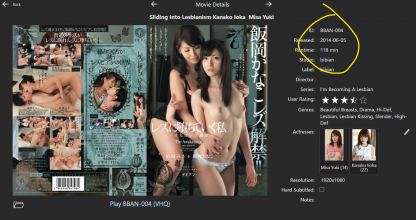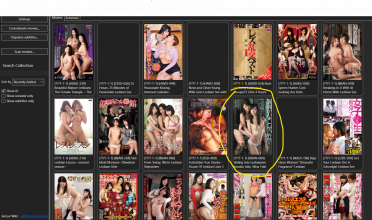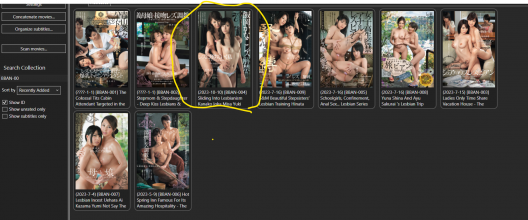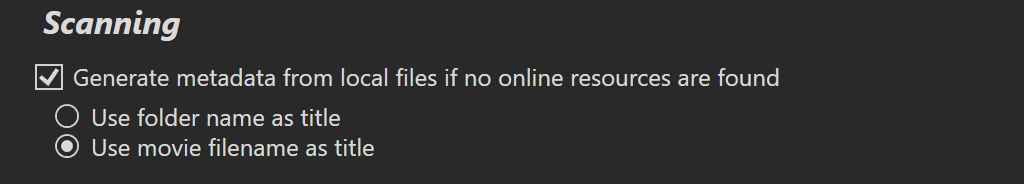So regards the missing dates. Ive done a lot of digging and its hit and miss at the moment with what works with a rescan and what doesnt. Some Screens.
So from Screenshot 2, all files are offline except the one indicated. Screen 01 shows its present and the dates are in the correct format. Now if I regenerate meta data then it corrects but its hit and miss if this works (Screen 3) but its weird as all these are offline except the highlighted one I just rescanned, some show dates, some do not. I have several times regen'ed all files to no avail other than the odd one may work as this one clearly did.
If you want .nfo or anything else then I can post it. I dont use the feature a lot but I know other do so hope it helps, maybe not.
So from Screenshot 2, all files are offline except the one indicated. Screen 01 shows its present and the dates are in the correct format. Now if I regenerate meta data then it corrects but its hit and miss if this works (Screen 3) but its weird as all these are offline except the highlighted one I just rescanned, some show dates, some do not. I have several times regen'ed all files to no avail other than the odd one may work as this one clearly did.
If you want .nfo or anything else then I can post it. I dont use the feature a lot but I know other do so hope it helps, maybe not.