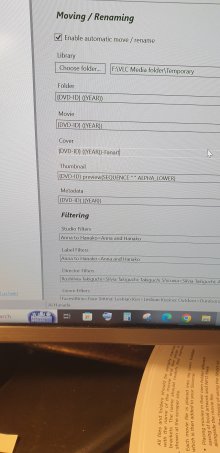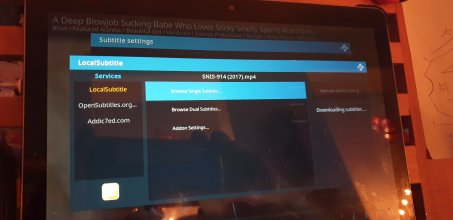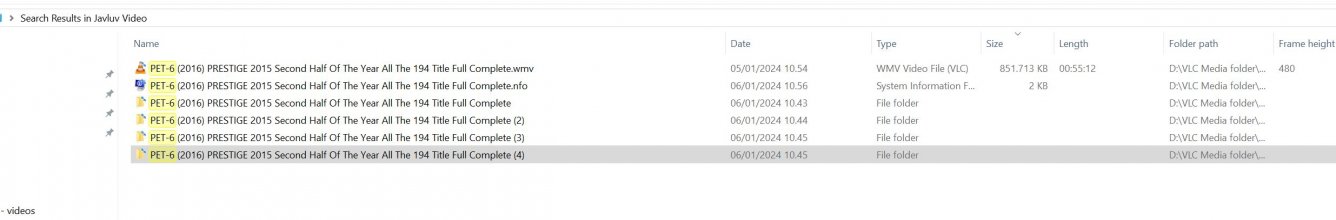I have a general question. When I'm importing new movies, JavLuv will ask me if I wish to overwrite another version of the movie, often stored in another folder. Obviously, I have a bunch of duplicates. It takes quite a while to import as a result, since as many as 50 queries are made. Some I wish to keep since one might be uncensored and the other have hard subtitles. So my questions are: 1) Do you know of a utility that will allow me to weed out the dupes (or could you add a utility to JavLuv?); 2) how can I make it easy to keep multiple versions of a movie?
Thanks and I really like JavLuv!
So, do you import movies by adding them to your collection, then re-scanning everything? Does that end up asking you about existing duplicates instead of only new movies? If so, that's not the intended behavior. Fixing this may just be a bug fix.
I may not have noticed this because I never work that way. I always import from a new folder, and use automatic naming rules to move/rename the movie to it's new location. I don't generally keep duplicates in my correction either. In the rare case I do, I store one of them as an excluded movie that's stored in the same folder as the "main" movie.