Best way it to go into the torrent at the point of download and the just Unselect downloading of those files, they can even stop torrents completing as no one downloads them usually.Just started using JavLuv and its Great !
The torrents i used to download normally come with all sort of unrelated jpg/images, Javluv picks them up during the generation of metadata. To work around this, I go into the folder and delete the mention images, rescan them, regenerate metadata.
If there another way ? As there is way too many to manually do this. ^^|
JavLuv JAV Browser
- Thread starter TmpGuy
- Start date
-
Akiba-Online is sponsored by FileJoker.
FileJoker is a required filehost for all new posts and content replies in the Direct Downloads subforums.
Failure to include FileJoker links for Direct Download posts will result in deletion of your posts or worse.
For more information see this thread.
You are using an out of date browser. It may not display this or other websites correctly.
You should upgrade or use an alternative browser.
You should upgrade or use an alternative browser.
People unselecting those file is what prevent torrents from completing sometimes so that's not the best idea.
Subs aren't shared with filejoker, they're just added as attachments here so the subs thread is a good place to get them: https://www.akiba-online.com/thread...ository-jsp-not-a-sub-request-thread.1466451/
There's also subtitlecat.
Subs aren't shared with filejoker, they're just added as attachments here so the subs thread is a good place to get them: https://www.akiba-online.com/thread...ository-jsp-not-a-sub-request-thread.1466451/
There's also subtitlecat.
Can anyone recommend decent sites to download subs from please or does anyone have a link to files they can PM me. I havent got filejoker tbh.
I know you said "not filejoker", but that's what I use to share them. I use JavLuv to maintain a collection of subtitles posted in that thread. There are over 34K subtitles in various languages. The collection is under 500mb, so even a free account should be able to download it. Bonus: it's sorted for use in JavLuv, so you can match them up against your collection to see what's available, which is otherwise very time-consuming.
I could upload the collection to RapidGator if that works better for you. Or, as @SamKook mentioned, you can find and download the attached zip files directly from that thread.
Hi TmpGuy - I would like to suggest to include RM checkbox same as you do with Hard Subtiled checkbox and the add to the filtering criteria so that RM videos can be identified as a workaround.
View attachment 3465465
So what does "RM" mean?
Can this be the old Real Media files from back in the day???Hi TmpGuy - I would like to suggest to include RM checkbox same as you do with Hard Subtiled checkbox and the add to the filtering criteria so that RM videos can be identified as a workaround.
View attachment 3465465
You don't really need special checkboxes to include or exclude categories. Add the keyword "decensored" to the Genres field. Then if you can to include all decensored movies, you search "decensored", and if you want to exclude them, you search "-decensored". This is what I do with watermarked and upscaled movies.
The real issue is that it's kind of tricky to keep multiple versions of a single movie, because JavLuv doesn't allow duplicate IDs. When I was designing it, I just didn't think that would ever be desired. You can either do it by pretending it's a multi-part movie (end parts with -A, -B, etc), or treat one of the movies like an "extra" movie, like an excerpt. You can set the recognized keywords for the scanner, so you could end a movie with "-decensored", and match it in the Settings.
The real issue is that it's kind of tricky to keep multiple versions of a single movie, because JavLuv doesn't allow duplicate IDs. When I was designing it, I just didn't think that would ever be desired. You can either do it by pretending it's a multi-part movie (end parts with -A, -B, etc), or treat one of the movies like an "extra" movie, like an excerpt. You can set the recognized keywords for the scanner, so you could end a movie with "-decensored", and match it in the Settings.
Hello @TmpGuy, quick question for you.
Any plans to add an API? I'd love to create a Web UI for JavLuv as I had been thinking about creating something like this for myself for awhile.
in the meantime, any chance we could get a list view with the ability to show/hide certain columns? I haven't spent a lot of time looking around but can we see all videos we have for a particular series?
Any plans to add an API? I'd love to create a Web UI for JavLuv as I had been thinking about creating something like this for myself for awhile.
in the meantime, any chance we could get a list view with the ability to show/hide certain columns? I haven't spent a lot of time looking around but can we see all videos we have for a particular series?
Hello @TmpGuy, quick question for you.
Any plans to add an API? I'd love to create a Web UI for JavLuv as I had been thinking about creating something like this for myself for awhile.
in the meantime, any chance we could get a list view with the ability to show/hide certain columns? I haven't spent a lot of time looking around but can we see all videos we have for a particular series?
Regarding the API, no plans myself, but you're welcome to fork the project and do whatever you want with it. That's why I made it open source.
The search bar works on pretty much everything, so as long as the series is labeled, you can search for it and display those movies. So you can search by genre series, studio, actress, ID code, etc.
Hi TmpGuy. I'm having some issues with JavLuv. I try to add movies but the total video count remains the same. Curious.
Well that's strange. The movies are actually added, though?
I just tried to add movies. I can see them in the directory I've selected but they don't load into JavLuv. Movie count remains the same. I feel like I'm missing over a 100 movies or more. I've attached a screenshot of me about to scan for new moviesWell that's strange. The movies are actually added, though?
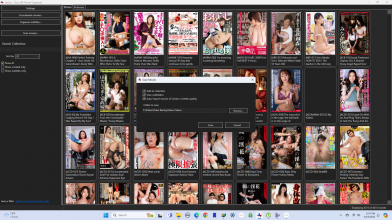
One recent problem I've discovered is that JavLibrary.com, which is the most reliable of the sites for movie metadata, has started using bot-defeating technology which impedes scrapers. It's still possible to use the site, but you need to visit the site manually and get through the "prove I'm a human" check. After that, JavLuv's scraper should work.
I've dreaded the day this happened to major JAV sites, because I don't have a good solution here. Give the "manual visit" method a try, then re-generate metadata to see if finds the movies it previously missed.
You may also need to disable Auto-restore from backup in Settings to prevent the old metadata from being preserved when you do this.
I've dreaded the day this happened to major JAV sites, because I don't have a good solution here. Give the "manual visit" method a try, then re-generate metadata to see if finds the movies it previously missed.
You may also need to disable Auto-restore from backup in Settings to prevent the old metadata from being preserved when you do this.
Hello - have questions regarding subtitles automatically loaded when a movie is playing, this works fine when subtitle is in the same folder as movie. When I have it in the central folder as specified in the settings it's not loaded. Also can we include subtitles when a move is moved from one folder to another, currently it's left behind. That's why i am hesitating in have the subtitles in the same folder, I move movies to different folders as needed.
You're misunderstanding what that central subtitle folder is for. That's only a way to sort and search subtitles. It won't play them with your movies. For that, you need to have the subtitles next to the movie file and named the same thing, because that's what your video player is expecting.
The front cover picture same use for browsing can this be added in the movie folder to be used as Poster or Cover ? so there will be both front/back and front picture ?
I'm not 100% sure I understand your question, but JavLuv will display front and back covers in the movie detail view, and only use the right half of the image (only the front cover) for the browser view. This happens automatically when a movie poster / cover is added.
I just tried to add movies. I can see them in the directory I've selected but they don't load into JavLuv. Movie count remains the same. I feel like I'm missing over a 100 movies or more. I've attached a screenshot of me about to scan for new moviesView attachment 3471254
If you're still not having any luck, send me your log files after a scan attempt, and maybe I can help figure out what's going on. There is a function to collect these at the bottom of the Settings page.
Is it possible to make sure that metadata and covers are stored in a separate folder?
No, that's a requested feature, but for now, covers and metadata have to be stored next to the movie.


