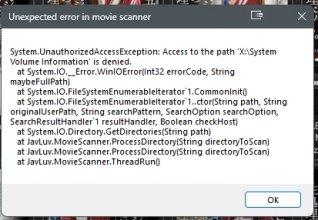I'll have to make do. Still, I think that making it so Javluv ignores any system folder that might make an error pop up would make it more nimble and adaptable to specific cases. This way, the "scan subfolders" would never get hampered. I like the idea of scanning subfolders...If the movies are at the root level, you should be able to uncheck "Scan in subfolders" to avoid deeper, irrelevant scans. Does that help you?
Edit: although, I guess if you're organizing movies in folders off the root folder, that's not going to help. Re-reading your description, it sounds like that might be the case. I should also remember that rescanning your entire collection makes more sense if you're not using automatic move/renaming feature.
Time and time again, I'm surprised by how different people organize their libraries. You'd think I'd learn to stop making assumptions by now.
JavLuv JAV Browser
- Thread starter TmpGuy
- Start date
-
Akiba-Online is sponsored by FileJoker.
FileJoker is a required filehost for all new posts and content replies in the Direct Downloads subforums.
Failure to include FileJoker links for Direct Download posts will result in deletion of your posts or worse.
For more information see this thread.
You are using an out of date browser. It may not display this or other websites correctly.
You should upgrade or use an alternative browser.
You should upgrade or use an alternative browser.
Yeah, don't misunderstand, I'm not saying that won't happen. But my time for working on JavLuv is really limited, so I need to be able to justify any changes as being more important than the hundred or so other requests I get for new features or capabilities.I'll have to make do. Still, I think that making it so Javluv ignores any system folder that might make an error pop up would make it more nimble and adaptable to specific cases. This way, the "scan subfolders" would never get hampered. I like the idea of scanning subfolders...
BTW, errors pop up when those folders are scanned? You didn't mention that earlier. Are those errors in JavLuv or Windows?
The reproductible way to get the error is to scan the drive itself, at root level, with the subfolders option. For this test, the drive letter is X.Yeah, don't misunderstand, I'm not saying that won't happen. But my time for working on JavLuv is really limited, so I need to be able to justify any changes as being more important than the hundred or so other requests I get for new features or capabilities.
BTW, errors pop up when those folders are scanned? You didn't mention that earlier. Are those errors in JavLuv or Windows?
Here is the pop-up I get:
Attachments
Heh, no worries. I've got a fix in for the next update. I've got some scrapers to fix, but will push a new version after that.Sorry ^^; if I come across any issues in the future I will try to be more specific from the get go.
@TmpGuy Hi. I am still working on getting the subtitles to add them self to the folder and i was going trough your previous comments. " The other way you can enable subtitles is just by choosing Rescan Files, and it should find the subtitles. " could you please explain this little deeper, i don't seam to get it to work.
@TmpGuy Hi. I am still working on getting the subtitles to add them self to the folder and i was going trough your previous comments. " The other way you can enable subtitles is just by choosing Rescan Files, and it should find the subtitles. " could you please explain this little deeper, i don't seam to get it to work.
Sure. What I mean is that if the subtitle (similar to movies) has the movie ID in the name, it should find the subtitle and mark it as belonging to the movie. For external subtitles, like srt files, you typically need them to be named the same as the movie for the movie player to be able to find them.
I'll show you what I mean. Here's one of my subtitled movies, HAVD-990:
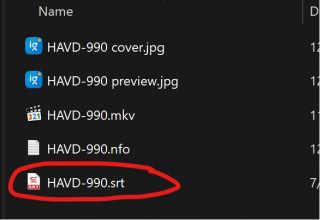
Since the srt file (the subtitle file) has the ID in it, and is the same name as the movie, when JavLuv scans this folder, it will automatically find and associate this subtitle with the movie. Here's what you'll see when that happens.

If you can't get this to work, probably the easiest way to add a subtitle is to right-click on the cover image, and just click "Import subtitles...". You'll then be prompted to select the subtitle file, and it will get copied and renamed to the appropriate location.
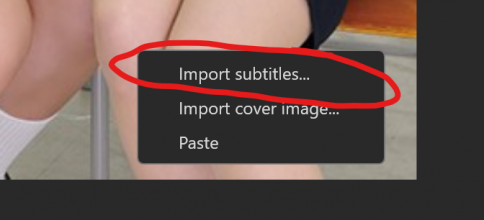
Hopefully one of those methods works for you.
@TmpGuy Hi Again.
I testested yesterday and found that when i add a movie lets say "uuuu.mp4" and "uuuu.srt" in the scanning folder the system will make the movie folder and add movie and srt file there as you say. Super, exactly what i want.
That is very good when you start a fresh and have non sorted subtitle files together with movie files together in same folder.
But if the subtitle files are in sorted folders it doesn't work. The system doesn't scan deeper as the ground folder for subtitle files. Now means i cant add and subtile files to old movies except i do it manually one by one. Can you not make that the system will scan deeper ?
I testested yesterday and found that when i add a movie lets say "uuuu.mp4" and "uuuu.srt" in the scanning folder the system will make the movie folder and add movie and srt file there as you say. Super, exactly what i want.
That is very good when you start a fresh and have non sorted subtitle files together with movie files together in same folder.
But if the subtitle files are in sorted folders it doesn't work. The system doesn't scan deeper as the ground folder for subtitle files. Now means i cant add and subtile files to old movies except i do it manually one by one. Can you not make that the system will scan deeper ?
@TmpGuy Hi Again.
I testested yesterday and found that when i add a movie lets say "uuuu.mp4" and "uuuu.srt" in the scanning folder the system will make the movie folder and add movie and srt file there as you say. Super, exactly what i want.
That is very good when you start a fresh and have non sorted subtitle files together with movie files together in same folder.
But if the subtitle files are in sorted folders it doesn't work. The system doesn't scan deeper as the ground folder for subtitle files. Now means i cant add and subtile files to old movies except i do it manually one by one. Can you not make that the system will scan deeper ?
Are you talking about the sorted subtitles which are managed by JavLuv?
If so, correct, that doesn't happen automatically. The reason I don't automatically import subtitles from the sorted subtitles folder is that there's no guarantee that a movie has only one subtitle file. A movie might have multiple subtitle files, due to different versions floating around on the internet. There would be no simple way of determining which is the higher quality version, so I just haven't attempted it. Instead, I currently just dump them to a single folder and let the user sort them out, then import them manually.
Are you familiar with the right-click "Find subtitles..." option in the browser view? At the very least, that helps to match up all your movies with any available subtitles, which eliminates the need to try to search for subtitles one by one. I know that feature is still kind of half-baked. At some point, I'd like to enhance it if possible to make mass importing easier, but for now, you're limited to managing subtitles somewhat manually.
Last edited:
Find subtitle funktion, on what level can this be used or how deep in folders will it search ?
That function works by searching all sorted subtitles, assuming you point to that folder in Settings => Subtitles, and it matches them up to any currently selected movies that don't currently have subtitles. It would then ask you to point to a folder, and it will copy all matches to that designated folder.
So, select all your movies with Ctrl-A, right-click and select Find Subtitles..., and it should copy all matching subtitles to a folder you choose (just make a temp folder). From there, you can go through and import them to movies manually if you choose.
Last edited:
Just started using JavLuv and its Great !
The torrents i used to download normally come with all sort of unrelated jpg/images, Javluv picks them up during the generation of metadata. To work around this, I go into the folder and delete the mention images, rescan them, regenerate metadata.
If there another way ? As there is way too many to manually do this. ^^|
The torrents i used to download normally come with all sort of unrelated jpg/images, Javluv picks them up during the generation of metadata. To work around this, I go into the folder and delete the mention images, rescan them, regenerate metadata.
If there another way ? As there is way too many to manually do this. ^^|
Just started using JavLuv and its Great !
The torrents i used to download normally come with all sort of unrelated jpg/images, Javluv picks them up during the generation of metadata. To work around this, I go into the folder and delete the mention images, rescan them, regenerate metadata.
If there another way ? As there is way too many to manually do this. ^^|
Sorry, not really. If JavLuv sees an image with the movie ID in the name while scanning, it assumes that's the cover image. I'll think about ways to mitigate this in the future.
Just started using JavLuv and its Great !
The torrents i used to download normally come with all sort of unrelated jpg/images, Javluv picks them up during the generation of metadata. To work around this, I go into the folder and delete the mention images, rescan them, regenerate metadata.
If there another way ? As there is way too many to manually do this. ^^|
Assuming you are using qB, add the files to the Excluded File Names option under downloads. Make sure the names also includes the extensions.
The Read only mode, is there a quick fix for that or do i realy have to start all over again with downloading metadata
You'll have to at least tell me what's wrong before I can answer that. What about read-only mode isn't working?
Hello @TmpGuy
It's been almost one year I used JavLuv and it's running so well.
I just found out that when I using the Find Subtitle feature, I can easily find the correct subtitle in the organized directory. But, if I have the movie name has a suffix for example: "ABC-001-uncen.mp4" ; It seems the feature only copy the subtitle to the folder target location with the subtitle name not changed. So I have "ABC-001.srt" instead of "ABC-001-uncen.srt". Can it be done to automatically adjust the subtitle name to be the same as the movie name?
Even though in JavLuv shown that the movie has a subtitle, but when I play it, the subtitle won't show because of the different name of the files.
It's been almost one year I used JavLuv and it's running so well.
I just found out that when I using the Find Subtitle feature, I can easily find the correct subtitle in the organized directory. But, if I have the movie name has a suffix for example: "ABC-001-uncen.mp4" ; It seems the feature only copy the subtitle to the folder target location with the subtitle name not changed. So I have "ABC-001.srt" instead of "ABC-001-uncen.srt". Can it be done to automatically adjust the subtitle name to be the same as the movie name?
Even though in JavLuv shown that the movie has a subtitle, but when I play it, the subtitle won't show because of the different name of the files.
Hello @TmpGuy
It's been almost one year I used JavLuv and it's running so well.
I just found out that when I using the Find Subtitle feature, I can easily find the correct subtitle in the organized directory. But, if I have the movie name has a suffix for example: "ABC-001-uncen.mp4" ; It seems the feature only copy the subtitle to the folder target location with the subtitle name not changed. So I have "ABC-001.srt" instead of "ABC-001-uncen.srt". Can it be done to automatically adjust the subtitle name to be the same as the movie name?
Even though in JavLuv shown that the movie has a subtitle, but when I play it, the subtitle won't show because of the different name of the files.
The Find Subtitle feature works, but is admittedly half-baked. However, this can be done semi-manually after finding subtitles. When you find a subtitle match, you can right-click on a movie poster and select "Import subtitles...", I believe it should name the subtitle the same as the movie while it's copying and registering it with JavLuv.
I have another question. On Kodi when you see the movie list they are only showing as TITLE but I like to see the DVD-ID also. I think Kodi takes the TITLE from the .inf file. How do i do in Javluv to show the TITLE Including DVD-ID.
You can only do this in the browser view at present by checking the "Show ID" checkbox.