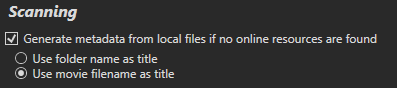I'm not aware of any such issues, but it's certainly possible. JavLuv has to make guesses about what it thinks the associated cover is, and surely guesses incorrectly sometimes. Or a bug may have slipped into the scanning code.Is there a known issue that the cover image for a movie entry uses another cover from the same importing batch? Whenever I regenerate, i need to ensure I delete the incorrect cover for it to populate a new (and hopefully correct) one.
That's not currently a feature, but you can always inspect the logs to see where it gets its data from. JavLibrary and JavDatabase are the primary sources, with others used in case of missing data.Also just out of curiosity, is it possible to add the URL the scraper found to the entry of the movie? I wanted to see where its getting some of the metadata from as I compare most of it to Javlib and notice (sometimes incorrect) differences. Might lead to wanting to edit the list of scrapers used.