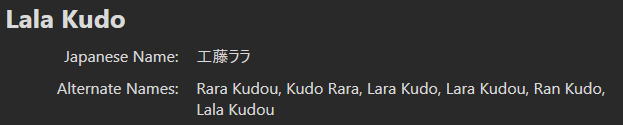Hi, back again. So I've been working on filling in the blanks in the actress profile pics, and one of my ideas came back to me.
Something I would like - it's really just an indulgence, not a make or break issue - would be to have multiple, switchable profile pics available.
I always struggle with choosing just the right profile pic - one that really captures the essence of the actress, and most importantly gives me instant, on-sight familiarity, as I'm perusing through the titles.
Lately I tend to pick a crop from a cover of a film that I know well, and tend to immediately identify strongly with an actress.
However, in the beginning, I had this really dirty penchant for having each profile pic be a screenshot of each actress as nude as possible - waist up boobs at least, full body if possible. If none of that was available, I'd settle for as sexy and/or revealing a costume or pose as I could find. Having a wall of topless beauties, sorted in a favorite order, was really something hot to see.
So finally, the thought occurred to me, what I *really* want is BOTH of those pics!
Would it be possible to make the profile pic a "clickable" image, or some sort of thing? So it could switch from one image to another? This could either be per-actress switch (preferable), or all of them at once, if it had to be.
Your thoughts?