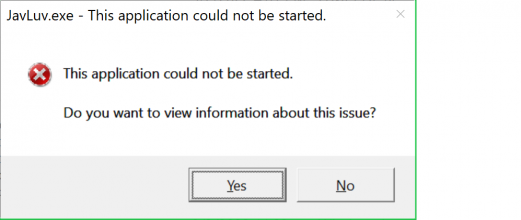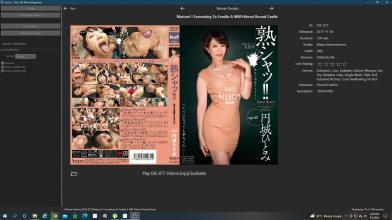I have a request, or perhaps this feature already exists in the app? Could you keep the Japanese description instead of using the translated to English version? Perhaps the sites you gather the info from already has the English translation and you can't get the Japanese titles, but just thought I would ask.
I've just released experimental Japanese language support for JavLuv.
A few things to note:
You can switch to Japanese or English in the Settings menu at any time. When you scan a new movie, it will use the language you currently have selected, as you'd probably expect. If you wish to rescan your movies with the intent of switching languages, please perform the following steps:
- Go to Settings and choose Japanese language
- In Settings, check Show advanced options
- In Settings, uncheck Automatically restore metadata from backup
- Select any movies you wish to update in your browser (Ctrl-A selects all)
- Right click and select Regenerate metadata
You should now see your movies switched to Japanese titles and metadata. If you want, you can now restore your settings to how they were before (which I'd recommend, as those are safer settings). It's a bit of a convoluted process, but JavLuv normally works to make sure you DON'T blow away your metadata, and this is probably a pretty rare case going forward. JavLuv should default to your native language when you first run it. WARNING: This will also blow away all your user ratings. If you need to figure out how to preserve those (I've put a huge amount of time into rating all my own movies), let me know and maybe we can figure out a solution.
One additional note: in Settings, the five filters for Title, Studio, Label, Genres, and Actresses store data in a per-language section now. That is, when you switch to Japanese, you'll notice all of these fields are initially blank. If you fill them in, it will only be for the current language. I'd also appreciate any feedback on good default filters in Japanese (or additional English filters you think are needed) to help clean up the scraped metadata. You'll notice I've added a LOT of default tag cleanup for English that reduces messiness and redundancy, due to different sites using differently worded tags.
Finally, you'll note that only a few UI items switch to Japanese text at the moment. This isn't a bug, exactly. It's just that I'm not fluent enough to do this myself. I only translated enough to test the features out. If anyone would like to volunteer to help translate the Japanese UI, you can help by filling out the attached resource file (it's just an XML text file).
Current links are on the first post, as always. Enjoy!