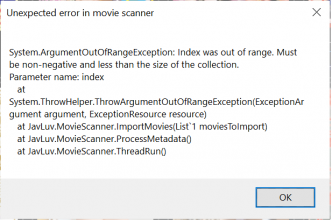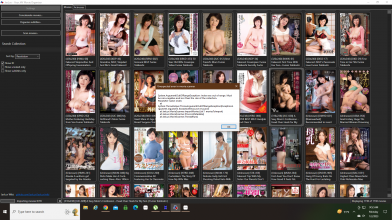Nfo files are there only as permanent storage. Unless you remove them from the library and re-scan, they're almost never read, only written to. This is because it takes a very long time to read thousands of small files, where reading and writing to the cache is very quick.
You can't move movies on the disk without letting JavLuv know about it, at least re-scanning so it knows where they moved to. Technically speaking, it MAY work to rescan from your laptop, as long as no new actresses are found, but it's hard for me to guarantee stuff like that when I haven't tested this scenario out. The safest way is to just periodically sync the settings folders.
Yes, searching by path is already available. If you want exclusively "\schoolgirl - apartment", be sure to search with quotes included. Adding a backslash at the front will also help to distinguish it from other search terms