Using PerfectDark and Misc
The search interface on PD:
Understanding the file list
In the file list, the columns from left to right are:
- Type: [file, bbs, gather] A file is just that, a file that is available on the network. BBS refers to a file that has been posted on PD's internal BBS system. Gather refers to PD's download-by-hash function, same as Share's Trigger function.
- State: [new, download, no review, bad, normal, good] The state column tells you the status if the file: New means the file is new and you have not downloaded it. Download means it's currently in your download queue. The remaining 4 tell you how you reviewed the file. Note: in reviewing files, it is preferred that you rate a file "bad" only if it contains malware, virus, etc; not if the content is "fake".
- Review: [0.00 (0)] The first number tells you the file rating. 0.00 is a new file, unreviewed. 1.00 is the rating for a "normal", and above 1.00 is "good". Files that are rated below 1.00 (but not an "unrated 0.00") mean the file is most likely not what you expect it to be. The number in parenthases shows how many people have rated the file.
- Name: Just the filename.
- Ext: Just the file extension. Added as a separate column in PD, since in Share and Winny, uploaders would often create extremely long filenames to make it difficult for you to see the file extension, and thus more likely to download ads or bad files.
- Size: Just the file size.
- Count: Similar to BitTorrent's "availability" number. This number begins at 10 (when the file is first uploaded to the network) and grows depending on how many people download it. Files with counts < 100 may be slow, 100~1000 are generally good availability. 1000+ means it's extremely popular and you should be able to download it quickly. In other words, Count is a gauge on how fast the file might download.
- Sign: same as Share's ID and Winny's Trip columns. If present, it identifies the person who uploaded the file. See advanced searching below.
- Time: The date the file was uploaded.
Using the search tool
Different from Share or Winny, PD lets you use nested searching to help make it easier to drill down for files you want. By default, just type in a keyword and hit enter. You can add a nested search by clicking the keyword you want it under, typing in the new search, and clicking Add (or hitting enter).
The keywords are listed in the tree, and beside them the number indicates the number of results for that keyword. PD will automatically cut off search results (for both network performance and client performance) once they hit 1000, so it is important to do nested searches if your keywords hit 1000, because there could be a lot of files that are being cut off from the search results.
If you want to
change a keyword (no matter where it is inside a nested search), click the keyword, change it to whatever you want, and click Set.
If you would like to create a
new keyword, do the same but click New. Alternatively you can just click "keyword search (12345)" at the root/top and begin a new search like normal.
You can add advanced search options by right-clicking a keyword and selecting "Add advanced search". You can then add regexp search expressions, drill down by filesize, date uploaded, review, review count, file availability (count), and whether or not the file is signed.
If you notice that a lot of your files tend to come from one or more uploaders with signs (see above), you can search by sign. Simply right click one of the files that contains the uploaders sign, and choose "Copy sign to clipboard". Then just begin a new search by pasting it into the search box. You will notice that a search-by-sign begins with the @ symbol:
Notes:
Unity size: while the default minimum of 40GB may seem very large, you should know that it's also related to how much you're allowed to download from the network at a time. At a 40GB Unity, you are only allowed to queue up ~10GB of files (I don't know the exact number). Of course once some of those files finish downloading, or if you cancel them, you can add more files to your queue. Increasing your Unity will increase your download queue size, and you will automatically get a message if this is necessary.
The Gather tab lets you add triggers based on file hashes a-la Share Trigger style. I've found this to be pretty much useless, since very few people post PD triggers on 2ch, and since PD's internal search tool is already very good. If you need it, it's there; but I haven't found it necessary to use.
Once your files are complete and converted, they will be added to the "Complete" tab. This list has a strict limit, and if you reach it, you will be unable to download more files. However, in order to clear this list, it is mandatory to rate the files you downloaded. Just go over to the Complete tab, right click a file (or shift/ctrl-click to select multiple), and provide a rating.
Again, it is preferred that you rate a file "bad" only if it contains malware, virus, etc; not if it is "fake" or not what you expected it to be. Once you have finished reviewing the files, just right click the list and "Clear reviewed files". PD will automatically alert you if you reach your limit and need to review and clear files. Clearing the list does
not delete the files you downloaded.
If there are any other questions, let me know and I'll see what I can do.