RCTD-505 If You Can Endure Ejaculation With Your Mother's Doskebe Fellatio,
A Prize Of 1 Million Yen If You Explode Incest Punishment Game 2

A Prize Of 1 Million Yen If You Explode Incest Punishment Game 2


Thanks for the great, comprehensive response.ASSA is the same thing as .ass btw.
Unless you want to do something more than just basic text on a video, there's really no good reason to use .ass over subrip(.srt) which is likely the most supported subtitle format.
.ass just gives you a lot of control over how the text is displayed. You can change the font of individual lines, color them, move them to a specific position, scale them bigger or smaller, add gradients to the text, fade effects, stuff like that. You can even draw shapes if you want to block some text on screen and add subtitles over that part.
Here's an example of something fancy I did back in the day, the "B&L's Style Romance!" text in that picture is 100% soft sub, you can toggle it on and off. It's 9 different subtitle lines(and possibly 2 more lines for the gradient and something else, forgot how that works7 of which are to create the gradient effect, it only shows a slice of each line of different colors) stacked onto each other to mimic the style of the japanese title.
View attachment 3164793
Edit: One thing I forgot about that could be useful with .ass even if you only want basic text is that you can set an actor name for each line which doesn't get displayed into the subs so if you find it helpful to know who is saying what when editing, that's one thing .srt can't do.


Thanks, Chuckie!!!JUY-887 One Weekend I Lied To My Wife About Going On A Business Trip, And Once She Thought I Had Left, She Fucked The Shit Out Of The Guy She's Been Cheating With. I Stayed Hidden In The House The Whole Time And Saw Everything... Eriko Miura

I used Whisper to produce this subtitle file for JUY-886 starring Eriko Miura. As always however, I still had to clean it up a bit and re-interpreted some of the meaningless/ "lewd-less" dialog. And Yea, I twisted it to be about a mother and her son! (You can untwist it be replacing "...father" with "...husband" and appropriate pronoun.) Again, I don't understand Japanese or Chinese so my other re-interpretations might not be totally accurate but I try to match what is happening in the scene. Anyway, enjoy and let me know what you think.
Thank you very much for this. This looks really good.DTKM-030 And Because I’ll Not Inspire My Mother, And Me Yarra Let Kimi Mom. Wada HyakuMika Okumura Pupil

I used Whisper to produce this subtitle file for DTKM-30. This is another mother-son swap JAV, staring two hot MILFs and where the son gets busted at the end! I had to keep updating the names as Whisper was not consistent. Still not sure if I got them totally correct! As always however, I still had to clean it up a bit and re-interpreted some of the meaningless/ "lewd-less" dialog. Again, I don't understand Japanese or Chinese so my re-interpretations might not be totally accurate but I try to match what is happening in the scene. Anyway, enjoy and let me know what you think.
I know this is a little old, but I've been running whisper on an mac M1. I experimented around with the different models and found the medium model to perform slightly better. Though the best translation I've found was from a fine-tuned model on hugging face that was specific for japanese. I'm pretty impressed with combining whisper (transcription) and deepl (translation).I purposefully included the address bar in the screenshot from the post I made above yours so people would know, but here it is anyway, it's the WhisperWithVAD link people keep posting here: https://colab.research.google.com/github/ANonEntity/WhisperWithVAD/blob/main/WhisperWithVAD.ipynb
And yeah, seems to be that way looking at the github page for the cpp port someone made, it probably doesn't include the internal ffmpeg processing yet that the python version has:
You should also make it mono(-ac 1) unlike your previous example or else you're getting a file that's double the size for nothing.Code:Note that the main example currently runs only with 16-bit WAV files, so make sure to convert your input before running the tool. For example, you can use ffmpeg like this: ffmpeg -i input.mp3 -ar 16000 -ac 1 -c:a pcm_s16le output.wav
So I do something similar I have one list that are just strings to ignore. A lot of 'door closing', 'ghost screaming' or various sounds. I also have a two column file that i use for minor replacements, but yeh the file keeps getting larger and larger. I'll do an initial translation, and look at all the lines sorted in a text file and then copy the bad lines over to my text files i use to filter. I've noticed a lot of my bad lines have ()s in them so makes it a little easier. I use the medium model as well, not because of speed, but just because I noticed it tends to be more accurate. After processing with deepl I'll have 3 SRT files, one english, one japanese and one i leave as dual.I also arrived at the same conclusions. After extensive testing, I've settled on 3.2 chunk_threshold and 0.3 vad_threshold for a good balance between catching short sentences and natural sounding speech. Source separation also fails to work. The spleeter package is to blame.
I also use amplification. I amplify 1 db in Audacity and export as wav.
I have Whisper with VAD installed locally for long duration videos such as HUNTB, but I use the medium model with an RTX 3070 as large requires more VRAM. I also tested max_retries. One file gave me 256 chunks. 52 chunks (20%) needed a retry. Of those 52 chunks, 45 (87%) still failed with a max_attempts of 24. The rest succeeded within 3 retries. Conclusion, stick with a max_attempts value of 1, 2 or 3. I stick with no translation and just translate using DeepL. No one talked about the garbage_list. It'll save you so much time from cleaning up the subtitle. I added over 1000 Japanese words to the garbage list. https://drive.google.com/file/d/1AwJ-VdxA4jM6yJS37Tdxrbj1uAgaU08j/view?usp=share_link. Anything that sounds like laughing, screaming, moaning, etc. get deleted from the subtitle. The garbage list is not complete, there is always more to add. Also I changed the out_path filename so that it includes the settings used. No need to upload to the sidebar in Colab. If mounting your google drive, an example audio_path is "/content/drive/My Drive/temp/abc-123-1db.wav".
View attachment 3164884
View attachment 3164885
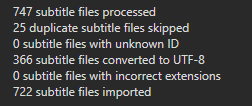
Have you tried making a mono file in the same way whisper does, with ffmpeg, to test it? Maybe whatever you're using is not using the same process and creating a different result or if you skip also making it 16k and leaving it at the original, it influence things.I've tried both stereo and mono and from what I can tell, I always get better results starting with a stereo file. It makes no difference if Whisper converts that stereo track into a mono track. My tests point to better results if the original track is in stereo. And for me there's pretty much no difference between two passes on the same file. I might get a couple more commas or full stops and one or two words in a few sentences will be different, but on the whole, I get the same content. If I change the Threshold, though, there are always clear differences. So, for me, I'll stick with my stereo uploads.
Thanks, but do you have the updated version only? Because it takes time to download all over again only for duplicates.Here's another update of my "all subtitles ever posted to this thread" collection.
Since then, there have been 722 subtitles posted.
View attachment 3168627
Version 4 is now up to 33,066 subtitles. All files have been renamed, language IDs added, checked for issues, and sorted alphabetically by ID. Enjoy!
Yes i agree. It is also better to create a folder for new or additional subtitle only like what others are doing to avoid file duplication if we already had the other files before.Thanks, but do you have the updated version only? Because it takes time to download all over again only for duplicates.
Here's another update of my "all subtitles ever posted to this thread" collection.
Since then, there have been 722 subtitles posted.
View attachment 3168627
Version 4 is now up to 33,066 subtitles. All files have been renamed, language IDs added, checked for issues, and sorted alphabetically by ID. Enjoy!
FileJoker:
Rapidgator:
Quick plug: JavLuv 1.1.22 was used to sort these subtitles, and can also match your movie collection to available subtitles as well. It's completely free and open source, and I support it here in these forums.
Thanks for the subs! For those of us who don't subscribe to filejoker, are the zip files available on other sites such as https://mega.nz , which don't requre a subscription? ThanksHere's another update of my "all subtitles ever posted to this thread" collection.
Since then, there have been 722 subtitles posted.
View attachment 3168627
Version 4 is now up to 33,066 subtitles. All files have been renamed, language IDs added, checked for issues, and sorted alphabetically by ID. Enjoy!
FileJoker:
Rapidgator:
Quick plug: JavLuv 1.1.22 was used to sort these subtitles, and can also match your movie collection to available subtitles as well. It's completely free and open source, and I support it here in these forums.
I wouldn't know how to make that monofile with ffmpeg. I use Audacity to merge channels and encode as variable bitrate ogg for now. Better than mp3 in retaining information at the same bitrates. I use the webbased Whisper only. If I were to try and upload uncompressed files, I'd have to wait forever for them to be uploaded and I'd get messages about being inactive and get logged off. Upload to Whisper is pretty slow.Have you tried making a mono file in the same way whisper does, with ffmpeg, to test it? Maybe whatever you're using is not using the same process and creating a different result or if you skip also making it 16k and leaving it at the original, it influence things.
Just curious because it makes no sense that it would be any different unless the resulting audio is altered in some way.
Edit: With the above, I assumed you used wav when making them mono but if that's not the case, then that's likely the problem right there, you're doing an extra lossy encoding pass so you're losing details more than if you didn't do anything.


