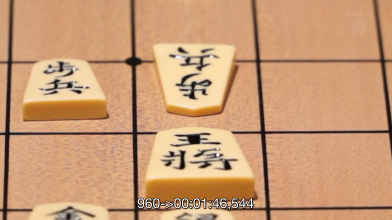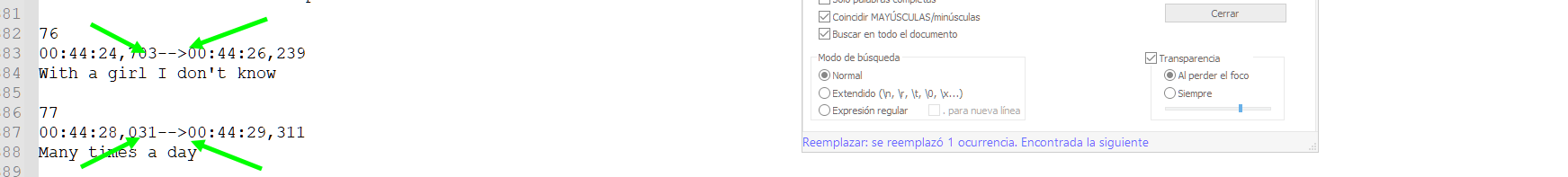I'm using standard settings and the large model from the collab posted here very early on. (VAD threshold 0.4 and chunk_thershold 0.3)DeepL is theoretically better, but there's probably some value in doing direct-to-English with the same deep learning model rather than taking the transcribed output and feeding into a second deep learning model that isn't specifically designed to work interact with the first. There's just an additional loss of information during that intermediate step.
It also depends on whether you are using Medium or Large Whisper, and how tuned your parameters are. Some things like an increased Beam Size are going to produce better translations of proper nouns, and Large is just generally better if you can pull it off.
Post your JAV subtitle files here - JAV Subtitle Repository (JSP)★NOT A SUB REQUEST THREAD★
- Thread starter Eastboyza
- Start date
-
Akiba-Online is sponsored by FileJoker.
FileJoker is a required filehost for all new posts and content replies in the Direct Downloads subforums.
Failure to include FileJoker links for Direct Download posts will result in deletion of your posts or worse.
For more information see this thread.
You are using an out of date browser. It may not display this or other websites correctly.
You should upgrade or use an alternative browser.
You should upgrade or use an alternative browser.
This will not work as Whisper generates different subtiltes every time you run it, so there is no one-to-one comparison unless you get the japanese version with no translation and the translated one from the same run.
Sure, it won't be perfect for the whole video but for part of it it can work. For example, on the SSIS-381 test I ran 4 times, the first 4 min 27 sec never changed, it was always identical. So you can run it a few times, find a range that doesn't change using kdiff3 or something similar to compare the files and then get a transcription of that.
Last edited:
I love Whisper colab. It is rare that I find a JAV video after 2020 that I truly feel compelled to fork over the $$$ to have professionally subtitled. But Whisper is allowing me to subtitle (with cleaning and some re-interpretation) many of the oldies (not subtitled) in my collection that I feel are far more erotic/superior to the recent entries. Yeah, Whisper is not perfect but it allows a better understanding of the storyline which is mainly what I am after. However my Multi-Terabyte hard drives are being stressed! lol
Thats my gripe with using deepL. It will convert the grammar of the original language to english grammar, but it will ignore words/phrases that it doesnt understand. Google API will translate as much as it can, sacrificing grammar for more accurate vocabulary. That said, for AI translation, it is a lot easier to follow sub made from deepl than googleI u
For whatever it's worth, I use DeepL as a translation tool myself, mostly to quickly parse complex sentences and brainstorm translation choices and sentence structures. I wouldn't recommend anybody use it for translation tasks that actually matter, though, unless they have a solid grasp of the target language. DeepL is very good at hiding what it in fact cannot understand, as it prioritizes natural-sounding language above accuracy. And it will straight up ignore details or change the basic meaning to do so.
Through torrent. Youd have to get the multi-language bundle to be able to detect japaneseMay i know where did you get it? Is it virus free?
You do realize that 5 of your 6 total posts are you requesting subs in a thread that has "★NOT A SUB REQUEST THREAD★" in its title.Anyone got a good SRT of SSNI-800?
Who is the source of your adobe? Monkrus? I am searching for a virus free adobe software but all of the source that i know has a negative reviews on reddit.Through torrent. Youd have to get the multi-language bundle to be able to detect japanese

Anyone got a good SRT of SSNI-800?
just ask the member name " darksider "
just pm him, not here
and good thing or things cant be free
just ask the member name " darksider "
just pm him, not here
and good thing or things cant be free
Last edited:
Ahh thank you so much!!Your problem is that the "->" should be " --> ".
DVDES-591 3 Sex Education For Want To Tell The Beloved Son Incest Creampie Ultimate Plan To Pregnancy ...

I used Whisper to produce this subtitle file for DVDES-591. This is another episode in the JAV series with the mother teaching her son how to get a woman pregnant. As always however, I still had to clean it up a bit and re-interpreted some of the meaningless/ "lewd-less" dialog. Again, I don't understand Japanese or Chinese so my re-interpretations might not be totally accurate but I try to match what is happening in the scene. Anyway, enjoy and let me know what you think.
Attachments
Last edited:
Hola a todos, tengo un problema con el subtítulo de JUX-579. Entonces, cuando lo agregué al video, salió así:
View attachment 3162234
¿Puede alguien ayudarme con esto? ¿Qué debo hacer para arreglarlo?
¡¡Gracias!!
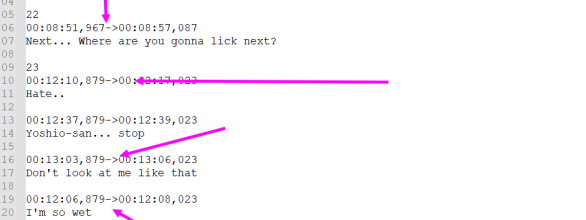

-->
Hi all, I'm having an issue with the subtitle for JUX-579. So when I added it to the video, it came out like this:
View attachment 3162234
Can someone help me with this? What should I do to fix it?
Thank you!!

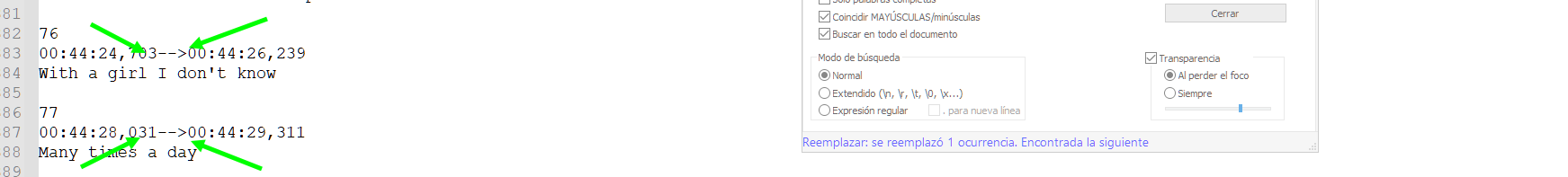
Hi all, I'm having an issue with the subtitle for JUX-579. So when I added it to the video, it came out like this:
View attachment 3162234
Can someone help me with this? What should I do to fix it?
Thank you!!
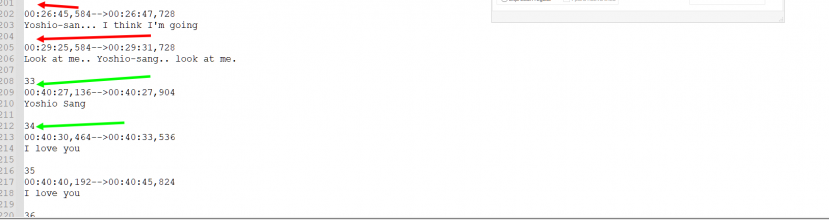
Better search the net for another subtitle, that one is full of errors.
When I want subtitles on the bottom and or on the top of the screen, I use Aegisub. It's free also.A bit of off topic question: does anyone know how I can brun 2 subtitlles into a video (one on top and one on bottom of the screen)? Thanks.
Similar threads
- Replies
- 78
- Views
- 61K
- Sticky
- Replies
- 2K
- Views
- 2M
- Replies
- 184
- Views
- 37K
- Replies
- 42
- Views
- 8K
- Replies
- 485
- Views
- 429K