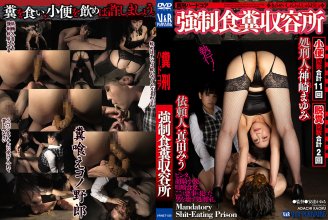Post your JAV subtitle files here - JAV Subtitle Repository (JSP)★NOT A SUB REQUEST THREAD★
- Thread starter Eastboyza
- Start date
-
Akiba-Online is sponsored by FileJoker.
FileJoker is a required filehost for all new posts and content replies in the Direct Downloads subforums.
Failure to include FileJoker links for Direct Download posts will result in deletion of your posts or worse.
For more information see this thread.
You are using an out of date browser. It may not display this or other websites correctly.
You should upgrade or use an alternative browser.
You should upgrade or use an alternative browser.
Another fetish subtitle done with my AI tooling. Was still some work but I think it is very accurate! (90-95%)
(Warning: This is a fetish release and centers heavily around scat)
VRNET-059 - Forced Feces Camp: https://duga.jp/ppv/vr-0473/
Feedback from people who actually watch that fetish stuff would be much appreciated!
(Warning: This is a fetish release and centers heavily around scat)
VRNET-059 - Forced Feces Camp: https://duga.jp/ppv/vr-0473/
Feedback from people who actually watch that fetish stuff would be much appreciated!
Attachments
VNDS-5051 Chapter XIV Mother-in-law And Aunt

I found another mother-son incest video starring Miki Satou that I couldn't pass up. Unfortunately Miki wasn't the mother...probably poor casting! lol I used Whisper to create a Sub for VNDS-5051 and I attempted to clean it up a bit, and re-interpreted some of the meaningless/ "lewd-less" dialog. Again, I don't understand Japanese or Chinese so my re-interpretations might not be totally accurate but I try to match what is happening in the scene. Anyway, enjoy and let me know what you think.
I may have OD'd on Miki's movies...may have to check into rehab! lol
Attachments
Chuckie100- how many times can I say "You 'da man".. please someone get this man an award
NGOD-116 Incest Employment Ice Age Generation Mother And Son Reiko Sawamura

I found a mother-son incest video starring Reiko Sawamura that I couldn't pass up. I used Whisper to create a Sub for NGOD-116 and I attempted to clean it up a bit, and re-interpreted some of the meaningless/ "lewd-less" dialog. Again, I don't understand Japanese or Chinese so my re-interpretations might not be totally accurate but I try to match what is happening in the scene. Anyway, enjoy and let me know what you think.
Attachments
Thanks for posting this. I find Reiko S. to be very convincing as the reluctant, but loving mother. Extremely hot seduction and overall great film. CheersNGOD-116 Incest Employment Ice Age Generation Mother And Son Reiko Sawamura

I found a mother-son incest video starring Reiko Sawamura that I couldn't pass up. I used Whisper to create a Sub for NGOD-116 and I attempted to clean it up a bit, and re-interpreted some of the meaningless/ "lewd-less" dialog. Again, I don't understand Japanese or Chinese so my re-interpretations might not be totally accurate but I try to match what is happening in the scene. Anyway, enjoy and let me know what you think.
Chuckie, you're the best. I totally agree with Imsully, Reiko S. is great at playing a reluctant somewhat Tsundere character. Luv Reiko S.!!Thanks for posting this. I find Reiko S. to be very convincing as the reluctant, but loving mother. Extremely hot seduction and overall great film. Cheers
Here is a sub for Sora Shiina PRTD-009:

The sub is sync'd for the 1080p version from Supjav. All the torrents were too old so I ended up using Supjav's
 You may need to sync or adjust timing if your version has different frame rate.
You may need to sync or adjust timing if your version has different frame rate.
PRTD-009 Female Bullying! Make That Despicable Female Teacher Do Your Bidding! This Magic Pen Will Bend Her Body To Do Your Bidding Shiina Sora

The sub is sync'd for the 1080p version from Supjav. All the torrents were too old so I ended up using Supjav's

Attachments
I'm glad that you like her films. She always comes across as real to me and not some plastic MILF. Also I like her energy she puts into her movies. I think my all-time favorite of her's was URE-019 which I posted some time ago. I plan to transcribe more of her work, so stay tuned!Thanks for posting this. I find Reiko S. to be very convincing as the reluctant, but loving mother. Extremely hot seduction and overall great film. Cheers
Last edited:
Groovy!!!!I'm glad that you like her films. She always comes across as real to me and not some plastic MILF. Also I like her energy she puts into her movies. I think my all-time favorite of her's was URE-019 which I posted some time ago. I plan to transcribe more of her work, so stay tuned!
I LOVE the URE-019 and the URE series that are of the same theme as 019. Very hot stuff.
FERA-63 One Minute Left Until Dad Comes Back! !Can Not Be Suppressed Suddenly Of Horny Poetic Got Mother And Son Furious Copulation! ! Sawamura Reiko

VENU-530 Relatives [silence] Gonna To Incest Next Door There Are Dad ... Sawamura Reiko

I found two more mother-son incest videos starring Reiko Sawamura that I couldn't pass up. I used Whisper to create a Sub for them although probably not Whisper's best work but I tried my best. The story lines pretty much the same: Son does Mom before Dad comes back! I attempted to clean them up a bit, and re-interpreted some of the meaningless/ "lewd-less" dialog. Again, I don't understand Japanese or Chinese so my re-interpretations might not be totally accurate but I try to match what is happening in the scene. Anyway, enjoy and let me know what you think.
Attachments
I agree 100%. Much like Miki Sato, Reiko Sawamura has always been one of my favorite JAV MILFS. Reiko, Miki Sato, Misa Yuki, Hisae Yabe, Yu Kawakami, Ryoko Murakami has been among my very favorites. Reiko has some gems in her vast library and URE-019 is def a scorcher! She also has alot of hot mom titles, especially during her early years. Along with URE-019 her other great releases I love include TYOD-258, HHED-37, IESP-508, VENU-223, DTKM-027 and DOPP-021. She has so many hot mom/aunt films, and they are all great!I'm glad that you like her films. She always comes across as real to me and not some plastic MILF. Also I like her energy she puts into her movies. I think my all-time favorite of her's was URE-019 which I posted some time ago. I plan to transcribe more of her work, so stay tuned!
Yea, she is one hot MILF! Probably my favorite of her videos next to URE-019 is VENU-567...a little mom-son and aunt-nephew incest happening! VENU-567 is one I commissioned ERO-Japanese to translate before I stared using Whisper. It is available in their red catalog if interested.I agree 100%. Much like Miki Sato, Reiko Sawamura has always been one of my favorite JAV MILFS. Reiko, Miki Sato, Misa Yuki, Hisae Yabe, Yu Kawakami, Ryoko Murakami has been among my very favorites. Reiko has some gems in her vast library and URE-019 is def a scorcher! She also has alot of hot mom titles, especially during her early years. Along with URE-019 her other great releases I love include TYOD-258, HHED-37, IESP-508, VENU-223, DTKM-027 and DOPP-021. She has so many hot mom/aunt films, and they are all great!
Chuckie! That was you who commissioned VENU-567? I have that from ERO Japanese! Great film with Reiko! Big Thanks again for that. ERO does have a great selection in their Red Catalog. I have several of their films I have ordered over the past few years.Yea, she is one hot MILF! Probably my favorite of her videos next to URE-019 is VENU-567...a little mom-son and aunt-nephew incest happening! VENU-567 is one I commissioned ERO-Japanese to translate before I stared using Whisper. It is available in their red catalog if interested.
Similar threads
- Replies
- 78
- Views
- 61K
- Sticky
- Replies
- 2K
- Views
- 2M
- Replies
- 184
- Views
- 37K
- Replies
- 42
- Views
- 8K
- Replies
- 485
- Views
- 429K