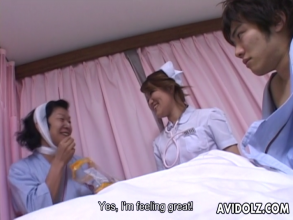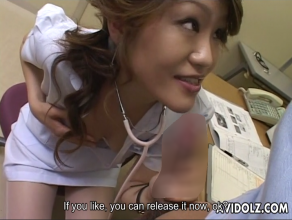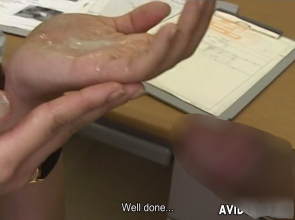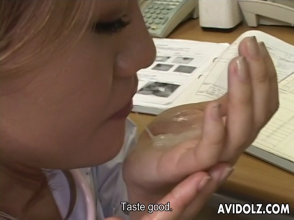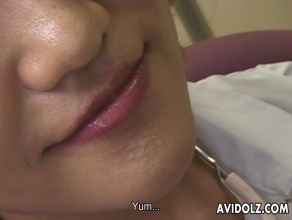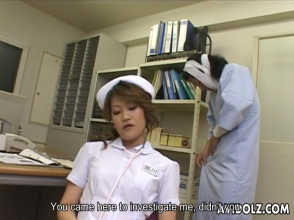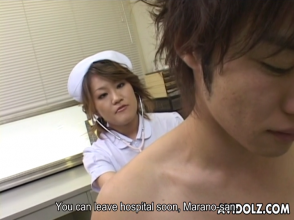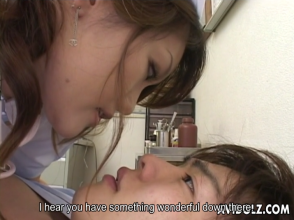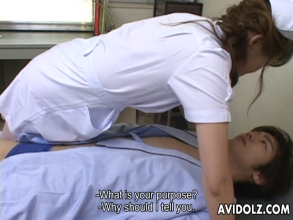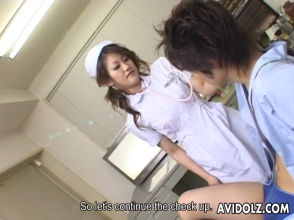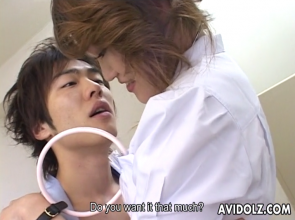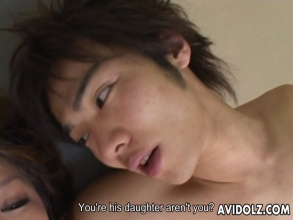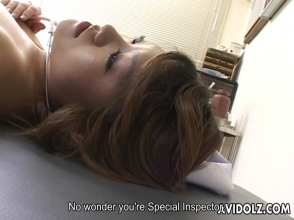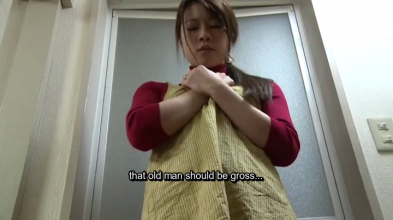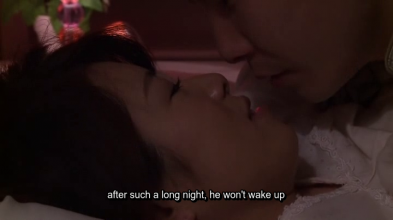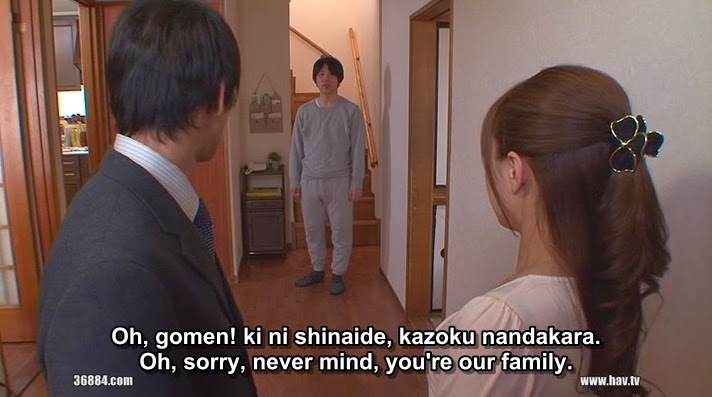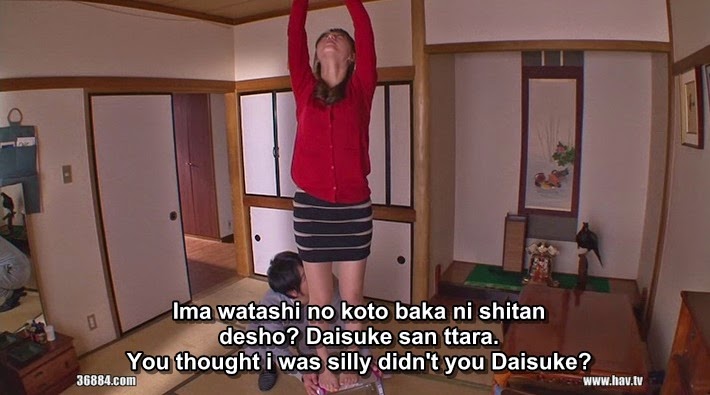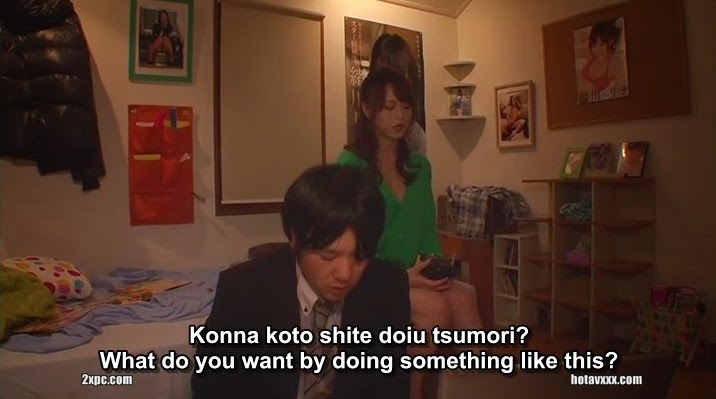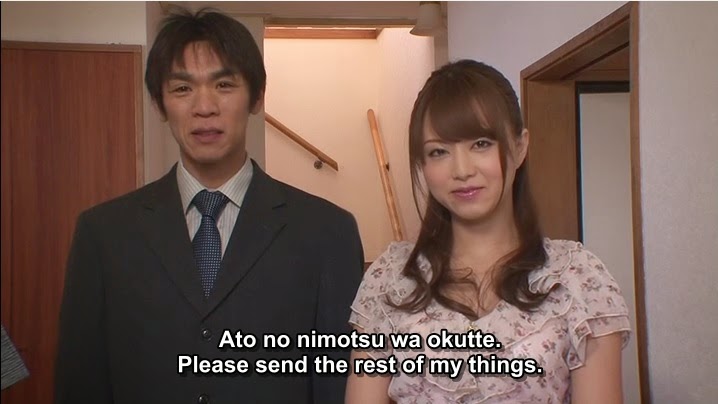Thanks Pavane for the feedback. The size and color of the subs is hard to accommodate for everyone because we each have our own preferences. What I can offer is (1) if you have AegiSub you can modify the default text for the subs to your liking and then save the .ass file or (2) open the .ass file with a simple text editor and make some small changes to the following line in the subs
[V4+ Styles]
Format: Name, Fontname, Fontsize, PrimaryColour, SecondaryColour, OutlineColour, BackColour, Bold, Italic, Underline, StrikeOut, ScaleX, ScaleY, Spacing, Angle, BorderStyle, Outline, Shadow, Alignment, MarginL, MarginR, MarginV, Encoding
Style: Default,Arial,20,&H0000FFFF,&H000000FF,&H00000000,&H00000000,0,0,0,0,100,100,0,0,1,2,2,2,10,10,10,1
The bold red controls the font. I believe it is as simple as replacing the value with the appropriate font name. For example, if you wanted Arial Black you would just replace Arial with Arial Black.
The bold green controls the size of the subs. You can increase this to suite your preference.
The bold blue controls the primary font color. This is tricky because you need to know the code for the color. I believe the value I put there is for yellow. This is where I think AegiSub helps because you just pick the color from the color picker and it will put the appropriate code.
But those three modifications would allow you to customize the subs to your liking.
Hi
thanks foryourreply. i will give it try when i have some spare time. As i said re sub size and colour its all a matter of taste.
I feel the same way about pc games and their text too sometimes.
Ilook forward to your next and future subs when you find the time.
take care,pavane