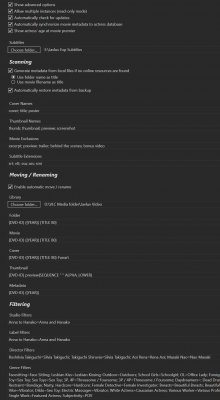i am sorry, i dont get it, i tryed several things now and still dont get it to work. I must be have something wrong in settings. i cant find the import subtitles when right click. please do you have little bit more detailed. sorry again.Subtitles are automatically named the same as the movie files and are stored in the same folder. You may be fooled by the Subtitle storage folder, which is just a way of managing and sorting many subtitles, but these are not associated with any movies. You can right-click and import subtitles, or rescan files if they're in the proper folder. You'll see an icon appear below the movie cover image if JavLuv is managing subtitles for that movie, like in this post: https://www.akiba-online.com/threads/javluv-jav-browser.2058398/
JavLuv JAV Browser
- Thread starter TmpGuy
- Start date
-
Akiba-Online is sponsored by FileJoker.
FileJoker is a required filehost for all new posts and content replies in the Direct Downloads subforums.
Failure to include FileJoker links for Direct Download posts will result in deletion of your posts or worse.
For more information see this thread.
You are using an out of date browser. It may not display this or other websites correctly.
You should upgrade or use an alternative browser.
You should upgrade or use an alternative browser.
i am sorry, i dont get it, i tryed several things now and still dont get it to work. I must be have something wrong in settings. i cant find the import subtitles when right click. please do you have little bit more detailed. sorry again.
Sorry, it's not very intuitive, but you need to go to the details page, and right click on the image cover. I should really add that to the browser right-click ment as well, I suppose.
The other way you can enable subtitles is just by choosing Rescan Files, and it should find the subtitles.
You should be able to either drag-select all the movies with the mouse, or use CTRL-click to select them all.Hi tmpguy i am having issues using concatenate movies function, whenever I select a part it just keeps that one and not the prior selection, I tried all kinds of click combinations and looked at wiki. So the process is I navigate to the directory and filter on the movie id, then select part1 in the popup and click open. Part1 shows up in concat panel, then go back to select parts and pick part2 but part 1 disappears
Hello I think the JavBus api is broken, it throws an error when it does not find the Movie ID, now instead of defaulting to to the file name it shows partial error message
Yeah, just went to the JavBus site and it doesn't look like it did previously. I might have to remove the scraper for that site. Thanks for the heads-up.
Hi. When i go to detailed page and right click cover and import subtitle i must select the file name. this way the 3 small dots come up. How to i do this for all movies and only select the folder.Sorry, it's not very intuitive, but you need to go to the details page, and right click on the image cover. I should really add that to the browser right-click ment as well, I suppose.
The other way you can enable subtitles is just by choosing Rescan Files, and it should find the subtitles.
Hi. When i go to detailed page and right click cover and import subtitle i must select the file name. this way the 3 small dots come up. How to i do this for all movies and only select the folder.
I'm not 100% sure what you're asking, but there's no way to bulk import subtitles. However, if you already have subtitles in the appropriate folder, the second option I listed will also ensure JavLuv sees them (scanning files).
There are also some options for managing collections subtitles in order to help match them up with your own movies, but the description is kind of complex, and I've described it elsewhere. It's a bit of a manual process because there are a lot of duplicate subtitles, and there's no practical way for an algorithm to choose which one is the best one for a given movie.
If you have a collection of subtitles like this:
Subtitles.V6.zip (443.4 Mb)
JavLuv can search through them, find matches with all of your movies, and output the results in a folder. It'll be up to you to import them one at a time though.
You know, I've gotten to play around with the browser more, and really thank you for this. It's amazing to see the actress/movie and then play the movie all in one go. This is a really great solution for jav.
Yeah it automated by OCD with my Jav collection which hit the milestone of 6k movies yesterdayYou know, I've gotten to play around with the browser more, and really thank you for this. It's amazing to see the actress/movie and then play the movie all in one go. This is a really great solution for jav.
Another question: I'm trying to update my collection with no covers (a lot of the FC and caribbean stuff). Yet when I click the movie and where the cover is supposed to be, it doesn't give me option to import a cover. Is there any way to import a cover?
You should also be able to do it from the browser view (right click on thumbnail) if you show advanced options in settings.Another question: I'm trying to update my collection with no covers (a lot of the FC and caribbean stuff). Yet when I click the movie and where the cover is supposed to be, it doesn't give me option to import a cover. Is there any way to import a cover?
Something I could use help with: my collection is not stored on one single drive. Is there a way to manage that in JavLuv?
JavLuv can store movies on different drives, but some features like auto-renaming and moving won't work, as it requires a common root location. Just make sure the paths are unique across drives. But there's currently no way to determine if you're swapping drives out which movies are available.
That's too bad. I've got Eric's Movie Database for mainstream cinema stuff and that one understands drives... this is really a missing feature.JavLuv can store movies on different drives, but some features like auto-renaming and moving won't work, as it requires a common root location. Just make sure the paths are unique across drives. But there's currently no way to determine if you're swapping drives out which movies are available.
Is there a way to add the studio code into the folder structure when moving files? Like putting all IPVR titles into the IPVR folder and SIVR titles into SIVR folder and so forth.
Library getting a bit too extensive, would be neater to have further sorting.[/code]
Library getting a bit too extensive, would be neater to have further sorting.[/code]
Is there a way to add the studio code into the folder structure when moving files? Like putting all IPVR titles into the IPVR folder and SIVR titles into SIVR folder and so forth.
Library getting a bit too extensive, would be neater to have further sorting.[/code]
Studio name is supported, but not ID prefix.
Has anyone come across the error message: "Value cannot be null. Parameter name: path2" ? What does it mean and how to work around it? I have tried to rename or move files to get rid of the error but not successful.
That's an annoying bug if JavLuv gets into a bad state after failing to move a movie. For example, if you try to move something while the movie is open, or a movie was imported without setting a title (which can happen if it doesn't find metadata).
To fix it, you'll need to remove the movie in question and re-add it.
Yeah, been super busy at work, so not a lot of spare time. I'll remove JavBus scraping when I get a chance.Is there anyway to disable JavBus identification? The majority of what I'm downloading nowadays is getting tagged from there, and I see that it's broken now from a previous post.