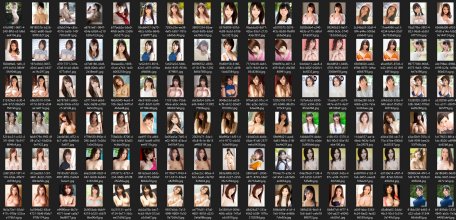I've uploaded an experimental fix for the duplicate/lost image issues. Anyone who wants to try this out can download and use this version:
Filejoker.net - Free file upload, download service.

filejoker.net
Filejoker.net - Free file upload, download service.

filejoker.net
There's a new command to clear the folder of duplicates / orphaned image files. You need to turn on "Show advanced options". Then in actress browser view, right click on any thumbnail and select "Clean actress images". It will clear all unneeded dupes or orphaned files. It should only take a few seconds, and there won't be any visual confirmation that it worked.
What appeared to be happening is that when scraping data, JavLuv would download actress data from two different sites and merge them. However, if would fail to merge the image lists, and the discarded data would mean the image just got left behind. I suspect this was also responsible for custom images being lost, but I'm not 100% certain about this.
So, if you want to test this, first clear any duplicates, and then use JavLuv normally. Let me know if you end up seeing more dupes or any lost images.
Note: I did see one case where the same image appeared to be used twice, but it ended up being the same image represented as a jpg and webp. So they weren't technically exact dupes. I don't check for visual similarity, only exact matches, but you can clear out these rare cases manually, I think.
If it ends up looking like it's working better, I'll incorporate an automated one-time execution of this command on version upgrade instead of requiring people to run this command manually - that's just a temp solution.