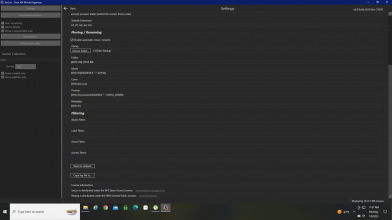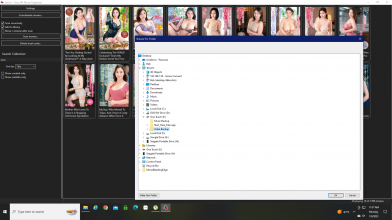That's will not really resolve your problem with the version you have instaled but i personally use the portable version of the software and everything goes fine for me.Just installed the latest version and JavLuv will not open either from the menu or when I go into its folder on Program Files. Any ideas?
Thanks
@TmpGuy
I have found another "issue", but it's not a bug or error.... In fact I have the movie [MIDV-023] with Shoko Takahashi how is pretty recent, So JavLuv keep the good cover, but only get the info about another [MIDV-023] how is much older (and the wrong one in my case). But, as i said this is totally legit technically. Is there something i can do to get the right movie on my JavLuv catalog or did i found an insolvable problem ?



![[MIDV-023].jpg](/data/attachments/3137/3137710-e5871a9c7592cadbd8c96eb3b51515ca.jpg?hash=5YcanHWSyt)
![Old [MIDV-023].jpg](/data/attachments/3137/3137711-8d26d03a5899c5809f4c3e153201ca8d.jpg?hash=jSbQOliZxY)