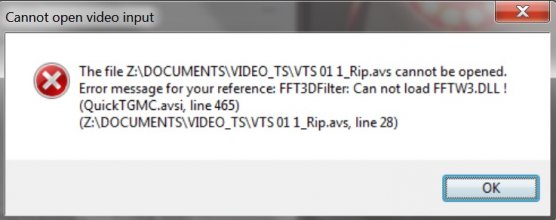I recently wiped my system drive and installed Windows 8 (64bit). Until this point, I had been using the setup we got working about a year and a half ago (within Win7 64bit) in this thread. The working meguIVit folder still exists on another hard drive. When I attempt to run it I get an app crash: "meguIV (MeGUI Mod) has stopped working".
I have tried setting up MeguIVit beta 4 in a new folder and get the same error. I reviewed my issues from before here and Snakeboy's here but they are both fixed in beta 4 anyway.
I have x86 and x64 versions of MS Visual C++ Redistributable of 2005, 2008, and 2010 installed.
I added MSVCR71.DLL to my windows/sysWOW64 as described here.
I'm out of ideas. Has anyone else gotten this to run in Windows 8 (64bit)? Maybe it's not a Win8 issue and I'm forgetting something.
Code:
Problem signature:
Problem Event Name: APPCRASH
Application Name: meguIV.exe
Application Version: 1.0.1.1
Application Timestamp: 00000005
Fault Module Name: StackHash_2beb
Fault Module Version: 0.0.0.0
Fault Module Timestamp: 00000000
Exception Code: c0000005
Exception Offset: PCH_7D_FROM_ntdll+0x00041318
OS Version: 6.2.9200.2.0.0.256.4
Locale ID: 1033
Additional Information 1: 2beb
Additional Information 2: 2beba6fb4680d73a8c78ca7c24ccdb46
Additional Information 3: 57bb
Additional Information 4: 57bb1748bde36f3068327d743433f3d2I have tried setting up MeguIVit beta 4 in a new folder and get the same error. I reviewed my issues from before here and Snakeboy's here but they are both fixed in beta 4 anyway.
I have x86 and x64 versions of MS Visual C++ Redistributable of 2005, 2008, and 2010 installed.
I added MSVCR71.DLL to my windows/sysWOW64 as described here.
I'm out of ideas. Has anyone else gotten this to run in Windows 8 (64bit)? Maybe it's not a Win8 issue and I'm forgetting something.