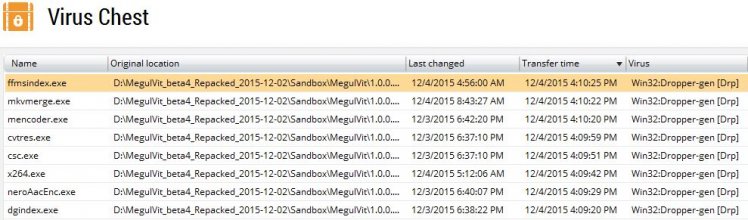It's working on win8.1. The only problem is on my end with antivirus blocking some items, but everything worked after disabling the AV and unzipping the program again.
Good to know it's working on win 8.1, thanks.
Can you get a list of the blocked items from your antivirus? I could check if I can do something about it since there are unnecessary stuff bundled with it.
I was recently attempting to recreate this setup manually using latest of everything and figure out what Vit was using and how to use it, because I am getting rips with strange aspect ratios (I'm not sure if that had to do with me updating individual components like x264), and it is looking like AviSynth project is becoming active again. It looks to be a massive undertaking (for me), because I am not familiar with using all these individual tools and scripts. I had a very basic setup that worked, but didn't have everything setup right and rips didn't look as good. I got stuck trying to figure out how Vit was resize/cropping and with what. There was a lot of script to go through. I'm so glad you are taking the time to get this working. MeguIVit is years old now and doesn't work on a current win7, 8, or 10 setup, so it really doesn't run at all without someone doing quite a bit of research and extra setup.
I will be testing this. Thank you.
Looking forward to your feedback.
As general information about the individual components and the process:
Avisynth, ffdshow(used only as a codec for the pre-rendering job), MeGUI and Nero AAC encoder are the main 4 software used. I think MeGUI actually has all of them already included, but I haven't used it in a while. I list those because they are the 4 in the main MeguIVit folder.
Avisynth needs the source plugin to load the DVD files(DGmpgDec1.58), a source plugin for the audio(not sure what MeguIVit use, I use NicAudio) and a deinterlacer which is the most important part to get great quality(QTGMC, made by Vitreous himself). You probably also want to change the dll from the install to the MT(multithreaded) version which is what MeguIVit has.
You also need libfftw3f-3.dll, fftw3.dll and msvcr71.dll in your syswow64 folder.
QTGMC requires a bunch of extra plugins to work properly, but there's a bundle for them if you get it from a proper source. The only issue is that if you're using avisynth 2.6, you need to update at least one of those required plugins(mvtools2). I can't remember if there are more that absolutely need an update since I did a lot of test trying to use more recent version of as many as possible.
As for the script itself, it's not very complicated. The one inside MeguIVit is very complicated only because it needs to make choices automatically.
Here's one of mine for a JAV DVD(I wouldn't use those QTGMC settings for IV), anything starting at the arrow isn't part of it, it's just to explain what it does:
Code:
SetMTMode(5, 4) <-- Used to set the number of thread for the multithreaded version, in this case 4
Vid = DGDecode_mpeg2source("D:\_1enc_\_ISO\RBD-711\RBD-711.d2v") <-- loads the video processed by DGmpgDec
Aud = NicAC3Source("D:\_1enc_\_ISO\RBD-711\RBD-711 T80 2_0ch 192Kbps DELAY 0ms.ac3") <-- loads the audio
AudioDub(Vid, Aud) <-- merges the video and audio together
SetMTMode(2) <-- Changes the MT states from 5 to 2 for the processing part since it's faster. It's not recommended to load the source files using a state below 3.
QTGMC(Preset="Placebo", TR2=2, EZKeepGrain=0.4, Sharpness=0.3) <-- The deinterlacer and main part of MeguIVit, the tricky part is to find the right settings for it.
Crop(6, 0, -6, -0, true) <-- Crops the border of the video, in this case 6 pixels from the left and right.
Trim(4478,515962) <-- Trims part of the video to remove unwanted stuff at the beginning and end of the video
If I wanted to resize after cropping(I personally prefer to keep the original aspect ratio intact), I would have added the following line after the Crop one:
BlackmanResize(854,480) <-- A very good resizer that works well in most situation.
What I skipped is that you need to process the dvd files with DGmpgdec, then you encode the script using x264 either directly or with any software that supports avisynth and x264, encode the audio using nero aac either directly or... and then merge the two together in your favorite container(mkvtoolnix for mkv or mp4box, likely using one of his many GUI options, for mp4).
Note: DGmpgDec is only for DVD, you'd use something else for BluRay.