@CoolKevin yeah, forcing reload indeed gets rid of the error. It's necessary to open in new tab first to be able to reload, though.
Please post all forum bugs here
- Thread starter elgringo14
- Start date
-
Akiba-Online is sponsored by FileJoker.
FileJoker is a required filehost for all new posts and content replies in the Direct Downloads subforums.
Failure to include FileJoker links for Direct Download posts will result in deletion of your posts or worse.
For more information see this thread.
You are using an out of date browser. It may not display this or other websites correctly.
You should upgrade or use an alternative browser.
You should upgrade or use an alternative browser.
i couldn't really figre out why you are able to see this, but~Full attachments, available otherwise as thumbnails, show "This attachment cannot be shown at this time. Please try back later.", while site can be otherwise browsed normally. This can be seen for example in https://www.akiba-online.com/threads/pb-yuka-ogura-erotikusu-2018-03-23-91p.1810244/ - while attached full image of cover is viewable without problems, clicking on thumbnails below always shows the first photo (the cover); clicking on further thumbs at the bottom of the gallery simply removes them from this view. Opening any of these images in new tab shows said error message.
i've found out that there are missing a few thousand attachments :/
going to reupload them from the backup. Sorry, about that :/
edit
it's working again!
Last edited:
Can confirm, on Firefox 63.0 all FJ links are missing as of today (were fine yesterday). FJ links present via Chrome 69.0.3497.100 just fine, which is weird since FF has not updated for several days at least.
Can confirm, all Filejoker links have disappeared in Firefox based browsers on my end.
yes does seem a problem, I thought it might be a windows thing but it is in linux as well, but I am using linux and firefox and it is working, but seems fine in chrome, apparently you can see them in the sourcecode
we will be looking into, and will respond as soon as possible
It looks like the problem in Firefox is caused by Adblock Plus. If you disable it for Akiba the links show again.
Saw a post in a different thread that hinted at FireFox and Chrome blocking FileJoker links. Glad it seems to be add-ons and not the browsers, but still, is it a bug in the add-ons? Or is this targeted I wonder?
BTW as I said I have an older FireFox and it is working fine...
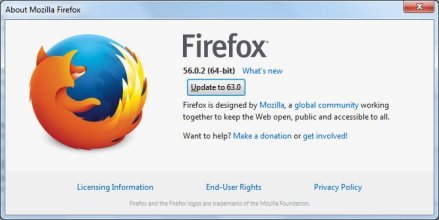
BTW as I said I have an older FireFox and it is working fine...
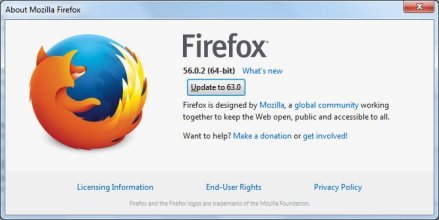
Last edited:
It's this line in the ABP "EasyList" filter:
Code:
akiba-online.com##a[href^="https://filejoker.net/"]can't see fj links in chrome, but can in Edge. If I pause adblocker, can see in chrome.
I need to implement an xenforo-add-on to get rid of the problem.
This is due to the fact, that the adblock-addons works before the javascript-files on the page;
so i can't change the links before the adblock kicks in -.-#
This is due to the fact, that the adblock-addons works before the javascript-files on the page;
so i can't change the links before the adblock kicks in -.-#




