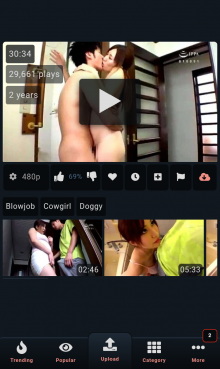Post your JAV subtitle files here - JAV Subtitle Repository (JSP)★NOT A SUB REQUEST THREAD★
- Thread starter Eastboyza
- Start date
-
Akiba-Online is sponsored by FileJoker.
FileJoker is a required filehost for all new posts and content replies in the Direct Downloads subforums.
Failure to include FileJoker links for Direct Download posts will result in deletion of your posts or worse.
For more information see this thread.
You are using an out of date browser. It may not display this or other websites correctly.
You should upgrade or use an alternative browser.
You should upgrade or use an alternative browser.
Ok, been a long time but great to see all the old timers are still keeping forum alive.
I would like to help all the noobs like myself use some of Ironfevers great coding so everyone can appreciate how amazing he has been for myself and most guys here.
As stated by Avatarthe many times Ironfevers wrote a python script that auto translate Chinese subs to English subs if run properly. I had heaps of trouble trying to work it out as I have no knowledge in coding but with help from Ironfevers I eventually got there, so now I’ll like to share what I learnt with you all and hope everyone else can do the same.
Step 1: Go to the following link and download the script 'https://github.com/firebfm/deepl-srt' click the green code button and click download as zip. Extract the contents to a folder of your choosing.
Step 2: Go to https://www.python.org/downloads/ and download the python version for your operating system, install the program.
Step 3: Go to https://chromedriver.chromium.org/home and download stable version of chromedriver for your operating system. Extract the file and copy and paste it to C:\Program Files (x86)
Once the file is there copy this line without the commas 'pip install selenium' and paste it in your address bar in file explorer window
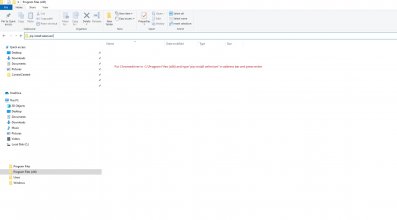
Step 4: Open Command Prompt (type cmd in your search box by the windows logo bottom left corner). While in cmd type ‘python -m pip --version’ to check if pip is installed properly if it is installed it should look like this:
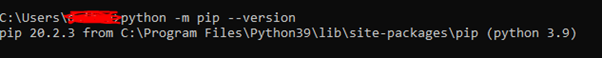
If it does’nt look like that install pip by typing ‘python get-pip.py’ or google how to.
Step 5: Install Pyperclip by typing ‘pip install pyperclip’ in the command prompt like above.
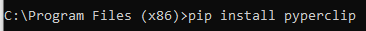
Step 6: What I do now is put Chinese subs into the same folder as where I extracted Ironfevers deepl-srt script, I then type CMD and press Enter on the file explorer address bar.
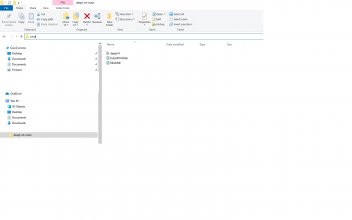
A command prompt window should open up, now copy paste this command ‘python deeplv4.py’ and press enter, it will do its thing and ask you to enter path of srt folder, just copy the path address of where your srt’s are and press enter. Watch the magic.

Not all subtitles work due to some flaws but the majority do, and also I don’t know much more then this so please work out the rest yourself or google it. Please give a big thanks to Ironfevers and all the olskool guys putting in the time and effort (you know who you guys are).
PS If anyone has a better way please don't hesitate to drop me line, Cheers
I would like to help all the noobs like myself use some of Ironfevers great coding so everyone can appreciate how amazing he has been for myself and most guys here.
As stated by Avatarthe many times Ironfevers wrote a python script that auto translate Chinese subs to English subs if run properly. I had heaps of trouble trying to work it out as I have no knowledge in coding but with help from Ironfevers I eventually got there, so now I’ll like to share what I learnt with you all and hope everyone else can do the same.
Step 1: Go to the following link and download the script 'https://github.com/firebfm/deepl-srt' click the green code button and click download as zip. Extract the contents to a folder of your choosing.
Step 2: Go to https://www.python.org/downloads/ and download the python version for your operating system, install the program.
Step 3: Go to https://chromedriver.chromium.org/home and download stable version of chromedriver for your operating system. Extract the file and copy and paste it to C:\Program Files (x86)
Once the file is there copy this line without the commas 'pip install selenium' and paste it in your address bar in file explorer window
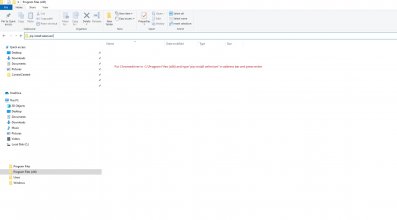
Step 4: Open Command Prompt (type cmd in your search box by the windows logo bottom left corner). While in cmd type ‘python -m pip --version’ to check if pip is installed properly if it is installed it should look like this:
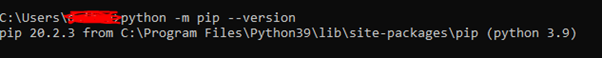
If it does’nt look like that install pip by typing ‘python get-pip.py’ or google how to.
Step 5: Install Pyperclip by typing ‘pip install pyperclip’ in the command prompt like above.
Step 6: What I do now is put Chinese subs into the same folder as where I extracted Ironfevers deepl-srt script, I then type CMD and press Enter on the file explorer address bar.
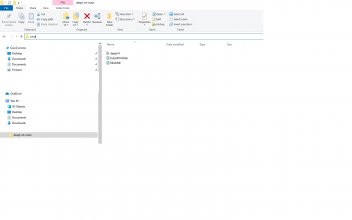
A command prompt window should open up, now copy paste this command ‘python deeplv4.py’ and press enter, it will do its thing and ask you to enter path of srt folder, just copy the path address of where your srt’s are and press enter. Watch the magic.

Not all subtitles work due to some flaws but the majority do, and also I don’t know much more then this so please work out the rest yourself or google it. Please give a big thanks to Ironfevers and all the olskool guys putting in the time and effort (you know who you guys are).
PS If anyone has a better way please don't hesitate to drop me line, Cheers
Not all subtitles work due to some flaws but the majority do, and also I don’t know much more then this so please work out the rest yourself or google it. Please give a big thanks to Ironfevers and all the olskool guys putting in the time and effort (you know who you guys are).
PS If anyone has a better way please don't hesitate to drop me line, Cheers
thanks for that great tutorial on getting Deeplv4. Script running @Suiko !
The few times I’ve found the script to have issues translating it’s always been for the same reason, the subtitle file is not UTF-8 encoded text and there is a quick fix for that.
Open the subtitle file in subtitle edit and look at the text encoding box in the upper right corner of the main windows, if it doesn’t say “UTF-8” change it to “Utf-8” and save the subtitle file, the new subtitle file should work with the Python script!
Last edited:
Here is a Sub for quality cinematic av : MMFL-001. To this day, the director only made one film and it's great. Ai mukai even pin it in her twitter, because she likes it. (https://twitter.com/ai_mukaiav)
It could be great if this is quality subtitle too, but currently not, i found it on some random website, and as it turns out it is just google translation of chinese sub. Someone please!! Made quality sub out of this!! We need more quality AV subs
It could be great if this is quality subtitle too, but currently not, i found it on some random website, and as it turns out it is just google translation of chinese sub. Someone please!! Made quality sub out of this!! We need more quality AV subs
Attachments
-
 Screenshot from 2021-04-24 00-20-02.png662.1 KB · Views: 218
Screenshot from 2021-04-24 00-20-02.png662.1 KB · Views: 218 -
 Screenshot from 2021-04-24 00-20-02.png662.1 KB · Views: 214
Screenshot from 2021-04-24 00-20-02.png662.1 KB · Views: 214 -
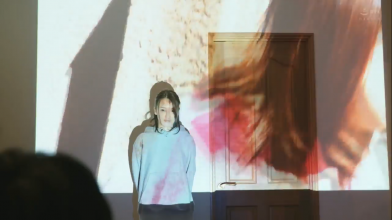 Screenshot from 2021-04-24 00-21-14.png622.4 KB · Views: 232
Screenshot from 2021-04-24 00-21-14.png622.4 KB · Views: 232 -
 Screenshot from 2021-04-24 00-21-18.png817 KB · Views: 176
Screenshot from 2021-04-24 00-21-18.png817 KB · Views: 176 -
 Screenshot from 2021-04-24 00-21-20.png940.2 KB · Views: 190
Screenshot from 2021-04-24 00-21-20.png940.2 KB · Views: 190 -
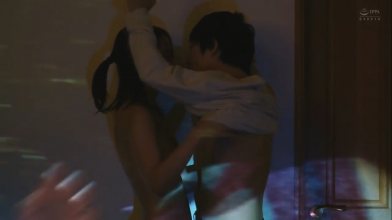 Screenshot from 2021-04-24 00-21-23.png410.7 KB · Views: 191
Screenshot from 2021-04-24 00-21-23.png410.7 KB · Views: 191 -
 Screenshot from 2021-04-24 00-21-24.png709.9 KB · Views: 215
Screenshot from 2021-04-24 00-21-24.png709.9 KB · Views: 215 -
MMFL-001 eng.zip5.9 KB · Views: 368
i use subtitle edit and some correcting gramar
ABP-960
can i request subtitle from sehuatang
https://sehuatang.org/forum.php?mod=viewthread&tid=511265&highlight=ssis 039
thanks
ABP-960
can i request subtitle from sehuatang
https://sehuatang.org/forum.php?mod=viewthread&tid=511265&highlight=ssis 039
thanks
Attachments
I will do this film some time in the future. It's not currently in my queue though.Here is a Sub for quality cinematic av : MMFL-001. To this day, the director only made one film and it's great. Ai mukai even pin it in her twitter, because she likes it. (https://twitter.com/ai_mukaiav)
It could be great if this is quality subtitle too, but currently not, i found it on some random website, and as it turns out it is just google translation of chinese sub. Someone please!! Made quality sub out of this!! We need more quality AV subs
Yeah, for me, too. It must have been while the Forum was still unstable.I just tried and it downloaded just fine for me.
Please help me download this file, i really want to download this, thanks
https://sehuatang.org/forum.php?mod=viewthread&tid=395599&highlight=n0594
https://sehuatang.org/forum.php?mod=viewthread&tid=395599&highlight=n0594
This thread is about subtitles, not identifying movies. You should use the JAV idol identification section instead: https://www.akiba-online.com/forums/jav-idol-identifications.121/
That being said, the movie code you're looking for is SW-526.
That being said, the movie code you're looking for is SW-526.
Thanks MateThis thread is about subtitles, not identifying movies. You should use the JAV idol identification section instead: https://www.akiba-online.com/forums/jav-idol-identifications.121/
That being said, the movie code you're looking for is SW-526.
Eu tenho este no meu arsenalhavia um subarquivo em inglês (não traduzido automaticamente) para ADN-028 postado aqui por bonkai77, mas não consigo mais baixá-lo por algum motivo, alguém ainda o tem?
Attachments
Last edited:
http://www.eyny.com/watch?v=XQlP59O...VET95UFI03JtNPdRyDasnz4TknPlqNQM10T44oRNzDXNNDoes anyone have eng sub for NKKD-135 ? Plz help
The subtitles exist, it appears nobody has them transcribed. You're going to have to do that manually I'm afraid
How can i do them manually?http://www.eyny.com/watch?v=XQlP59O...VET95UFI03JtNPdRyDasnz4TknPlqNQM10T44oRNzDXNN
The subtitles exist, it appears nobody has them transcribed. You're going to have to do that manually I'm afraid
How can I download only Chinese subtitle from this video?http://www.eyny.com/watch?v=XQlP59O...VET95UFI03JtNPdRyDasnz4TknPlqNQM10T44oRNzDXNN
The subtitles exist, it appears nobody has them transcribed. You're going to have to do that manually I'm afraid
thanks but this one is auto translated bonksai77 did a manual translationEu tenho este no meu arsenal