thats no problem just appreciate the work you doYou are right. I usually check, but this time it happened to me, I'm sorry. As I explained, I don't do the subtitles, I only create the English subtitle file from the Chinese subtitles. For now I delete the file, I will try to repair it.
Post your JAV subtitle files here - JAV Subtitle Repository (JSP)★NOT A SUB REQUEST THREAD★
- Thread starter Eastboyza
- Start date
-
Akiba-Online is sponsored by FileJoker.
FileJoker is a required filehost for all new posts and content replies in the Direct Downloads subforums.
Failure to include FileJoker links for Direct Download posts will result in deletion of your posts or worse.
For more information see this thread.
You are using an out of date browser. It may not display this or other websites correctly.
You should upgrade or use an alternative browser.
You should upgrade or use an alternative browser.
It unpacks with 7zip. My Winrar version won't recognize it either. I suspect you have to update to a newer version of Winrar (mine is 3.80).Thanks but I can't unrar this file. Says it's not a rar file. Can we have a zip file?
I already had this pack (got it at redfoxk a while ago, when it was still active).
I have been able to contribute subtitles to this thread without knowing Japanese (I don't even know English well). The subtitles I share are from Chinese subtitles (which you can download here https://drive.google.com/open?id=1qzkhMO0x4qCKhC_iLjgWv2ZdS1r8Iy2C), for those interested in doing the same. It would be great if many applied this method to generate many more JAV subtitles in English.
1) Drag the Chinese subtitle file wich you want translate to the Google Chrome browser window.
2) Right click on the Google Chrome window and choose the "Transalte to English" option.
3) Copy the generated text.
4) Create a text file and name it the same as the video, including the original extension of the subtitle.
5) Paste the text into this new file and save it.
6) Verify the results viewing the video.
7) Share the file in this thread
In this process I have encountered three inconvenience:
1) Sometimes the subtitles do not correspond to the video (there is nothing left to do).
2) Sometimes there is a mismatch between the video we have and the subtitles (these appear before or after the scene). What is appropriate here is to get the correct video or adjust the subtitle file, whichever is easier for us.
3) Under this method we need to start with the subtitle file already created (in Chinese or another language).
I hope this information is useful for everyone to create their own subtitles.
Enjoy!
could you do this for JAV RCT-912?
could you do this for JAV RCT-912?
Unfortunately, RCT-912 is not in the Chinese subtitles package.
Purely coincidentally I picked MIMK-015 as my next project. Well it's was triggered by PM request.
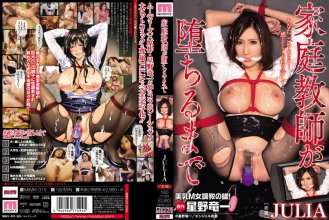
It's a live action enactment of hentai manga, supposedly by a manga master of busty M-girls training.
There were two versions of Chinese subs available, which didn't differ by much, mainly a insert-scene wasn't translated in one version. And both versions were not perfect with the timing.
So I actually wrote a little script to merge the two versions of subs and deleted most of the duplicated lines. Anyway... it's a good version (I think) in terms of content and quality of translation. But I'm afraid the timing is a bit messy. I'm so tired now, I want to throw out this first version. If anyone wants to check it out and fix up the timing, be my guest. I would prefer you send your correction to me in PM rather than post it in this thread, but ... do what you want to.
Enjoy! (I hope)
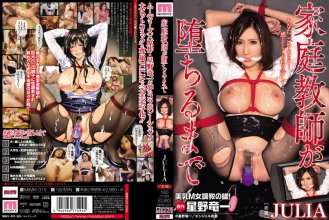
It's a live action enactment of hentai manga, supposedly by a manga master of busty M-girls training.
There were two versions of Chinese subs available, which didn't differ by much, mainly a insert-scene wasn't translated in one version. And both versions were not perfect with the timing.
So I actually wrote a little script to merge the two versions of subs and deleted most of the duplicated lines. Anyway... it's a good version (I think) in terms of content and quality of translation. But I'm afraid the timing is a bit messy. I'm so tired now, I want to throw out this first version. If anyone wants to check it out and fix up the timing, be my guest. I would prefer you send your correction to me in PM rather than post it in this thread, but ... do what you want to.
Enjoy! (I hope)
Attachments
Anyone know how to change the timing of subfiles? I purchased some from Ero-Japanese years ago, but they are all synced up to low quality rips with those Chinese ads at the start, I am currently updating my collection to HD rips and .ISOs so the subs are not in sync
You can use Aegisub or Subtitleedit to sync subs. Either open the video and audio in the program and check the time where the first subtitle is to go or check the time in a video player and change the timing in the program using an estimate from that. Shouldn't be a problem.
Thank you so much. Do you also happen to know how to rip subtitles from https://jav.guru/category/english-subbed once I downloaded the video?You can use Aegisub or Subtitleedit to sync subs. Either open the video and audio in the program and check the time where the first subtitle is to go or check the time in a video player and change the timing in the program using an estimate from that. Shouldn't be a problem.
I think I have posted about that several times but I can't find those posts now.
Anyway, you need Videosubfinder and Abbyy Finereader (OCR + getting timed text files for Videosubfinder).
You can find "free" versions of ABBYY but I actually bought a license since I use it so much.
There are other programs for doing OCR and creating timed files but this is what I use.
Open Videosubfinder and open the video in the program. Search the film for the first subtitle with two lines.
Pull down the markers from the top to close above that height. That makes sure you only search for subtitles
at the bottom part of the video. Then just click Run Search. When the program has finished,
press Create Clear TXT Images under OCR. Now you have images to OCR in the folder TXT Images.
The files are black with white text. Open Abbyy Reader, press ctrl+shift+o for a new project.
Select the OCR language, press open, find the TXT Images folder and select all files. Open,
and the program opens the files and starts OCRing. Click stop before the process has finished.
You need to invert the images in the Edit window so they become white with black text as the program
reads text better that way. How to access the Edit window differs between versions.
Choose to invert all selected images. When the process has finished, press ctrl+r and it starts reading the text.
When the program has finished you can either check everything in the program or save all files as individual
txt files (choose Create a separate file in ABBYY version 12) in the TXTResults folder. When you have done that you open Videosubfinder and go to OCR and press
create sub from TXT result. You now have 2 subs (sub.ass and sub.srt). Use sub.srt as the ass files places all
individual lines (if you have 2 line subs) in the wrong order with the same timing.
That's it in short. Then you have to edit all of the text that has been OCRed badly.
Good luck.
Anyway, you need Videosubfinder and Abbyy Finereader (OCR + getting timed text files for Videosubfinder).
You can find "free" versions of ABBYY but I actually bought a license since I use it so much.
There are other programs for doing OCR and creating timed files but this is what I use.
Open Videosubfinder and open the video in the program. Search the film for the first subtitle with two lines.
Pull down the markers from the top to close above that height. That makes sure you only search for subtitles
at the bottom part of the video. Then just click Run Search. When the program has finished,
press Create Clear TXT Images under OCR. Now you have images to OCR in the folder TXT Images.
The files are black with white text. Open Abbyy Reader, press ctrl+shift+o for a new project.
Select the OCR language, press open, find the TXT Images folder and select all files. Open,
and the program opens the files and starts OCRing. Click stop before the process has finished.
You need to invert the images in the Edit window so they become white with black text as the program
reads text better that way. How to access the Edit window differs between versions.
Choose to invert all selected images. When the process has finished, press ctrl+r and it starts reading the text.
When the program has finished you can either check everything in the program or save all files as individual
txt files (choose Create a separate file in ABBYY version 12) in the TXTResults folder. When you have done that you open Videosubfinder and go to OCR and press
create sub from TXT result. You now have 2 subs (sub.ass and sub.srt). Use sub.srt as the ass files places all
individual lines (if you have 2 line subs) in the wrong order with the same timing.
That's it in short. Then you have to edit all of the text that has been OCRed badly.
Good luck.
HOLY! This is way too much work! Thank you so much for the write up thoughI think I have posted about that several times but I can't find those posts now.
Anyway, you need Videosubfinder and Abbyy Finereader (OCR + getting timed text files for Videosubfinder).
You can find "free" versions of ABBYY but I actually bought a license since I use it so much.
There are other programs for doing OCR and creating timed files but this is what I use.
Open Videosubfinder and open the video in the program. Search the film for the first subtitle with two lines.
Pull down the markers from the top to close above that height. That makes sure you only search for subtitles
at the bottom part of the video. Then just click Run Search. When the program has finished,
press Create Clear TXT Images under OCR. Now you have images to OCR in the folder TXT Images.
The files are black with white text. Open Abbyy Reader, press ctrl+shift+o for a new project.
Select the OCR language, press open, find the TXT Images folder and select all files. Open,
and the program opens the files and starts OCRing. Click stop before the process has finished.
You need to invert the images in the Edit window so they become white with black text as the program
reads text better that way. How to access the Edit window differs between versions.
Choose to invert all selected images. When the process has finished, press ctrl+r and it starts reading the text.
When the program has finished you can either check everything in the program or save all files as individual
txt files (choose Create a separate file in ABBYY version 12) in the TXTResults folder. When you have done that you open Videosubfinder and go to OCR and press
create sub from TXT result. You now have 2 subs (sub.ass and sub.srt). Use sub.srt as the ass files places all
individual lines (if you have 2 line subs) in the wrong order with the same timing.
That's it in short. Then you have to edit all of the text that has been OCRed badly.
Good luck.
I think I'll be going this route.———-
it's hard to believe that you can download (separate) the subtitle from the movies on javguru.tv ... but javguru has Patreon where you can download almost all the subtitles (depends on the contribution: 3, 6, 12 euros - there are subtitles for each contribution ... tailor-made)!
@George222
some av idols mostly play on the s3nsor ... it would be great if anyone ... opened the mosaic
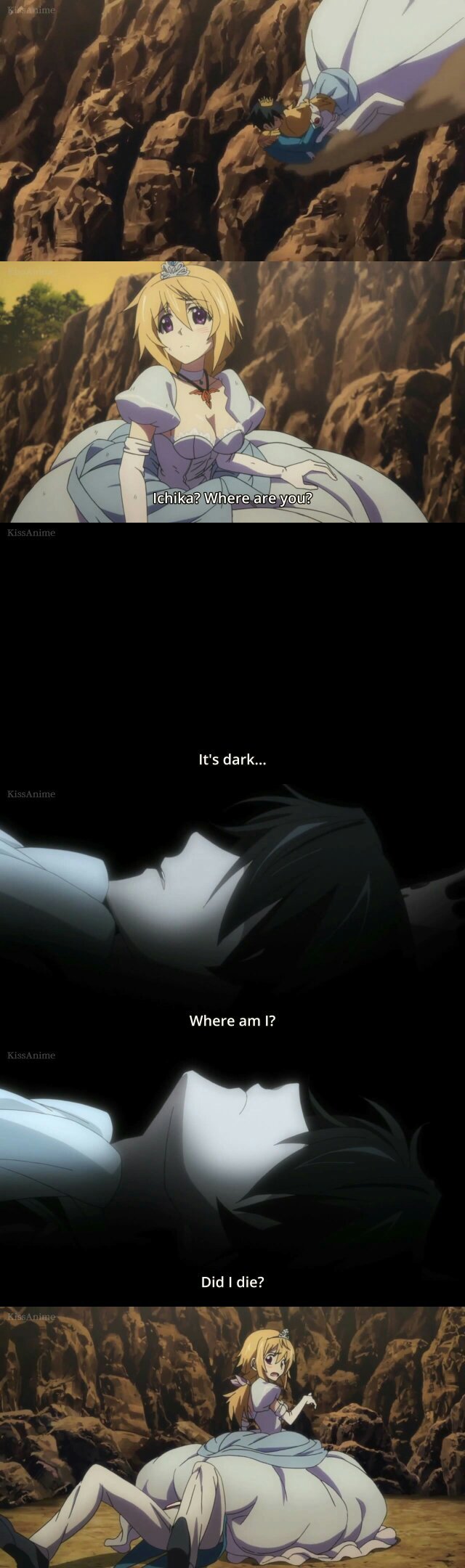
some av idols mostly play on the s3nsor ... it would be great if anyone ... opened the mosaic
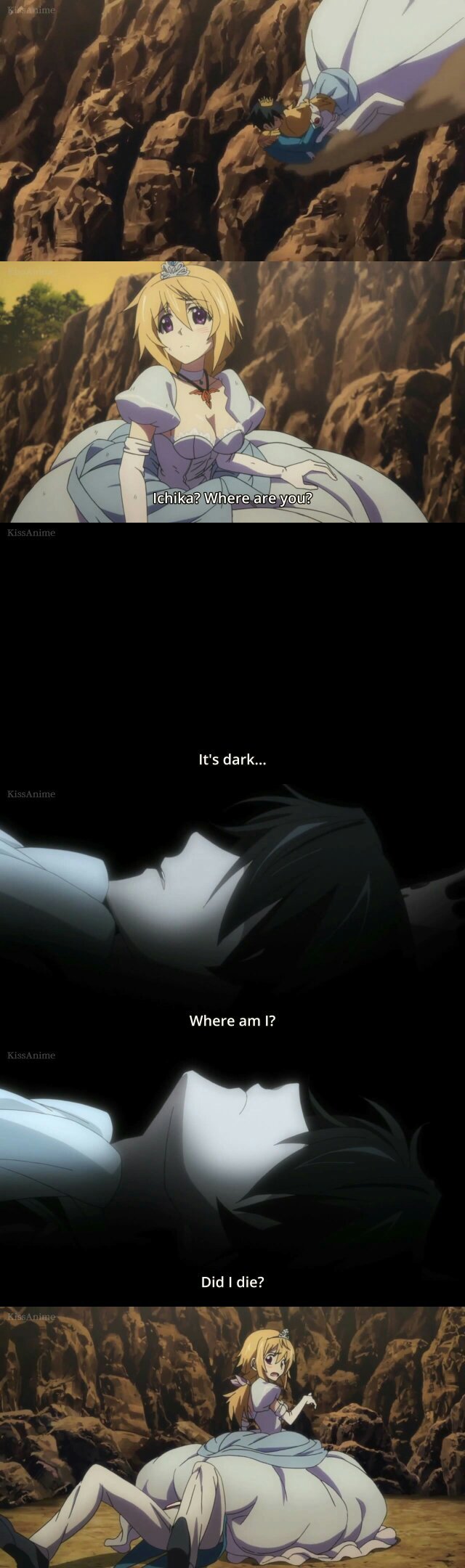
I just have to share a funny incident with you that I had just now when using Google to translate a Chinese subtitle line.
I copied the line and pasted it into Google translate and the translation was:
Dried mackerel (!!!!)
I checked again, and realized that I hadn't changed from Japanese to Chinese, so I did that and this was the result:
Help you clean
This incident made me laugh and I hope you find it funny, too.
I copied the line and pasted it into Google translate and the translation was:
Dried mackerel (!!!!)
I checked again, and realized that I hadn't changed from Japanese to Chinese, so I did that and this was the result:
Help you clean
This incident made me laugh and I hope you find it funny, too.
thank you @ding73ding for you very high quality translations!!! In my appreciation i will do a sub for you - any one you want. As long as you can provide a spanish, japanese, chinese or korean subitle that i can start the translation with. When i am not dreaming of Julia, i spend most of my time learning or tutoring languages.
Does anyone know a way to load subtitles in the R18 R Player? I live in Japan and yet for JAV titles that appear in HD on dmm/r18 website only physical DVDs are sold in the porn shops that I have been to. The only titles on blu-ray HD quality are the ones you see with the "blu-ray" tag on r18, which are very few. I would obviously just buy the physical media and watch in whatever player I like, but we are seemingly forced to either use their video player, purchase DVD potato mpeg2 quality, or watch HD rips from capture cards that have dropped frames.
i tried translating one of the chinese subs today. I thought it would be quicker than watching the movie in japanese and translating. But man the chinese sub i tried was absolute garbage - i gave up quarter the way through. I suppose it is better to just do straight translations from japanese to english. However, the time stamps in the chinese subs are good.
Sometimes I Google Translate a Chinese srt and then compare the translation against two other Chinese->English translation websites while I watch the video. It isn't perfect, but at least I can make the subtitles make some sort of sense in context.
I'm curious which vid and sub file you are using. So far I haven't come across a truly bad Chinese sub file yet, but of course I've sampled only small fraction of all Chinese subs.
I underatand Google or most machine translation could epic fail for Chinese jav subs. There are slants in those subs, and both Japanese and Chinese have similar but different tendency to euphemize/sanitize dirty words. Plus there are often minor typos thats easy for human to detect but fucks up autotranslator. And the missing confusing puncuations and line-breaks thats unique to subs but uncommon in normal text. Unless Google or some engine has been tuned for these quirks I think you will find human translator still has a big advantage.
I underatand Google or most machine translation could epic fail for Chinese jav subs. There are slants in those subs, and both Japanese and Chinese have similar but different tendency to euphemize/sanitize dirty words. Plus there are often minor typos thats easy for human to detect but fucks up autotranslator. And the missing confusing puncuations and line-breaks thats unique to subs but uncommon in normal text. Unless Google or some engine has been tuned for these quirks I think you will find human translator still has a big advantage.
i tried translating one of the chinese subs today. I thought it would be quicker than watching the movie in japanese and translating. But man the chinese sub i tried was absolute garbage - i gave up quarter the way through. I suppose it is better to just do straight translations from japanese to english. However, the time stamps in the chinese subs are good.




