You are attempting to upload your file to Colab which is more restrictive in terms of storage size and such. This is a wild guess but may be worth trying: change the file name to sometghing more standrd like: JUX-045.mp3 --espaecially make sure you remove the brackets in the name. Sometimes those special characters make trouble.Weird. I do the exact same thing, and there is never a progress bar. In fact, the circle is red rather than white.
It still looks like this 15 minutes later.
Post your JAV subtitle files here - JAV Subtitle Repository (JSP)★NOT A SUB REQUEST THREAD★
- Thread starter Eastboyza
- Start date
-
Akiba-Online is sponsored by FileJoker.
FileJoker is a required filehost for all new posts and content replies in the Direct Downloads subforums.
Failure to include FileJoker links for Direct Download posts will result in deletion of your posts or worse.
For more information see this thread.
You are using an out of date browser. It may not display this or other websites correctly.
You should upgrade or use an alternative browser.
You should upgrade or use an alternative browser.
You are attempting to upload your file to Colab which is more restrictive in terms of storage size and such. This is a wild guess but may be worth trying: change the file name to sometghing more standrd like: JUX-045.mp3 --espaecially make sure you remove the brackets in the name. Sometimes those special characters make trouble.
LOL thanks. It worked. Who knew something as inconsequential as a file name would cause such a problem. Now we'll see if it exactly produces a subtitle file. I have my doubts that it's going to work the first time.
Here: https://pytorch.org/get-started/locally/I installed step 1 python and step 2 git.but my computer is used Nvidia geforce GTX 1650 and I can't find cuda version in my program file.my computer haven't installed cuda tools kid before. so I can't installed pytorch and show error in command box . anybody know how to installed pytorch in GTX 1650 nvidia.
Meanwhile, cause I myself have been through this pain (I have a GTX 1050ti): in my experience for JAV one needs the large model, so the 4GB RAM is an obstacle. That's why I use the cloud --which btw ends up to be cheaper in electricity bill too
I installed step 1 python and step 2 git.but my computer is used Nvidia geforce GTX 1650 and I can't find cuda version in my program file.my computer haven't installed cuda tools kid before. so I can't installed pytorch and show error in command box . anybody know how to installed pytorch in GTX 1650 nvidia.
The GTX 1650 has cuda v7.5(same as the RTX 2070) capabilities which is likely supported by either version pytorch has to offer. Telling us the error you're getting is the first step to getting support to fix the problem, not much we can do without that information.
But as mei2 said, the 4GB of RAM will be locking you out of both the large and medium model so the result might not be that good.
It is a very long filename and depending on how the system on the other side is configured, some characters ca be misinterpreted which can cause issues like you experienced.Weird. I do the exact same thing, and there is never a progress bar. In fact, the circle is red rather than white.
It still looks like this 15 minutes later.
That's why you should always give as much information as possible when you're trying to get help, makes finding potential problems much easier sine we don't have to guess.
Glad you got it fixed.
It is a very long filename and depending on how the system on the other side is configured, some characters ca be misinterpreted which can cause issues like you experienced.
That's why you should always give as much information as possible when you're trying to get help, makes finding potential problems much easier sine we don't have to guess.
Glad you got it fixed.
Good code is agnostic towards file names.
In any event, I'm not getting prematurely excited. For this past hour, it's been sitting like this. When I put the pointer on "run whisper" arrow, it says the file was "queued" at 11:31 a.m. Meanwhile, that circular line around the "upload audio file" icon just keeps moving round and round. No idea if it is actually producing something. I guess if it is, I'll eventually see something in my download folder.
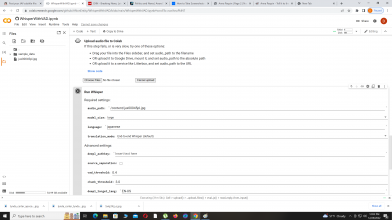
If you scroll down, where you were seeing more information about the error before, it'll tell you if it's doing anything.
But since it says it's queued, that likely means the gpu is unavailable or something like that and it's waiting for a free spot to do its thing.
If it completes, it'll open a save file dialog with the srt or auto save it since it's chrome default behavior.
But since it says it's queued, that likely means the gpu is unavailable or something like that and it's waiting for a free spot to do its thing.
If it completes, it'll open a save file dialog with the srt or auto save it since it's chrome default behavior.
Good luck my friend.Good code is agnostic towards file names.
In any event, I'm not getting prematurely excited. For this past hour, it's been sitting like this. When I put the pointer on "run whisper" arrow, it says the file was "queued" at 11:31 a.m. Meanwhile, that circular line around the "upload audio file" icon just keeps moving round and round. No idea if it is actually producing something. I guess if it is, I'll eventually see something in my download folder.
View attachment 3128950
If it works maybe you can do a better guide to the process

If you scroll down, where you were seeing more information about the error before, it'll tell you if it's doing anything.
But since it says it's queued, that likely means the gpu is unavailable or something like that and it's waiting for a free spot to do its thing.
If it completes, it'll open a save file dialog with the srt or auto save it since it's chrome default behavior.
There is nothing to scroll down to this time. No error message. I did hit the show code button, and it expands to show me a bunch of code, but there are no indications of errors or problems in it.
I feel that moving line around the "upload audio file" arrow is indicating that the file upload is still in progress? It's over 2 gb, so I suppose that could still be the case.
I'm just going to let it run all day and see what happens.
Maybe you should try a small audio file and test it??There is nothing to scroll down to this time. No error message. I did hit the show code button, and it expands to show me a bunch of code, but there are no indications of errors or problems in it.
I feel that moving line around the "upload audio file" arrow is indicating that the file upload is still in progress? It's over 2 gb, so I suppose that could still be the case.
I'm just going to let it run all day and see what happens.
Did you try another audio file type besides .mp3, maybe try .aac?
The software work for me but I just find the subs intolerable. The time code is more useful if anything.
If I find something to help you, I'll let you know.
PyTranscriber has it issues but not like this for many people....maybe?
Whatever, can't wait until we start talking about the newest one next year
I'm sorry guys just sarcasm and some fun but still... Whisper still has bugs.
Last edited:
Whisper speech translation from audio or video files. Are you using Whisper to create sub from jux045.jpg file? It is more suitable for OCR software.
In the picture you are uploading the file for more than 30min, it is not finished so you "Run Whisper" and there are no results.
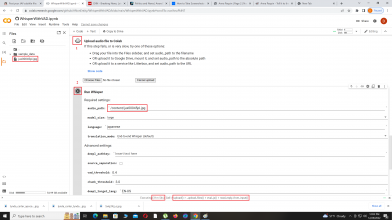
Whisper isn't bad but you have to follow the steps right and it should be easy.
1. Upload mp3 files
2. Setup Whisper
3. Run Whisper
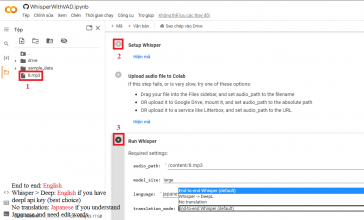
And this is the result
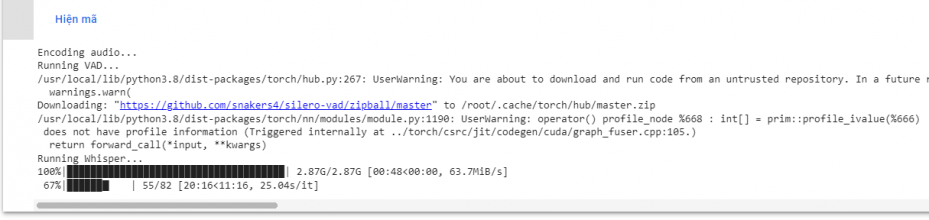
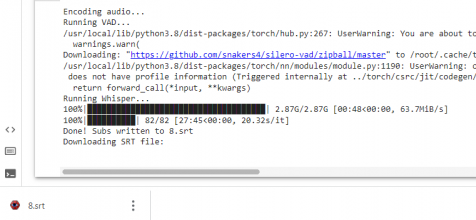
In the picture you are uploading the file for more than 30min, it is not finished so you "Run Whisper" and there are no results.
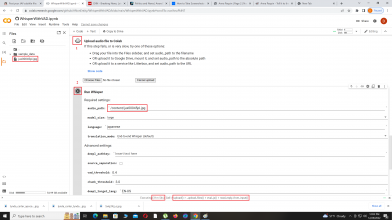
Whisper isn't bad but you have to follow the steps right and it should be easy.
1. Upload mp3 files
2. Setup Whisper
3. Run Whisper
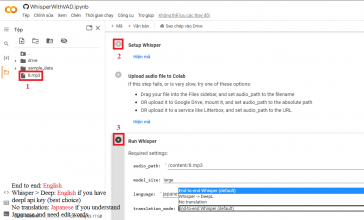
And this is the result
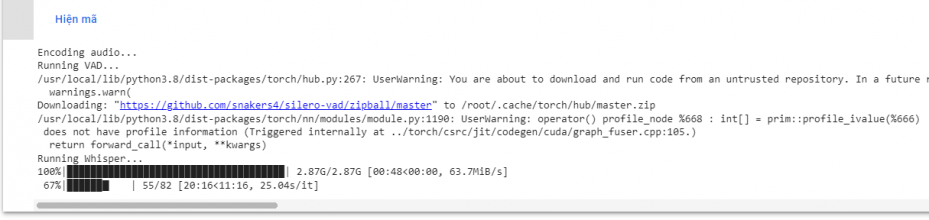
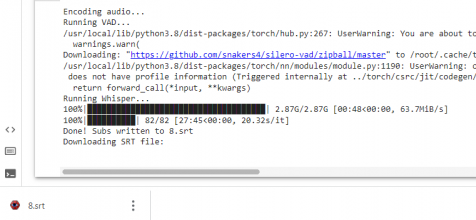
Whisper speech translation from audio or video files. Are you using Whisper to create sub from jux045.jpg file? It is more suitable for OCR software.
In the picture you are uploading the file for more than 30min, it is not finished so you "Run Whisper" and there are no results.
View attachment 3128989
Whisper isn't bad but you have to follow the steps right and it should be easy.
1. Upload mp3 files
2. Setup Whisper
3. Run Whisper
View attachment 3128990
And this is the result
View attachment 3128991View attachment 3128992
I tried to use google translate and have tried whisper with no success. Can anyone tell me where to get a subtitle for this movie? I am willing to pay as I am not having much luck myself. This is 2009 and I saw one place that won't do older vids. TIA
I posted a "cleaned-up" copy of a machine translation for URE-019 about a year agao. Over the Holidays I was bored and was wtching the DVD I had made of URE-019 and decided it could use a lot more clean-up! It could probably still use some more clean-up as the name for the same individual seems to change throughout the video in the machine translation version. Anyway, here is my latest version if you are interested. Enjoy and let me know what you think.
Attachments
Guys whisper has changed my life and the AI is only going to get smarter over time. The nuance it provides is incredible compared to translating from chinese subs into english. Those feel like garbage now and I must translate everything through whisper. I think it's even better than human translators from erojapanese or other sites offering that service (sorry guys you'll have learn to code now).
--break---
I wanted to mention this software l I use to extract audio.
 www.videohelp.com
www.videohelp.com
You can save to wav, mp3 , flac etc and its easy to boost the volume.
Lots to experiment with the AI. Gosh I am having so much fun with whisper what a great time to be alive. Now i got an excuse to upgrade my graphics card lol lmao
--break---
I wanted to mention this software l I use to extract audio.
Pazera Free Audio Extractor 2.11 Download Free - VideoHelp
Pazera Free Audio Extractor is an absolutely free application that extracts audio tracks from video files without loss of sound quality or convert them to MP3, AAC, AC3, WMA, FLAC, OGG or WAV format.
You can save to wav, mp3 , flac etc and its easy to boost the volume.
Lots to experiment with the AI. Gosh I am having so much fun with whisper what a great time to be alive. Now i got an excuse to upgrade my graphics card lol lmao
Chuckie, you might have done enough with this sub, unless you're doing it for personal bestI posted a "cleaned-up" copy of a machine translation for URE-019 about a year agao. Over the Holidays I was bored and was wtching the DVD I had made of URE-019 and decided it could use a lot more clean-up! It could probably still use some more clean-up as the name for the same individual seems to change throughout the video in the machine translation version. Anyway, here is my latest version if you are interested. Enjoy and let me know what you think.
There seems to be subs of this, so with your sub and those others, I'm sure it's enough.
Thank you so much. Happy holidays.
It's good that it works for you--Guys whisper has changed my life and the AI is only going to get smarter over time. The nuance it provides is incredible compared to translating from chinese subs into english. Those feel like garbage now and I must translate everything through whisper. I think it's even better than human translators from erojapanese or other sites offering that service (sorry guys you'll have learn to code now).
but you must be....anyways, if you're so sure about it, you should post your subs
Last edited:
The colab thing is an extra interface on top of whisper itself so it adds more chances for things to go wrong.
But yeah, the randomness of the result is very off-putting to me even though when it works, it works fairly well but it does try to be too smart for its own good. We'll see if the next one is good enough for me to give making one of these a go. Hopefully it'll make bore accurate timing too, my time as a fansubbing timer left me extremely critical of subtitle timings.
BTW, you guys should look into demuxing the audio from whatever container it's in instead of re-encoding it to mp3. That way you just keep the original audio(unless you plan on messing with it to boost the audio or whatever) so there's less potential problems with it since it's unchanged.
For mkv you'd use mkvtoolnix, mp4box with some GUI for it for mp4, asfbinwin for wmv and avidemux for avi(which should be handle mp4 and wmv too maybe). But there's other options too.
But yeah, the randomness of the result is very off-putting to me even though when it works, it works fairly well but it does try to be too smart for its own good. We'll see if the next one is good enough for me to give making one of these a go. Hopefully it'll make bore accurate timing too, my time as a fansubbing timer left me extremely critical of subtitle timings.
BTW, you guys should look into demuxing the audio from whatever container it's in instead of re-encoding it to mp3. That way you just keep the original audio(unless you plan on messing with it to boost the audio or whatever) so there's less potential problems with it since it's unchanged.
For mkv you'd use mkvtoolnix, mp4box with some GUI for it for mp4, asfbinwin for wmv and avidemux for avi(which should be handle mp4 and wmv too maybe). But there's other options too.
Last edited:
Think about it. In 2023 we can use AI to:
what will AI do next? animate a whole hentai? MOTHER OF GOD
- upscale to 4k resolution
- remove mosaics
- create subtitles in any language
- generate JAV art beyond imagination
- write longform JAV essays, research papers, and 700 page P.H.D. masters thesis
what will AI do next? animate a whole hentai? MOTHER OF GOD
The first of your points and the last one already exist.Think about it. In 2023 we can use AI to:
- upscale to 4k resolution
- remove mosaics
- create subtitles in any language
- generate JAV art beyond imagination
- write longform JAV essays, research papers, and 700 page P.H.D. masters thesis
what will AI do next? animate a whole hentai? MOTHER OF GOD


