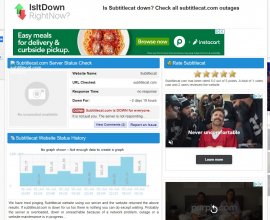Thanks for this great guide! It’s great if you are not computer adept, but if you want to improve the results and are willing to get a little more involved ( installing Python) I have modified your directions to get much better subs
@asledan said:
Hey guys I think I've stumbled upon a decent method for creating ENG subs. Knowing that I spent a long time on these forums scouring bits of info here and there I just wanted to share this in hopes to expand the community and get more ENG content out there.
Step 1. Obtain the JAV movie with hardcoded chinese subs so that it is on your computer. (I use XDM and pull it off any site that has it)
Step 2. Using VideoSubFinder, load the movie, highlight the area where the subtitles appear, then run search (takes 5-10 minutes)
Step 3. (DO NOT CLOSE VideoSubFinder until entire process is finished) Once finished find the VideoSubFinder folder where the results were placed. (should be called RGBimages)
Step 4. You should now see the folder with many screenshots of the movie. Using windows photo viewer go through all photos and delete any photos that do not contain subtitles in them. (this is the most tedious but I get it done in 10-15 minutes, use arrow keys and the delete key to speed up the process, if you mess up the recycle bin is your friend)
Modification
Step 5. Use EASYOCR in the same directory containing your RGB_Image directory ( created by video sub finder)
https://www.akiba-online.com/threads/tutorial-ocr-chinese-english-movies-hardsub.2005149/[/URL]
Easyocr will convert the subtitle jpg files into actual text files and populate them into the Text_result directory. EasyOCR works much, much better that Abby fine reader and is free… but I’d more involved to install..
Step 6. Once finished, we go back into VideoSubFinder one last time, still under OCR section, hit the create sub from TXTresults. (process takes seconds)
Step 8. Open the created sub from TXTresults, you should now have a correctly timed chinese subtitle file. At this point you can use any CN->EN translation service you wish but I use SubtitleEdit so if you wish to continue following along go to the next step.
Modification
Step 9. Use Deeplv4 to translate the Chinese dubs to English, it uses Deepl.com translation servers and gives the best machine language translation I’ve seen
https://www.akiba-online.com/thread...-request-thread.1466451/page-113#post-4234482
Step 10 (optional). At this point depending on my interest in the movie, I will use SubtitleEdit + the movie we started with to fix/correct the subtitles to get an almost 100% accurate english sub (almost 100% because in order to sound natural, some names, slang, and colloquialisms are lost in translation).
Any questions please ask! Any advice to improve my method also appreciated!