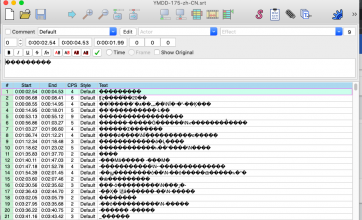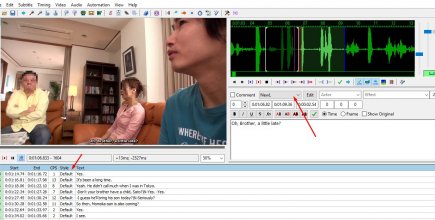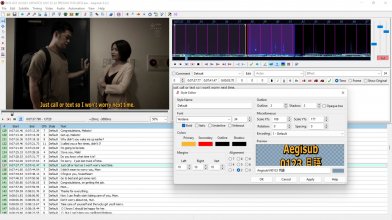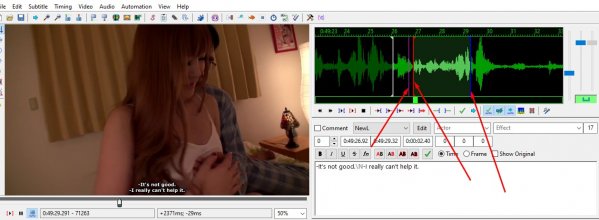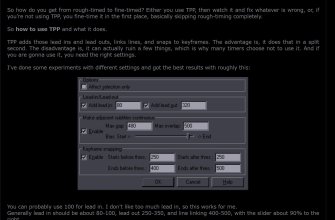Yup when I saw the number, I knewYour warning was prophetic. A 4 hour movie (even JAV) will have more than 437 lines. You can see the actors with a lot of dialogue but there's only 1 or 2 words of subtitling. (shrug). Thanks anyway!
I just a 30-40 minute sub and that was almost 200 lines and an average 2 hour movie should at least be 800-1000 lines, easy.
So maybe they sub the scenes they wanted and toss the rest? I understand. I'm becoming the same way these day,