Howdy TmpGuy. Here's a little issue I've run into. The thing about it is that once you've done the process I'm about to describe you wouldn't have to do it again or at least not very often so to integrate the commands into the software may be more trouble than its worth. That said, After scanning perhaps 20K files there are about 200 files that have no cover/nfo data and they come up as a blank image in Javluv. I've decided that a convenient way to deal with these videos is to isolate them, move them to a particular folder , and then I can try and identify errors in file names or find data/covers on sites that Javluv doesn't scrape. Doing this within JavLuv is a highly convoluted process, you can import cover data and manually enter data but it is a cumbersome process and I feel like if I could move all of those files elsewhere and attend to them piecemeal. Problem with that idea is that without cover data you cannot move the files, especially if you want to move them en-masse. I thought I would be clever and select all of the offending files and them import a cover for all of them at one time, just a generic cover to satisfy that requirement to do the move en-mass. No dice, I would have to go though the process of importing a cover for each title and then moving. Now, after my typically long message (sorry) Is there a better way to accomplish this and I'm just too dense to figure it out or is the only option to do as I've described when dealing with these dataless titles? Thanks in advance..
It sounds like the main problem is that JavLuv can't move movies unless they have a cover image. I don't see why that should be a requirement. That seems like it should be fairly easy to fix.
Beyond that, I'm not sure if this will immediately help or not, but you can always tell JavLuv not to do anything if it can't find online metadata for a movie by leaving this option unchecked:
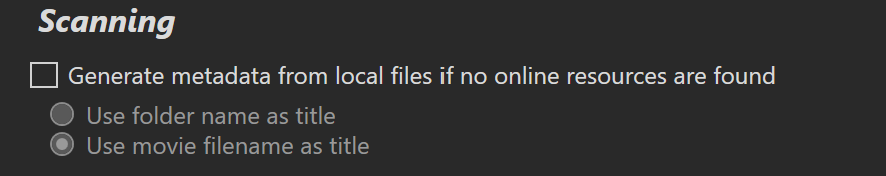
Also, I'm aware manually entering movie data is sort of clumsy right now (including importing a cover image), and hope I can improve that at some point. If you've got specific ideas about how to improve that, let me know. For cover images, I need to allow importing from the detail page, and I need to get copy / pasting images working properly.


