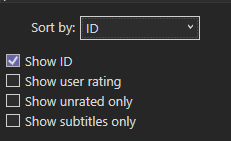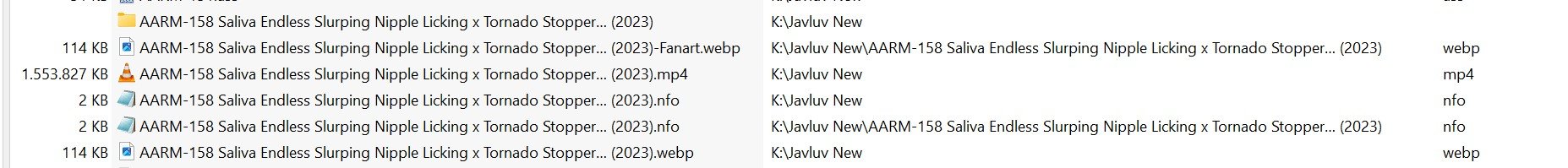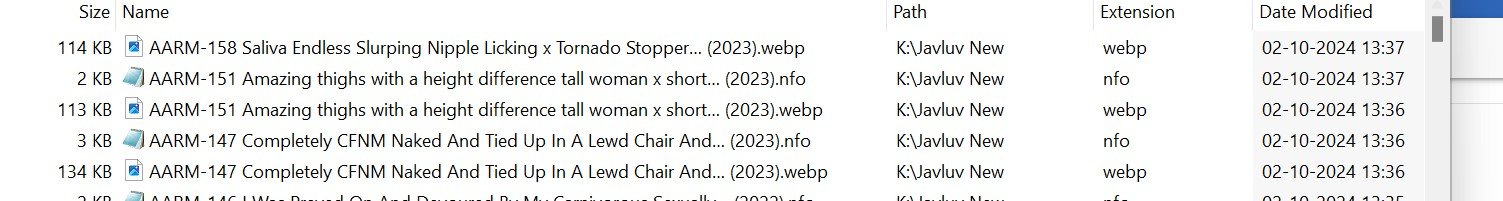I thought I'd mention a technique I use when JavLuv can't find actress names in online databases. There is not a one to one correlation between the original Japanese name and English translations. I've learned through trial and error about alternate English spellings.
As an example, I recently found and actress named Yuu Anzu wasn't being located online. This is where you can use the "alternate names", not only for actual alternate names, but alternate spellings as well. So I tried Yū and Yu, and the actress; data was found next time I tried "Update actress".
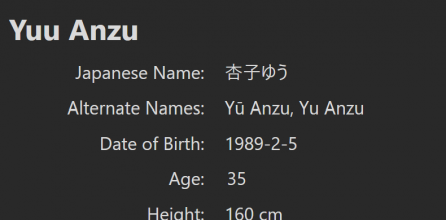
Hibiki Otsuki is another good example. She has alternate names of Hibiki Ōtsuki and Hibiki Ootsuki. I think the pattern of double vowels can substitute with single letters or sometimes accented vowels. So, give that a try next time JavLuv can't find actress details, and maybe you'll have better luck.
As an example, I recently found and actress named Yuu Anzu wasn't being located online. This is where you can use the "alternate names", not only for actual alternate names, but alternate spellings as well. So I tried Yū and Yu, and the actress; data was found next time I tried "Update actress".
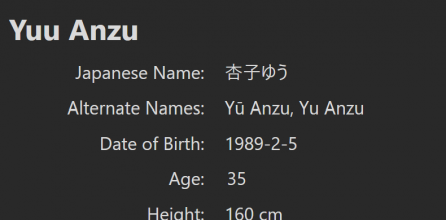
Hibiki Otsuki is another good example. She has alternate names of Hibiki Ōtsuki and Hibiki Ootsuki. I think the pattern of double vowels can substitute with single letters or sometimes accented vowels. So, give that a try next time JavLuv can't find actress details, and maybe you'll have better luck.