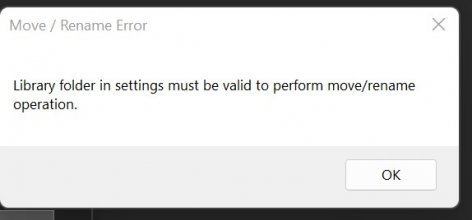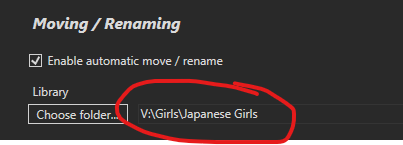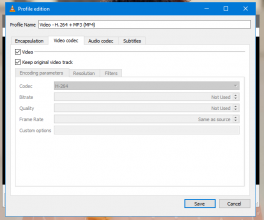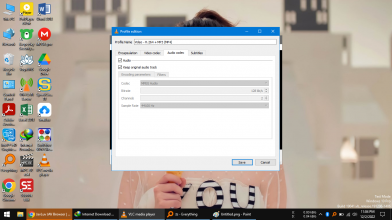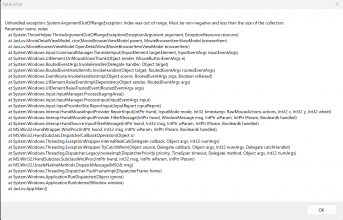I would like to be able to sort my database by: 1) uncensored; 2) subtitles.
I understand that you have a option on the main page "show subtitles only." However this does not capture videos with the subtitles hard encoded into the movie. How about on the movie description page you create a box to check if I know it has subtitles? The same thing for uncensored titles. And those are then sortable?
A flag for subtitles is on the to-do list. I think it makes sense for subtitles since this is already explicitly supported, and it should tie in to soft subs.
I'm leaning against doing the same thing for uncensored. You can already do the same thing by simply adding "Uncensored" either to the genre tags or the notes field. I don't want to start adding a bunch of one-off properties if I can help it, because the list could be never-ending. Personally, I do the same thing for movies that have extra watermarks, so I can avoid them if I want.
Can you explain how Javluv handles dealing with flies that have been moved manually?
I'm constantly sorting films and moving them from one folder to another. If Javluv has recorded data of a film as being in one location, and I then move it manually, what happens if I try to open the movie in Javluv? Will Javluv self-correct if I rescan a directory with the newly moved files in it? Or will I get a "this movie is already in another location" error message?
I would ideally like Javluv to recognize that a file has been moved and update accordingly, instead of getting an error message about a duplicate file.
I understand that Javluv has the ability to move files, and it does it well and I do use it, but I also move files over a network connection when I don't have access to Javluv on my main pc.
This is where an Android port of Javluv would shine!!
Another thing I think would be useful is to be able to export the sometimes very lengthy error messages Javluv generates after a directory scan. As of now I am manually copy/pasting that info and it can be problematic when the file is hundreds of lines long!
BTW, I finally scanned all my various directories and have come up at over 4,000 JAV! Crazy, right?!
I must say, doing a "CTRL + A" to select all can be a laggy experience! For things like subtitle searching or "playing a random movie". I still would like a specific "play random movie" button/shortcut.
Thanks again, despite all the quirks Javluv is performing superbly and is doing a welcome job of helping to organize years of JAV collecting! I "luv" it.
I think it would be possible for JavLuv to check to see if a movie has been moved before declaring it a duplicate. Obviously, at the moment it doesn't do that. I'll add that to the to-do list.
Android port: sorry, very unlikely to happen in the near future, if ever. This app is written in C# (no problem there) and WPF (Windows specific). So I'd either need to rewrite the front-end UI entirely, or port it to Avalonia, which is cross-platform. For the record - what sort of form factor would you be interested in? Phone, tablet, or other?
I've noticed CTRL-A takes a while. I've got 2000 movies, so I can imagine it's even worse for 4000 movies. I'm using a third-party control for the browser views, and I'm not sure there's much I can do about that. Maybe I can file a bug with the maintainers or something.
I have been running into some issues attempting to change a cover image. Since of of my videos shares a code with multiple different videos it ended up scanning the wrong one. I manually changed the metadata and added the correct cover image but it doesn't show up properly in the thumbnail view but when I click on the specific video it shows up then.
Seems like the thumbnail just isn't updating for some reason. Maybe try move the movie to force a regeneration of the thumbnail, or remove and rescan the movie perhaps? Let me know if these don't work, and we can try some other fix.
Edit: just curious, did you change the cover manually without using the right-click "Import cover image..." or "Paste" commands? Because that would explain why the thumbnail wouldn't update.
Just a reminder to add .ts as a file extension. I bet I have 70 or more movies with that extension that I would like to organize.
Already done. Will be available in the next patch, which I'm uploading now.
I just wanted to chime in again with saying how much I like the current version of JavLuv and the features that were implemented recently. Javluv is the only way I view my library of almost 900 titles. It looks great, performs great and I very much enjoy using it to manage my JAV collection.
I noticed an unintuitive behavior the other day. If you are in the actress view with the overview of her movies and double click a movie you are sent to the movie detail view for that movie. So far as expected. However, if you then click forward to the next movie you are not presented with the next movie of that actress but with the next movie in your collection. By clicking back you do go back on the actress page.
Cycling through the movies of an actress is not possible from the actress page. It is only possible by filtering in the main page for the actress name and then entering the movie detail view. Would be great if this is remedied in a future update of JavLuv.
Yeah, I actually noticed the issue with actress' movie cycling. It's fixed in the next patch, available shortly.
Last edited: