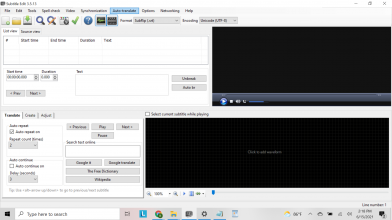I'm sorry but I can't help you with that. Have you checked whether the first subtitle of the script is in sync with the first line of dialog?
Since the script I provided (Deepl translation) has similar timing to the other script, that shouldn't be the issue. If your video doesn't begin immediately, but has a commercial at the beginning, you ned to retime it.
Since the script I provided (Deepl translation) has similar timing to the other script, that shouldn't be the issue. If your video doesn't begin immediately, but has a commercial at the beginning, you ned to retime it.