JavLuv JAV Browser
- Thread starter TmpGuy
- Start date
-
Akiba-Online is sponsored by FileJoker.
FileJoker is a required filehost for all new posts and content replies in the Direct Downloads subforums.
Failure to include FileJoker links for Direct Download posts will result in deletion of your posts or worse.
For more information see this thread.
You are using an out of date browser. It may not display this or other websites correctly.
You should upgrade or use an alternative browser.
You should upgrade or use an alternative browser.
Here is an example where the dash is in the folder and filename. I am using BRU to cleanup the names but a rescan in javluv bring everything back againJavLuv is supposed to detect illegal path characters and substitute with legal Unicode equivalents. It sounds like you may have found a bug in that filter, or maybe something else is going on. If possible, I'd like to get your logs and the name of the movie that's causing issues so I can try to reproduce the problem.
Test title with all illegal path characters appended to the end (both folder and filename tested):
View attachment 3542574
View attachment 3542575
Attachments
Would it be possible to include subtitles when JavLuv moves a movie from one folder to another. I started keep the subtitles next to a movie. All other objects are included in the move.,
JavLuv should do that if it knows about the subtitles. Make sure you add subtitles by right-clicking on the cover image and importing them. This will also allow you to filter only subtitled movies if you want. A movie should have a subtitle indicator in the lower right hand side of the cover. See the images in the first post of this thread for an example.
Hey TmpGuy, I think you once told me how to add two versions of a movie. For example, a hard-subtitled movie and an uncensored movie. Can you tell me how to do that again? Also, as a feature, it would be great to be able to sort by uncensored movies. You have a check box for hard subtitles. Is it possible to add one for uncensored? Thanks again for all your hard work. JavLuv is invaluable for my enjoyment of collecting.
If you're not using auto-move/rename, just drop the second movie in there and rescan files. If you are using auto-move/rename, you can use A/B/C suffix. This is normally meant for movies split across multiple parts, but could also be used for different versions of a movie.
Glad JavLuv is still mostly working for people. I haven't had a lot of extra time to work on it recently, as life tends to gets in the way, etc.
You can search only a specific thread to make things easy to find. When you type something in the top right search bar of the forum, just select "This thread" instead of "Everywhere" and you can even type in a name below that to search only the posts of a specific user to narrow it down even more.
Here is an example where the dash is in the folder and filename. I am using BRU to cleanup the names but a rescan in javluv bring everything back again
You say "dash in folder and filename". What's wrong with that? Dashes are not illegal characters. Could you clarify what errors exactly you're seeing, or what you're expecting to see?
Hey TmpGuy, I think you once told me how to add two versions of a movie. For example, a hard-subtitled movie and an uncensored movie. Can you tell me how to do that again? Also, as a feature, it would be great to be able to sort by uncensored movies. You have a check box for hard subtitles. Is it possible to add one for uncensored? Thanks again for all your hard work. JavLuv is invaluable for my enjoyment of collecting.
In settings, you can designate certain patterns as "movie exclusions" in the Scanning section. If you want to add a tag like [uncensored] to the end of movies, JavLuv will add those in addition to. An alternative method is to use the multi-part movie feature, appending movie names with -A, -B, etc.
Here's an example of me using that method on one of my movies:
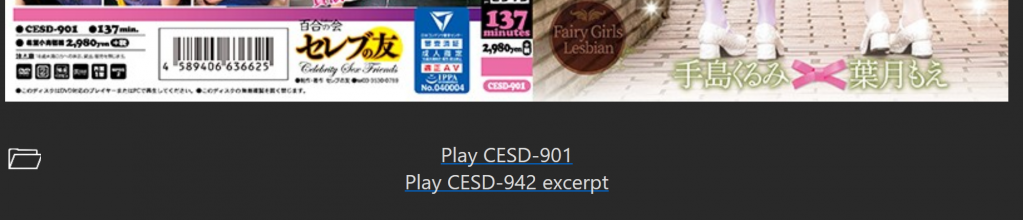
My plan is to someday expand the tagging feature to allow for user-customizable types of movies. Not sure when I'll get to that though.
sorry i meant the asterisk sign *You say "dash in folder and filename". What's wrong with that? Dashes are not illegal characters. Could you clarify what errors exactly you're seeing, or what you're expecting to see?
sorry i meant the asterisk sign * you can see it when you open the pictureYou say "dash in folder and filename". What's wrong with that? Dashes are not illegal characters. Could you clarify what errors exactly you're seeing, or what you're expecting to see?
sorry i meant the asterisk sign * you can see it when you open the picture
The path filter should substitute an equivalent Unicode character, just like for other illegal characters. I'm not sure why you'd have issues.
Any chance you could send me a PM with your logs attached? That might help narrow down what exactly is happening.
The new scrapers are definitely working better and faster, I recently started using Bitdefender AV and when I regenerate metadata or scan I get these warning messages, the second one is less often. They are not causing issues but don't if missing out on some benefit if the scrapers.
Online Threat Prevention
The page https://3pkf5m0gd.com/ has been detected with suspicious activity. It is not recommended to continue browsing this website. Accessed by: msedgewebview2.exe
Online Threat Prevention
The webpage https://fc8oa.bemobtrcks.com/ has been detected as suspicious. Although the page is not blocked, it is not recommended to continue browsing this page. Accessed by: msedgewebview2.exe
I've done a bit of preliminary investigation in how I can prevent the webview2 component (the executable listed) might be excluded from certain pages, but have not had any luck. It would be nice to eliminate these false positives, but as far as I can tell, there's no actual threat here.
I don't know if something has changed or if i messed up a setting but I'm pretty sure that if you ticked the "move and rename" setting before it would work without moving the file to the any specific library folder, it would just create the folder and rename it where the file was.
I already had my movies sorted in category folders, and come to realize now that a bunch of folders have been moved to a library folder and got all mixed which kind of sux.
Did i miss something??
I already had my movies sorted in category folders, and come to realize now that a bunch of folders have been moved to a library folder and got all mixed which kind of sux.
Did i miss something??
Sorry, no, JavLuv has always required Move/Rename to use specific folders. I've got a task request to allow in-place file renames, but for now, you're required to specify a specific folder destination when using that feature.I don't know if something has changed or if i messed up a setting but I'm pretty sure that if you ticked the "move and rename" setting before it would work without moving the file to the any specific library folder, it would just create the folder and rename it where the file was.
I already had my movies sorted in category folders, and come to realize now that a bunch of folders have been moved to a library folder and gpt all mixed which kind of sux.
Did i miss something??
hi. when i make collection because i had to make again i have already around 6000 movies, many dont have the picture. The picture is in javluv base folder or in old javluv database. Why dont the system look for the picture offline when its not online. ?
Why does the pictures in database have these cryptig number names instead of the real name and why does it not take the picture when its in database ?
Now i have to import so many pictures manually.
Why does the pictures in database have these cryptig number names instead of the real name and why does it not take the picture when its in database ?
Now i have to import so many pictures manually.
As I understand it, JavLuv will go to various databases and "scrape" data relating to the imported movie. Unfortunately, that's not a foolproof process so, yes, you will need to manually go out and find cover art. JavLuv does allow you to edit information, including the year the movie was made, actresses, studio etc.hi. when i make collection because i had to make again i have already around 6000 movies, many dont have the picture. The picture is in javluv base folder or in old javluv database. Why dont the system look for the picture offline when its not online. ?
Why does the pictures in database have these cryptig number names instead of the real name and why does it not take the picture when its in database ?
Now i have to import so many pictures manually.
But I don't know how I could possibly organize my near 5,000 movies without JavLuv!
JavLuv only downloads cover images when it's originally scraping metadata, as it's part of that process when it finds images. I've got a to-do task listed to allow users to separately try to find and download cover images separately, but I haven't gotten around to that yet. The scraper should find the image when initially scanning if it's next to the movie and named similarly.hi. when i make collection because i had to make again i have already around 6000 movies, many dont have the picture. The picture is in javluv base folder or in old javluv database. Why dont the system look for the picture offline when its not online. ?
Why does the pictures in database have these cryptig number names instead of the real name and why does it not take the picture when its in database ?
Now i have to import so many pictures manually.
JavLuv only stores cover image thumbnails in the database, and it uses "cryptic names" because those are only stored to improve performance when browsing. For actresses, I store a unique ID in the database because , actress names aren't guaranteed to be unique.
you dont read what i write, i said i have them already on the base folder. Just irritating that it cant take them automaticly from the basefolder. They are all named with Movie ID xxxx-xxx.jpg.As I understand it, JavLuv will go to various databases and "scrape" data relating to the imported movie. Unfortunately, that's not a foolproof process so, yes, you will need to manually go out and find cover art. JavLuv does allow you to edit information, including the year the movie was made, actresses, studio etc.
But I don't know how I could possibly organize my near 5,000 movies without JavLuv!
And as i said they are also in the database but using different name. I am asking for a way that it dosent use long time to search the new when they are local anyway.
you dont read what i write, i said i have them already on the base folder. Just irritating that it cant take them automaticly from the basefolder. They are all named with Movie ID xxxx-xxx.jpg.
And as i said they are also in the database but using different name. I am asking for a way that it dosent use long time to search the new when they are local anyway.
Does right-click Scan Files pick up the cover images?
I think you need to tell TmpGuy more clearly about what you mean, because I too don't really understand your statements.you dont read what i write, i said i have them already on the base folder. Just irritating that it cant take them automaticly from the basefolder. They are all named with Movie ID xxxx-xxx.jpg.
And as i said they are also in the database but using different name. I am asking for a way that it dosent use long time to search the new when they are local anyway.
In my understanding about your problem, you have around 6000 movies and you have all of its cover pictures from other source than JavLuv, and now you want to use JavLuv to organize your movies, but JavLuv not recognized those covers? Is this what you mean?
In my experience using JavLuv, when I move my movies (along with its covers and nfo files) to another storage, I just rescan the whole folders and everything are available again in JavLuv without any problem.



