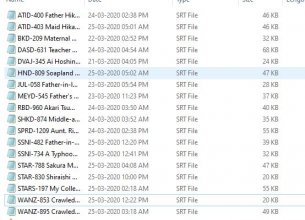Post your JAV subtitle files here - JAV Subtitle Repository (JSP)★NOT A SUB REQUEST THREAD★
- Thread starter Eastboyza
- Start date
-
Akiba-Online is sponsored by FileJoker.
FileJoker is a required filehost for all new posts and content replies in the Direct Downloads subforums.
Failure to include FileJoker links for Direct Download posts will result in deletion of your posts or worse.
For more information see this thread.
You are using an out of date browser. It may not display this or other websites correctly.
You should upgrade or use an alternative browser.
You should upgrade or use an alternative browser.
Bored? Trapped at home because of Corona virus? Looking for something to do?
Check it out! Lets make English subtitles!
The Akiba-online English sub Project begins!
https://www.akiba-online.com/threads/the-akiba-online-english-sub-project.1920331/
Check it out! Lets make English subtitles!
The Akiba-online English sub Project begins!
https://www.akiba-online.com/threads/the-akiba-online-english-sub-project.1920331/
Last edited:
Attachments
-
HND-778 Koume Ena Soapland.rar19.7 KB · Views: 714
-
JUL-095 My Father-in-law ... Ena Koume.rar12.9 KB · Views: 854
-
MIDE-625 Buddies With Dislikes Boss And Companion Buds.rar10.4 KB · Views: 718
-
MUDR-098 Aimi Fukada.rar12.5 KB · Views: 814
-
SNIS-498 Okuda Saki Cabin Orderly.rar15.2 KB · Views: 749
Thank you somuch for this arny, oh do you stil have SPRD-1241 Miki Matsuzaka, can you share it, thanks again..Please don't fucking upload to jamakva or any other site !!! Some culprit has been sharing these subs and getting benefits !!! Enjoy the free subs !!! Stay home , stay safe !!! Req for new subs from jamakav !!!
Last edited:
ADN-023
Drowning in Immorality: Report on The Sexual Desire of Beautiful Office Ladies - Misaki Honda
Have a nice weekend! View attachment 2050823
At least for me, this file does not work. When I looked at it in Notepad, all there seems to be something wrong with the numbering of the lines of dialogue being translated. There is a long sequence where they are all labeled #1, then when the title comes up the numbers start counting up as they should. Any assistance in fixing this would be great, because judging from what I am reading in Notepad you did a good job of translating the jav. Thanks.
Just open it in any subtitle program and save it with a new name and everythings's fixed. Those programs don't just look at the subtitle line number but also at the time so it's not as big a problem as one might think.At least for me, this file does not work. When I looked at it in Notepad, all there seems to be something wrong with the numbering of the lines of dialogue being translated. There is a long sequence where they are all labeled #1, then when the title comes up the numbers start counting up as they should. Any assistance in fixing this would be great, because judging from what I am reading in Notepad you did a good job of translating the jav. Thanks.
How things became like that, though, is a mystery to me.
Here's the fixed subtitle just in case.
Attachments
At least for me, this file does not work. When I looked at it in Notepad, all there seems to be something wrong with the numbering of the lines of dialogue being translated. There is a long sequence where they are all labeled #1, then when the title comes up the numbers start counting up as they should. Any assistance in fixing this would be great, because judging from what I am reading in Notepad you did a good job of translating the jav. Thanks.
Damn I have no idea where this problem comes from. I hope the ericf solution has helped. Have you had problems with my subtitles before?
Damn I have no idea where this problem comes from. I hope the ericf solution has helped. Have you had problems with my subtitles before?
Ok, this is very weird. I have not had any trouble with other files from you, johnny, and ericf's file did work, but in a very odd way. If I just use ericf's file as the only option for subtitles with my VLC player, the subtitles don't work. However, if both your file and his file are available and I click on his file as "track 2" then it works. The other odd thing is that the default under subtitles is "disable" and I have to click on the track to get it to get it to play. Usually once an srt file is loaded the player uses it automatically. I have no explanation for any of this, but thanks again for making the file and thanks to ericf to providing a fix for m.
Attachments
Ok, this is very weird. I have not had any trouble with other files from you, johnny, and ericf's file did work, but in a very odd way. If I just use ericf's file as the only option for subtitles with my VLC player, the subtitles don't work. However, if both your file and his file are available and I click on his file as "track 2" then it works. The other odd thing is that the default under subtitles is "disable" and I have to click on the track to get it to get it to play. Usually once an srt file is loaded the player uses it automatically. I have no explanation for any of this, but thanks again for making the file and thanks to ericf to providing a fix for m.
I use Media Player Classic and MPC-BE so I don't know about VLC issues but my subtitle was named differently than johnny's. That could be the problem. If you remove the original subtitle and rename my fix it might work. With my players I have subtitle software installed (vobsub, I know, it's really old) and when I do subtitle translations, using MPC-BE is great because it updates the externally loaded subtitles on screen as I do the edit in Aegisub.
Attachments
I’m running into a problem with videosubfinder I haven’t seen before. I’m trying to rip the subtitles off of pppd-744c. There are a few things different about these subtitles, first the font is a little “fancy”, next the titles are unusually low on the screen, and third the second line of subtitles appears a split second after the first line. When I try to to these titles the first she second lines get ripped separately as if they are on two separates
Screens. I’ve adjusted the “shortest subtitle length” setting so it’s longer that the delay between the first and second titles going up, and this results in the RgB images being correct ( two lines of titles on a screen inserted in one), however inexplicably when I create the clearer images it splits the double lines into two single line images separated by the same split second s as indicated by the file name. Has anyone seen this before? Is it some attempt to try and prevent
Subtitle ripping? Anyway around it?
Screens. I’ve adjusted the “shortest subtitle length” setting so it’s longer that the delay between the first and second titles going up, and this results in the RgB images being correct ( two lines of titles on a screen inserted in one), however inexplicably when I create the clearer images it splits the double lines into two single line images separated by the same split second s as indicated by the file name. Has anyone seen this before? Is it some attempt to try and prevent
Subtitle ripping? Anyway around it?
The one at HPjav isn't fancy. You could try that one if you have trouble with yours. HPjav's video has thin white text with black borders. The video at Javpapa has blue borders. There are three versions at Eyny (The one at HPjav, the one at Javpapa and a Simple Chinese version with White subtitles). It's probably subtitled by someone at Sehuatang. You need an HD version to be able to OCR those well. For a few days, it has been really slow downloading from streaming services. Maybe there are too many people using the internet.I’m running into a problem with videosubfinder I haven’t seen before. I’m trying to rip the subtitles off of pppd-744c. There are a few things different about these subtitles, first the font is a little “fancy”, next the titles are unusually low on the screen, and third the second line of subtitles appears a split second after the first line. When I try to to these titles the first she second lines get ripped separately as if they are on two separates
Screens. I’ve adjusted the “shortest subtitle length” setting so it’s longer that the delay between the first and second titles going up, and this results in the RgB images being correct ( two lines of titles on a screen inserted in one), however inexplicably when I create the clearer images it splits the double lines into two single line images separated by the same split second s as indicated by the file name. Has anyone seen this before? Is it some attempt to try and prevent
Subtitle ripping? Anyway around it?
No, it screwed with the timingI think its fine. They'll get merged together when you create the srt.
Javpapa has two or three premium downloads, yes, but often you can get the same subtitles at HPjav or Eyny. HPjav keeps the encodes over 1 GB but Eyny and other streaming sites usually make them smaller. HPjav lost most of their links to stuff when Openload went offline so they have had to find a different service. Avgle started using a new streaming tech some time ago so you can't download anything from that site.
Similar threads
- Replies
- 75
- Views
- 60K
- Sticky
- Replies
- 2K
- Views
- 2M
- Replies
- 184
- Views
- 36K
- Replies
- 42
- Views
- 8K
- Replies
- 485
- Views
- 426K