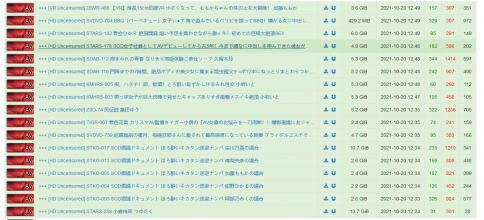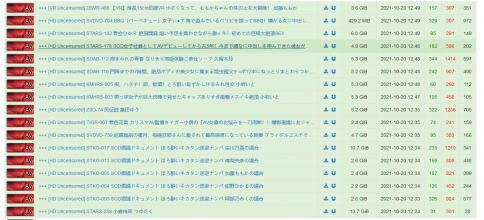Thank you, very much for the feedback.
I've had one guy post on a different site that he thought the entire idea of doing a reimagining/fan-fiction was stupid.
He actually knows Japanese, so I think that is a whole different situation.
My work is created primarily for people who don't know Japanese at all, or who only recognize a few key words with specific meanings from JAV like the way "Okasaan", "okasaaa" and "Haha" are all some form of "Mother" in Japanese.
I wouldn't need, or read, English subtitles for the classic "Taboo" series, because I already know English and I already know the storyline and dialog.
If I didn't, however, I could really spice those hot movies up a bit to fit my personal kink preferences.
People have no idea how much time it takes to create subs the way I do, so I'll say this.
Not only do I have to interpret/imagine what the dialog is, I have to create and correctly time each individual line to synch up, as closely as possible, with the length of time each character says their particular lines. That takes a CRAZY amount of time and focus. I'm not complaining even a little bit, just explaining my process. It's sort of like a puzzle for me. It's challenging. It's kinky. And it's fun. So It's become my favorite secret, private time hobby the last few years.
That said, because of the huge investment of time and focus required to create subs entirely from scratch, most of my subs are edits/modifications/ re-imaginings of pre-existing work I've found in various corners of the web, like this Akiba forum.
I think my next focus will be to tighten up my favorites from pre-existing files and post them.
Since the 'rona virus hit, I've been working from home and have thus had more time on my hands. That's likely to change in a few months, so I'll try to post as much as I can before the new year starts.
Thanks again for the feedback. Even a sentence or two from someone who enjoyed my work means more to me than you might ever expect.
I truly appreciate it and it motivates me to want to create more to share.
Cheers