I was curious, so I did some digging and the subtitles they have at that site are actually for JUL-641, so they only got the 41 part rightThanks - I think those subs were for a different video though as the timings and translations didn't line up at all. I'm hoping I can put together the proper translation to share
akiba resident JAV subtitlers & subtitle talk★NOT A SUB REQUEST THREAD★
- Thread starter desioner
- Start date
-
Akiba-Online is sponsored by FileJoker.
FileJoker is a required filehost for all new posts and content replies in the Direct Downloads subforums.
Failure to include FileJoker links for Direct Download posts will result in deletion of your posts or worse.
For more information see this thread.
You are using an out of date browser. It may not display this or other websites correctly.
You should upgrade or use an alternative browser.
You should upgrade or use an alternative browser.
I know this has happen to all of us... a sentence in Japanese come and it's difficult to figure. You might guess part of it but not all.
Well... here's something that I just solved and had me stump for awhile.
***Full disclosure, I could have easily used part of the sub that translated and it would have been sufficient... but I'm stubborn
Anyways, in the scene, the guy say, あセンターに少しね/A sentā ni sukoshi ne(a little at the center OR a little to the center),
I knew that was wrong. Because the wife ask him before has he been drinking. I could have used, "A little", "A little bit", "A little sake", OR "A little at the bar" lol
I thought *center* meaning bar/tavern hahaha
So just now... I decided to take "senta" not center and Google it. It gave me picture #1. And I'm happy because I feel that I'm on the right track.
So I scroll down... and I see picture#2 and it hit me like a fat man going for the last dumpling at the buffet table
So I put spirit into Google translate picture#3 and the Japanese word is what the man was saying hahaha
Rarely is this the case because I try to use my small brain more often to figure it out, but I guess this is one of the rare for me.
Honestly, I made this harder than it should, I could have used, "A little... and that would have been fine as well.
Thanks for listening to my nonsense story. So yeah, the guy was saying, A little spirit or a little alcoholThat's going to my list btw
View attachment 2890367View attachment 2890368View attachment 2890369
Yes you can definitely figure out certain confusing translations by looking around. I have my own project of cleaning up SRT files from subcat corresponding to my favorite JAV titles. In one, daughter says to father, translated as "I prepared your bento for you today." So I google "bento" and it's a Japanese style home-packed meal, usually a lunch. I realized that "bento" was translated as "bento" instead of "meal" or "lunch" because bento is more specific than either word. It is particular to Japanese culture and cuisine. But I changed it to lunch, anyway. Why? Because so far as I'm concerned, I'm writing/editing for an audience of English speakers who know little if any Japanese and maybe have never heard of "bento."
The point being that, IMHO of course, absolute accuracy of translation should not be the primary objective. Instead, I am trying to produce the best subtitles possible for an English language audience. What that means in practice is many things.
One that comes up is where machine generated dialogue is unintelligible and I'm unable to discern its meaning from video context, I may just make something up which fits the scene, and move on. Maybe I do this 2-3 times per movie, out of ~800 lines of dialogue, but I'll do it if need be. I may also spice up word choice as well. Sometimes the auto translator spits out words which make sense, but are a bit softer version of a word than I prefer. I may change them to a dirtier version.
I see no issue with taking a little license when editing an subtitle, so long as you make it clear when you post it that some license has been taken.
Just curious if anyone knows why a ".srt" sub file would get increasingly out-of-sync as the video progressed.
There's a .srt file for SSIS-392 on subtitlecat that begins perfectly in sync but gets more and more out-of-sync as the video plays until it's eventually over a full minute out-of-sync.
Being out-of-sync is one thing ... but why would the time gap increase continually from start of the video until the end?
As a result, even sync-shifting software can't fix it because there's no fixed amount of time to use to shift the dialogue.
There's a .srt file for SSIS-392 on subtitlecat that begins perfectly in sync but gets more and more out-of-sync as the video plays until it's eventually over a full minute out-of-sync.
Being out-of-sync is one thing ... but why would the time gap increase continually from start of the video until the end?
As a result, even sync-shifting software can't fix it because there's no fixed amount of time to use to shift the dialogue.
after i finished my subtitle few week ago then i have not much interest in subtitle on the net.Just curious if anyone knows why a ".srt" sub file would get increasingly out-of-sync as the video progressed.
There's a .srt file for SSIS-392 on subtitlecat that begins perfectly in sync but gets more and more out-of-sync as the video plays until it's eventually over a full minute out-of-sync.
Being out-of-sync is one thing ... but why would the time gap increase continually from start of the video until the end?
As a result, even sync-shifting software can't fix it because there's no fixed amount of time to use to shift the dialogue.
i know how they do it ... so i better i do it myself .
i guess its about frame rate of the movies .
if your movies have different frame rate compare to subtitles frame rate then hell begin ...
that s my guessing. but i found this alot.
solution ? nearly impossible.
try to find the right movies .. download many version of the movies .
or change subtitle s frame rate ....
mmm ...
With subs like that, use mpv player to sync them on the fly. As the video progresses and gets out of sync, I pause, then press ctrl shift left which cycles through to the previous dialogue. I don't know any other video players with this feature.Just curious if anyone knows why a ".srt" sub file would get increasingly out-of-sync as the video progressed.
There's a .srt file for SSIS-392 on subtitlecat that begins perfectly in sync but gets more and more out-of-sync as the video plays until it's eventually over a full minute out-of-sync.
Being out-of-sync is one thing ... but why would the time gap increase continually from start of the video until the end?
As a result, even sync-shifting software can't fix it because there's no fixed amount of time to use to shift the dialogue.
That site..I was curious, so I did some digging and the subtitles they have at that site are actually for JUL-641, so they only got the 41 part right
Annnnddddd, I came across this little gem from a translation...
02:30:59,328 --> 02:31:01,632 -- "I have to take a dump, to get rid of the bumps"

That sounds like a bad rap son about constipation!!!That site..Yup not surprise lol
Annnnddddd, I came across this little gem from a translation...
02:30:59,328 --> 02:31:01,632 -- "I have to take a dump, to get rid of the bumps"
Probably because the video is reencoded using variable frame rate. Very rare with JAVs since it seem all JAVs are ripped by one source. Some are added with adds but without changing the frame rate.Just curious if anyone knows why a ".srt" sub file would get increasingly out-of-sync as the video progressed.
There's a .srt file for SSIS-392 on subtitlecat that begins perfectly in sync but gets more and more out-of-sync as the video plays until it's eventually over a full minute out-of-sync.
Being out-of-sync is one thing ... but why would the time gap increase continually from start of the video until the end?
As a result, even sync-shifting software can't fix it because there's no fixed amount of time to use to shift the dialogue.
You can fix the .srt using 'Aegisub'. But in the 'Shift Times...' dialog box for 'Affect' select 'Selection onward'. Do this whenever the subtitle become out-of-sync too much.
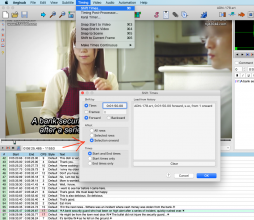
In Mac, there's another app 'Subtitles theEditor' that can do it automatically.
Thanks for the information and letting me know about Aegisub. I'll be giving that a try.Probably because the video is reencoded using variable frame rate. Very rare with JAVs since it seem all JAVs are ripped by one source. Some are added with adds but without changing the frame rate.
You can fix the .srt using 'Aegisub'. But in the 'Shift Times...' dialog box for 'Affect' select 'Selection onward'. Do this whenever the subtitle become out-of-sync too much.
View attachment 2937962
In Mac, there's another app 'Subtitles theEditor' that can do it automatically.
For what it's worth, I see where the "Frame Rate Mode" in this vid is showing as "Constant" (as opposed to "Variable".) And Frame Rate is 29.97.
Hello, good afternoon, I don't know if this is the right place to ask, does anyone in this community do paid subtitles?
I believe our good friend darksider
So I'm trying to fix some raw autosubs I've gotten from subtitlecat, for some of my favorite titles. Many have a syncing issue which is consistent throughout, e.g. the subtitles start sometime during an advertisement which runs at the beginning, presumably meaning that the auto-translator was working off a version which didn't have the ad in it.
My question is, how do I time shift all these entries at once, instead of doing it line by line which takes a ton of time. All need to be shifted forward by the exact same amount of time. I tried downloading a subtitle editor called "Jubler" which does have a syncing function, but it's totally confusing how to use it. I couldn't figure it out after spending over an hour on it, and reading the FAQ which came with it did not help. It seemed all I could do was shift them one by one, which is hardly a time savings over just doing it manually in the .srt with notepad.
Can anyone either explain how to do it in Jubler, or just recommend an alternative program where it is simple and clear how to do it?
My question is, how do I time shift all these entries at once, instead of doing it line by line which takes a ton of time. All need to be shifted forward by the exact same amount of time. I tried downloading a subtitle editor called "Jubler" which does have a syncing function, but it's totally confusing how to use it. I couldn't figure it out after spending over an hour on it, and reading the FAQ which came with it did not help. It seemed all I could do was shift them one by one, which is hardly a time savings over just doing it manually in the .srt with notepad.
Can anyone either explain how to do it in Jubler, or just recommend an alternative program where it is simple and clear how to do it?
This works and is easy to use ...So I'm trying to fix some raw autosubs I've gotten from subtitlecat, for some of my favorite titles. Many have a syncing issue which is consistent throughout, e.g. the subtitles start sometime during an advertisement which runs at the beginning, presumably meaning that the auto-translator was working off a version which didn't have the ad in it.
My question is, how do I time shift all these entries at once, instead of doing it line by line which takes a ton of time. All need to be shifted forward by the exact same amount of time. I tried downloading a subtitle editor called "Jubler" which does have a syncing function, but it's totally confusing how to use it. I couldn't figure it out after spending over an hour on it, and reading the FAQ which came with it did not help. It seemed all I could do was shift them one by one, which is hardly a time savings over just doing it manually in the .srt with notepad.
Can anyone either explain how to do it in Jubler, or just recommend an alternative program where it is simple and clear how to do it?
https://subtitletools.com/subtitle-sync-shifter
So I'm trying to fix some raw autosubs I've gotten from subtitlecat, for some of my favorite titles. Many have a syncing issue which is consistent throughout, e.g. the subtitles start sometime during an advertisement which runs at the beginning, presumably meaning that the auto-translator was working off a version which didn't have the ad in it.
My question is, how do I time shift all these entries at once, instead of doing it line by line which takes a ton of time. All need to be shifted forward by the exact same amount of time. I tried downloading a subtitle editor called "Jubler" which does have a syncing function, but it's totally confusing how to use it. I couldn't figure it out after spending over an hour on it, and reading the FAQ which came with it did not help. It seemed all I could do was shift them one by one, which is hardly a time savings over just doing it manually in the .srt with notepad.
Can anyone either explain how to do it in Jubler, or just recommend an alternative program where it is simple and clear how to do it?
I mostly use a Mac, so I use the ancient but still viable AegisSub to move all the entries forward or backwards.
I try to crop out the ads using Lossless Cut, but it is not very accurate (it uses Keyframes to crop, so it over/undershoots by a large margin at times)
I use Aegisub for that. You can shift only the selected lines or every lines starting from the selected line.So I'm trying to fix some raw autosubs I've gotten from subtitlecat, for some of my favorite titles. Many have a syncing issue which is consistent throughout, e.g. the subtitles start sometime during an advertisement which runs at the beginning, presumably meaning that the auto-translator was working off a version which didn't have the ad in it.
My question is, how do I time shift all these entries at once, instead of doing it line by line which takes a ton of time. All need to be shifted forward by the exact same amount of time. I tried downloading a subtitle editor called "Jubler" which does have a syncing function, but it's totally confusing how to use it. I couldn't figure it out after spending over an hour on it, and reading the FAQ which came with it did not help. It seemed all I could do was shift them one by one, which is hardly a time savings over just doing it manually in the .srt with notepad.
Can anyone either explain how to do it in Jubler, or just recommend an alternative program where it is simple and clear how to do it?
Try this site. https://subtitletools.com/subtitle-sync-shifterSo I'm trying to fix some raw autosubs I've gotten from subtitlecat, for some of my favorite titles. Many have a syncing issue which is consistent throughout, e.g. the subtitles start sometime during an advertisement which runs at the beginning, presumably meaning that the auto-translator was working off a version which didn't have the ad in it.
My question is, how do I time shift all these entries at once, instead of doing it line by line which takes a ton of time. All need to be shifted forward by the exact same amount of time. I tried downloading a subtitle editor called "Jubler" which does have a syncing function, but it's totally confusing how to use it. I couldn't figure it out after spending over an hour on it, and reading the FAQ which came with it did not help. It seemed all I could do was shift them one by one, which is hardly a time savings over just doing it manually in the .srt with notepad.
Can anyone either explain how to do it in Jubler, or just recommend an alternative program where it is simple and clear how to do it?
Thanks guys, that worked. The web option was the most time efficient solution to the problem.


